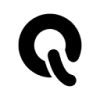 AIQuizGen
VS
AIQuizGen
VS
 OpExams
OpExams
AIQuizGen
AIQuizGen transforms traditional quiz creation into an efficient, automated process. The platform leverages artificial intelligence to generate comprehensive quizzes from various input sources including topics, text excerpts, or PDF documents. It supports multiple question formats such as Multiple Choice Questions (MCQs), True/False, Fill in the Blank, and Short Answer questions.
The tool offers extensive customization options, allowing users to adjust quiz settings, difficulty levels, and question counts. With features like Study Mode for interactive learning, multi-language support, and flexible export options in PDF, TXT, or Word formats, AIQuizGen caters to diverse educational and professional needs. Users can easily share quizzes via public URLs or embed them directly on websites.
OpExams
OpExams is a comprehensive platform designed to simplify the entire exam process for educators. It provides a suite of tools leveraging AI to assist in creating, administering, grading, and analyzing both online and paper-based examinations. The platform is designed to save teachers time and effort, allowing for a more streamlined and efficient assessment workflow.
From generating quizzes to designing and grading paper exams, OpExams offers a unified solution for managing assessments. The platform enhances every step of the examination procedure with advanced tools and AI powered features.
Pricing
AIQuizGen Pricing
AIQuizGen offers Freemium pricing with plans starting from $6 per month .
OpExams Pricing
OpExams offers Free pricing .
Features
AIQuizGen
- Instant Quiz Generation: Create fully customized quizzes in seconds
- Multiple Question Types: Support for MCQs, True/False, Fill in the Blank, and Short Answer questions
- Flexible Input Sources: Generate quizzes from topics, text, or PDF documents
- Study Mode: Interactive learning with instant feedback and progress tracking
- Export Options: Download quizzes in PDF, TXT, or Word formats
- Multi-Language Support: Create quizzes in multiple languages
- Sharing Capabilities: Share via public URL or embed on websites
OpExams
- Online Exams: Conduct secure exams with rich questions and advanced proctoring.
- Paper Exams: Everything you need to design, print, grade, and generate reports for your paper exams.
- Quizzes: Keep your students' skills sharp at all times.
- AI Quiz Generator: Generate quizzes based on a text or a topic and share them with others.
- AI Questions Generator: Create many types of questions, save them, and use them to use in your exams.
- Classroom Webpage Creator: Share all your files, links, and resources with your students in one page.
Use Cases
AIQuizGen Use Cases
- Student exam preparation and self-assessment
- Teacher lesson planning and assessment creation
- Corporate training and employee assessment
- Educational content creation
- Language learning exercises
- Professional certification practice tests
OpExams Use Cases
- Creating and administering online exams
- Designing and grading paper exams
- Generating quizzes for student practice
- Creating a centralized resource hub for students
- Generating exam questions using AI
- Generating Quizes using AI
Uptime Monitor
Uptime Monitor
Average Uptime
99.58%
Average Response Time
135.57 ms
Last 30 Days
Uptime Monitor
Average Uptime
100%
Average Response Time
89.25 ms
Last 30 Days
AIQuizGen
OpExams
More Comparisons:
-

AIQuizGen vs QuizCat Detailed comparison features, price
ComparisonView details → -
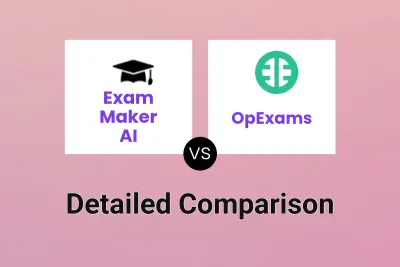
Exam Maker AI vs OpExams Detailed comparison features, price
ComparisonView details → -
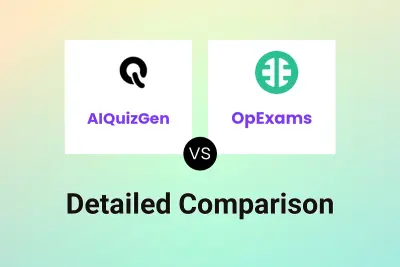
AIQuizGen vs OpExams Detailed comparison features, price
ComparisonView details → -
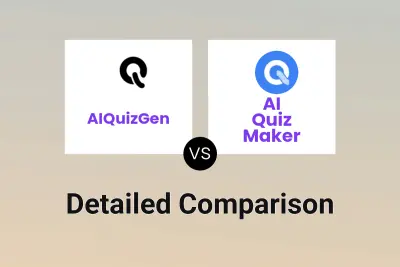
AIQuizGen vs AI Quiz Maker Detailed comparison features, price
ComparisonView details → -

AIQuizGen vs TurinQ Detailed comparison features, price
ComparisonView details → -

AIQuizGen vs Online Test Maker Detailed comparison features, price
ComparisonView details → -

AIQuizGen vs QuizCube Detailed comparison features, price
ComparisonView details → -

AIQuizGen vs Cooltest Detailed comparison features, price
ComparisonView details →
Didn't find tool you were looking for?