 AImReply
VS
AImReply
VS
 EmailTriager
EmailTriager
AImReply
AImReply is a cutting-edge AI email writing tool designed to streamline and enhance the email creation process. It leverages advanced artificial intelligence to simplify email composition, making it easier to craft high-quality, personalized messages for any context.
This tool provides comprehensive support for creating engaging emails, whether for inspiring an audience, instructing team members, or engaging with potential clients. AImReply ensures that every email is tailored to specific requirements, offering features such as multi-language support, various tonal options, and adjustable lengths.
EmailTriager
EmailTriager is an AI-powered email assistant designed to streamline your email management. It integrates directly with Gmail and works in the background to organize incoming emails and draft replies.
The tool leverages its "True Voice" technology, learning from your past emails to generate responses that accurately reflect your writing style and tone. EmailTriager prioritizes security and privacy, holding a CASA Tier 2 accreditation, emails are never used to train a general AI model and you will always have access to the private AI model.
Pricing
AImReply Pricing
AImReply offers Free pricing .
EmailTriager Pricing
EmailTriager offers Usage Based pricing .
Features
AImReply
- Multi-Language Support: Craft emails in 17 different languages.
- Myriad Tonal Options: Choose from 12 different tones to match the intended mood.
- Flexible Size Choices: Select short, medium, or long options for email length.
- User-Friendly Interface: Designed for quick navigation and email creation.
- AI-Powered Suggestions: Offers ideas to improve email content and engagement.
- Real-Time Editing: Allows refinement of AI-generated drafts.
- Chrome Extension: Integrates seamlessly with your web browser.
EmailTriager
- True Voice: Drafts email replies in your unique writing style.
- Gmail Integration: Plugs directly into Gmail without needing a Chrome extension.
- Automated Drafts: Generates ready-to-send email replies in the background.
- Privacy Focused: CASA Tier 2 accredited. Emails are not used for general AI model training.
- Background Operation: Works seamlessly without disrupting your workflow.
Use Cases
AImReply Use Cases
- Daily communication for work or personal messages.
- Customer support messaging for improved client satisfaction.
- Academic correspondence for students, professors, and researchers.
- Streamlining communication for entrepreneurs.
- Improving internal and external business communications.
EmailTriager Use Cases
- Managing high volumes of email.
- Automating responses to frequently asked questions.
- Reducing time spent on email correspondence.
- Maintaining a consistent tone and voice in email replies.
- Improving email productivity.
FAQs
AImReply FAQs
-
What is the AI Email Writer Tool?
The AI Email Writer Tool from AImReply is our proprietary AI email writing software that utilizes artificial intelligence to draft your messages, streamlining your communication efforts. Our extraordinary tool can generate emails, subject lines, and other aspects of your email communications so you can captivate your audiences. -
How does AImReply Email Writer work?
First, share the email content. Without this step, our tool won’t understand what to say. Then, using our large language model or LLM, it will analyze the content from start to finish. After understanding the text, our tool will generate email content that will verifiably be human-like and will sound just like you. -
Is AImReply Email Writer a Free Tool?
Yes! Unlike others, we only provide you with free tools. Our AI email writing tool is free for generating new emails or replies with daily limits depending on the chosen plan. -
Is AI Email Writer Prioritized for Security and Privacy?
Security and confidentiality are at the center of all we do. AImReply never cuts corners - especially when it comes to security. User privacy is protected above all. -
Which Language Does It Support?
Our AI Email Writer tool writes content in up to 17 different languages.
EmailTriager FAQs
-
What is an Accepted Draft?
An Accepted Draft is a draft that EmailTriager creates for you that you send with less than 20% of the words changed. You only pay for Accepted Drafts. -
Does EmailTriager send emails on my behalf?
No. EmailTriager will never send emails on your behalf. It only drafts responses for you to review and send. -
How does EmailTriager train on my emails?
To train on your emails, EmailTriager reads your past emails once and creates a Knowledge Base that contains everything it needs to draft responses to new emails. -
If EmailTriager doesn't work for me how do I remove it?
You can remove EmailTriager at any time. Your Gmail account will go back to normal and no more drafts will be created for you. -
What should I see when EmailTriager is live?
Once EmailTriager is live, you should start to see drafts for any new email that needs a response. These drafts will show up directly in Gmail and take a little over a minute to appear.
Uptime Monitor
Uptime Monitor
Average Uptime
100%
Average Response Time
253.89 ms
Last 30 Days
Uptime Monitor
Average Uptime
99.86%
Average Response Time
138.63 ms
Last 30 Days
AImReply
EmailTriager
More Comparisons:
-

AImReply vs Snazzy Send Detailed comparison features, price
ComparisonView details → -
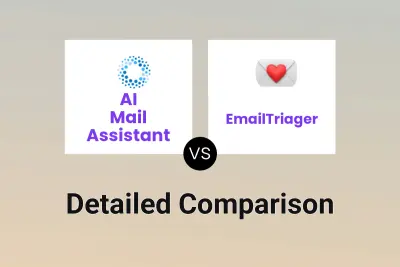
AI Mail Assistant vs EmailTriager Detailed comparison features, price
ComparisonView details → -

Ready to Send vs EmailTriager Detailed comparison features, price
ComparisonView details → -

MailGenerator.ai vs EmailTriager Detailed comparison features, price
ComparisonView details → -
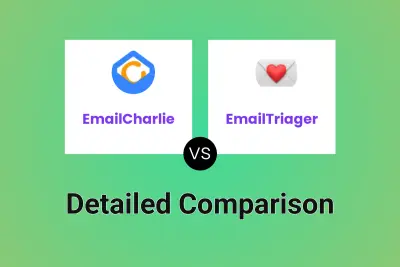
EmailCharlie vs EmailTriager Detailed comparison features, price
ComparisonView details → -

Supershort vs EmailTriager Detailed comparison features, price
ComparisonView details → -

AImReply vs EmailTriager Detailed comparison features, price
ComparisonView details → -
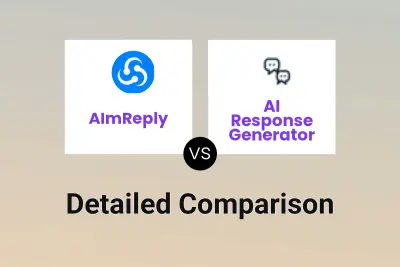
AImReply vs AI Response Generator Detailed comparison features, price
ComparisonView details →
Didn't find tool you were looking for?