 ai|coustics
VS
ai|coustics
VS
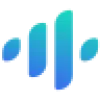 Audo Studio
Audo Studio
ai|coustics
ai|coustics provides cutting-edge AI-powered audio enhancement technology that delivers unmatched speech clarity and professional studio quality. The platform offers comprehensive solutions through its API for automated audio processing at scale and SDK for real-time audio enhancement integration.
The technology works across all languages and accents, effectively removing background noise, echo, and distortion while improving overall audio quality. With capabilities for both batch processing and real-time enhancement, ai|coustics serves various industries from broadcasting and podcasting to education and content creation.
Audo Studio
Audo Studio is an AI-powered audio cleaning tool that automatically removes background noise, reduces room echoes, and adjusts volume levels with a single click. This tool leverages the latest advancements in audio processing and artificial intelligence to deliver professional-quality audio enhancement.
Audo Studio is designed for speed and simplicity, allowing users to clean their audio in seconds rather than hours. It is a browser-based application, ensuring compatibility across various operating systems like Mac, Windows, and Linux.
Pricing
ai|coustics Pricing
ai|coustics offers Freemium pricing with plans starting from $2 per month .
Audo Studio Pricing
Audo Studio offers Freemium pricing with plans starting from $12 per month .
Features
ai|coustics
- Noise Removal: Advanced background noise and echo elimination
- Multi-format Support: Processes both audio and video files
- Language Support: Works with all languages and accents
- Real-time Processing: Live audio enhancement capabilities
- Batch Processing: Bulk audio file enhancement
- Cloud Storage: Secure file storage with varying retention periods
- Cross-platform Compatibility: Works across different platforms
- Customizable Controls: Adjustable enhancement settings
Audo Studio
- Advanced Noise Removal: Automatically remove background noise so you don't have to stress about finding that quiet place to hit record!
- Echo Reduction (coming soon): Automatically reduce the echos, aka reverb, in your recordings.
- Auto Volume: Automatically adjust volume levels for the most pleasant sound!
Use Cases
ai|coustics Use Cases
- Broadcasting and media production
- Podcast creation and editing
- E-learning content development
- Content creation and streaming
- Hardware device integration
- Real-time audio processing
- Film and video production
- Educational content creation
Audo Studio Use Cases
- Podcast audio enhancement
- YouTube video audio cleaning
- Online course audio improvement
- General audio and video recording enhancement
FAQs
ai|coustics FAQs
-
How long does audio enhancement processing take?
Processing time varies based on file length and complexity. Shorter files are processed within minutes, while longer files may take additional time. -
What file formats are supported?
The platform supports various audio and video file formats including MP3, WAV, AAC, MP4, MOV, and more. -
Is the uploaded content secure?
Yes, all uploaded content is encrypted and only accessible to you and authorized personnel.
Audo Studio FAQs
-
How does it work?
We use the latest research in artificial intelligence to process audio. -
Will it work on Mac, Windows, or Linux?
Our tool is browser based, so it will work on any operating system.
Uptime Monitor
Uptime Monitor
Average Uptime
99.44%
Average Response Time
1590.7 ms
Last 30 Days
Uptime Monitor
Average Uptime
100%
Average Response Time
89.29 ms
Last 30 Days
ai|coustics
Audo Studio
More Comparisons:
-

ai|coustics vs Vocal Clarity Detailed comparison features, price
ComparisonView details → -

ai|coustics vs Audo Studio Detailed comparison features, price
ComparisonView details → -

ai|coustics vs Auphonic Detailed comparison features, price
ComparisonView details → -

ai|coustics vs Audioenhancer.ai Detailed comparison features, price
ComparisonView details → -

ai|coustics vs Noise Reducer Detailed comparison features, price
ComparisonView details →
Didn't find tool you were looking for?