 AiAssistWorks
VS
AiAssistWorks
VS
 DocGPT.ai
DocGPT.ai
AiAssistWorks
AiAssistWorks enhances productivity by integrating over 100 AI models, such as GPT, Claude, and Gemini, directly into Google Sheets™ and Docs™. This integration allows users to leverage powerful AI capabilities without the need for complex formulas or constant copy-pasting.
The tool supports a wide range of functions, including content generation, translation, data categorization, text extraction and cleaning. AiAssistWorks is designed to handle tasks in any language, making it a versatile solution for diverse needs. Its user-friendly interface ensures that interacting with AI is as simple as making selections from a menu.
DocGPT.ai
DocGPT.ai integrates seamlessly with Google Workspace, providing a comprehensive suite of AI-powered tools to enhance productivity. It leverages various AI models, including ChatGPT, Claude, Gemini, Mistral, DALL-E, and GPT-Vision, to automate tasks within Google Sheets, Docs, Slides, and Forms.
This powerful add-on streamlines content creation, allowing users to generate SEO-optimized pages, emails, product descriptions, and social media posts. It offers features such as data enrichment, website scraping, and Google Search integration. DocGPT.ai helps businesses and individuals save time and improve the quality of their work by automating complex and repetitive tasks.
Pricing
AiAssistWorks Pricing
AiAssistWorks offers Freemium pricing with plans starting from $4 per month .
DocGPT.ai Pricing
DocGPT.ai offers Freemium pricing with plans starting from $8 per month .
Features
AiAssistWorks
- AI Model Integration: Seamlessly integrates over 100 AI models, including GPT, Claude, and Gemini, into Google Sheets™ and Docs™.
- Simplified Task Management: Replaces repetitive prompts and copy-pasting with streamlined AI operations.
- Versatile Functionality: Capable of generating content, translating, categorizing, extracting, and cleaning data.
- Multilingual Support: Functions effectively in any language.
- Prompt Saving: Allows users to save and reuse prompts for efficiency.
- Image Generation: Create images with DALL·E within Google Sheets & Docs or describe images using any AI model with vision.
- Table Analysis: Offers AI-powered analysis feature finds hidden insights from your sheet data.
- AI Model Fine-tuning: Fine-tune AI models within Google Sheets for optimal performance.
- Affordable Pricing Model: Utilizes a low fee plus BYOK (Bring Your Own Key) model.
DocGPT.ai
- AI Powerhouse: Supports all AI models with web access (GPT, Perplexity, Claude, Gemini, Mistral).
- Automated Page Generation: Create 1000+ SEO-optimized pages in one click.
- Bulk Email Simplified: Send personalized email campaigns at scale.
- Google Search Integration: Query Google Search and scrape emails/leads directly from Sheets.
- Data Enrichment: Enrich leads with integrations (Google Maps, Apollo, Prospeo, Google Search, AI models).
- Website Scraping: Extract content from websites using built-in functions.
- AI Image Generation: Generate images in bulk with DALL-E and Replicate.
- Data Extraction from Images: Use GPT-VISION to extract data from images and PDFs.
- Social Media Content Generation: Create posts for various platforms.
- Google Indexing: Request indexing of URLs in bulk.
- AI Email Assistant: Enhance, personalize and streamline email communication.
- AI Quiz Generator: Create quizzes, forms and polls in 1 click.
Use Cases
AiAssistWorks Use Cases
- Generate social media content for e-commerce products.
- Improve SEO of blog posts in bulk.
- Create optimized article titles.
- Categorize thousands of products.
- Generate complex formulas in spreadsheets.
- Write, rewrite, summarize, and translate text in documents.
- Analyze table data to discover hidden patterns.
DocGPT.ai Use Cases
- Generating SEO-optimized content for websites.
- Automating email marketing campaigns.
- Enriching sales leads with data from various sources.
- Scraping data from websites for market research.
- Creating social media content in bulk.
- Automating Google indexing for new website pages.
- Generating personalized cold emails.
- Creating presentations with AI.
- Quickly responding to emails with AI.
- Creating quizzes, forms and polls.
FAQs
AiAssistWorks FAQs
-
How Easy It Is to Get an API Key?
Very easy; you just need to sign up on the AI provider's website, add credit, copy the API key, and paste in our add-ons. You don't need any technical skill to do this. -
Why do I need to use my own API key?
You will not only have the best price but also flexibility on which AI provider to use. You will get the base pricing from the AI provider. -
Is it really free? What are the limitations?
Our Lite plan is free forever for light users. The current limit is 300 results per month: 1 cell result = 1 result, 1 analyze = 5 results. This limit may change anytime in the future. Leverage your API key across all plans. -
Is my data secure? Do you use my data?
We never store your API key, prompt, result, or Google Sheet content on our server. The API key is stored encrypted in your Google account. -
What is your refund policy?
We have a 30-day refund policy for yearly and lifetime plan and a 7-day refund policy for monthly plan.
DocGPT.ai FAQs
-
Can one output populate multiple rows?
Yes, it can. You can use the functions as regular functions in Google Sheets. Just pull down to apply to all rows. -
How do you compare with other competitors?
Our product supports more AI models (Gemini, Mistral, Claude), has a lower price, more reviews in the Workspace Store, and a higher rating. Additionally, we support web scraping functions and GOOGLE INDEXING, API() function to request any other service/database (over http/s). -
Does it support Google Indexing from Google Sheets?
Yes, you can use the GOOGLE_INDEXING() function to request indexing by Google. -
Are there scraping capabilities?
Yes, we support web scraping with functions such as: =WEB_URL("https://docgpt.ai") =WEB_TITLE("https://docgpt.ai") =WEB_DESCRIPTION("https://docgpt.ai") =WEB_H1("https://docgpt.ai") =WEB_H2("https://docgpt.ai") =WEB_HEADINGS("https://docgpt.ai") =WEB_PARAGRAPHS("https://docgpt.ai") =WEB_URLS_DATA(A37:A39) -
Can I share the tool with my team members?
Yes, you can share the sheet as usual. Team members need a subscription to the add-on to use the formulas.
AiAssistWorks
DocGPT.ai
More Comparisons:
-

AiAssistWorks vs GPT for Work Detailed comparison features, price
ComparisonView details → -

AiAssistWorks vs DocGPT.ai Detailed comparison features, price
ComparisonView details → -

AiAssistWorks vs GPT Workspace Detailed comparison features, price
ComparisonView details → -
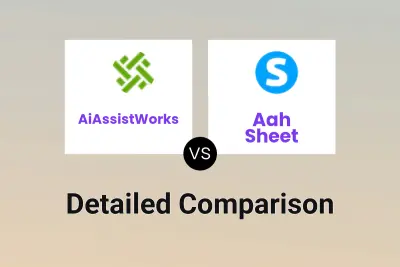
AiAssistWorks vs Aah Sheet Detailed comparison features, price
ComparisonView details → -

AiAssistWorks vs SheetsGPT Detailed comparison features, price
ComparisonView details →
Didn't find tool you were looking for?