 AI Toolbar
VS
AI Toolbar
VS
 smudge.ai
smudge.ai
AI Toolbar
AI Toolbar is a comprehensive browser extension designed to integrate artificial intelligence directly into your daily workflow. It provides a suite of tools to enhance productivity and streamline online tasks. This includes features like drafting emails, a chatbot, and voice activation.
The extension allows for seamless integration at the top of ChatGPT improving user experience. Select text on any webpage and instruct the copilot to summarize, translate, paraphrase, analyze, or extract data. With AI Toolbar, users experience a more efficient and intelligent way to interact online.
smudge.ai
smudge.ai adds AI-powered commands to your browser's right-click menu. Use it to improve productivity while browsing without needing to copy and paste or toggle between tabs. It allows for staying within the flow.
The extension offers features like text summarization, writing correction, and language translation directly within the browsing experience. It is designed for professionals, students, or anyone seeking to enhance their online productivity. Users can personalize their experience by customizing commands to suit their specific requirements.
Pricing
AI Toolbar Pricing
AI Toolbar offers Freemium pricing with plans starting from $5 per month .
smudge.ai Pricing
smudge.ai offers Freemium pricing with plans starting from $5 per month .
Features
AI Toolbar
- Copilot: Draft emails with minimal input, understanding context and conveying your message.
- Chatbot: Communicate with the AI-powered chatbot, and receive relevant responses, downloadable in Word and PDF formats.
- Voice Activation: Use voice commands to interact with a personal assistant directly on your PC.
- Summarize or Translate: Select text on any page to summarize, translate, paraphrase, analyze, or extract data.
- Integrate into ChatGPT: Seamlessly integrates with ChatGPT for an enhanced AI experience.
smudge.ai
- Summarize: Briefly recap the main points of a long article or document.
- Correct: Fix any spelling, punctuation, and grammar mistakes.
- Bulletize: Convert walls of text into a concise bullet-point list.
- Refine: Polish and revise your writing to improve its readability.
- Translate: Translate text from just about any language.
- Custom Commands: Create or import personalized commands to optimize workflows.
Use Cases
AI Toolbar Use Cases
- Quickly drafting and responding to emails.
- Getting instant answers and support through an AI chatbot.
- Controlling browser functions and interacting with web content using voice commands.
- Summarizing lengthy articles or documents for quick understanding.
- Translating text between different languages.
- Paraphrasing content for various purposes.
- Analyzing and extracting data from web pages.
smudge.ai Use Cases
- Summarize long articles or documents for quick understanding.
- Correct and refine writing for improved clarity and professionalism.
- Translate text to overcome language barriers.
- Create concise study notes from lengthy chapters.
- Generate first drafts of emails or documents quickly.
- Automate repetitive tasks
Uptime Monitor
Uptime Monitor
Average Uptime
99.85%
Average Response Time
1786.93 ms
Last 30 Days
Uptime Monitor
Average Uptime
99.54%
Average Response Time
235.7 ms
Last 30 Days
AI Toolbar
smudge.ai
More Comparisons:
-
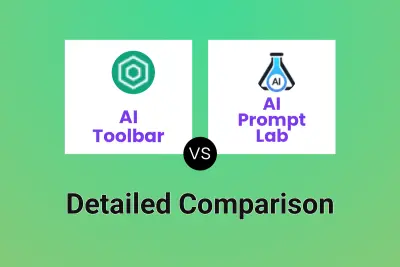
AI Toolbar vs AI Prompt Lab Detailed comparison features, price
ComparisonView details → -
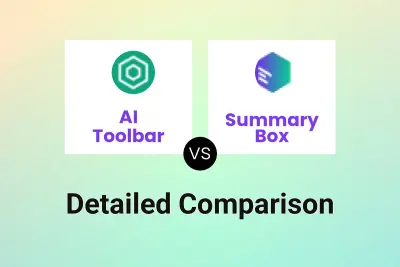
AI Toolbar vs Summary Box Detailed comparison features, price
ComparisonView details → -

AI Toolbar vs smudge.ai Detailed comparison features, price
ComparisonView details → -

AI Toolbar vs Shakespeare Toolbar Detailed comparison features, price
ComparisonView details → -
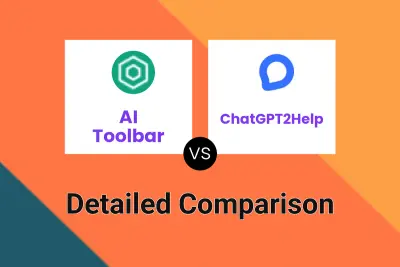
AI Toolbar vs ChatGPT2Help Detailed comparison features, price
ComparisonView details → -
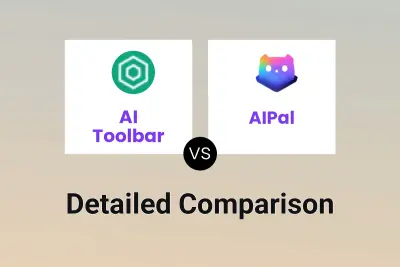
AI Toolbar vs AIPal Detailed comparison features, price
ComparisonView details → -
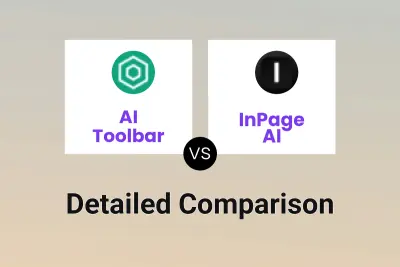
AI Toolbar vs InPage AI Detailed comparison features, price
ComparisonView details → -

AI Toolbar vs AI Work Suite Detailed comparison features, price
ComparisonView details →
Didn't find tool you were looking for?