 AI Query
VS
AI Query
VS
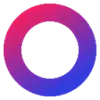 Sequel
Sequel
AI Query
AI Query is an innovative SQL generation platform that transforms natural language inputs into accurate SQL queries. The platform bridges the gap between users and database operations by eliminating the need for extensive SQL knowledge, making database querying accessible to everyone.
The tool offers comprehensive features including unlimited SQL query generation, SQL-to-English translation, database schema management, and query history tracking. With support for multiple database engines and an intuitive dashboard interface, AI Query streamlines the database querying process while maintaining high accuracy and efficiency.
Sequel
Sequel serves as an innovative AI-powered database interface that transforms the way users interact with their data. By enabling natural language queries, it eliminates the need for SQL expertise, allowing users to generate reports and visualizations directly from their database through simple questions.
The platform supports multiple database types including PostgreSQL, MySQL, TursoDB, and various cloud services like AWS and Snowflake. Sequel's AI technology intuitively understands database schemas and automatically maps user queries to the correct database structure, making data exploration accessible to both technical and non-technical users.
Pricing
AI Query Pricing
AI Query offers Paid pricing with plans starting from $10 per month .
Sequel Pricing
Sequel offers Freemium pricing with plans starting from $19 per month .
Features
AI Query
- SQL Query Generation: Convert natural language to SQL queries
- SQL Explanation: Translate complex SQL into simple English
- Schema Management: Define database tables through intuitive dashboard
- Multi-Database Support: Compatible with various database engines
- Query History: Track and manage previous SQL queries
- Save and Share: Save and share SQL queries with team members
Sequel
- Natural Language Querying: Convert plain English questions into SQL queries
- Automated Visualization: Generate charts and graphs through simple requests
- Multi-Database Support: Compatible with PostgreSQL, MySQL, TursoDB, and major cloud services
- Schema Understanding: AI automatically maps queries to correct database structure
- Report Generation: Create comprehensive reports without SQL knowledge
- Data Insights: Automated analysis and suggestions from database content
Use Cases
AI Query Use Cases
- Database query creation for non-technical users
- SQL learning and education
- Database schema management
- SQL query explanation and understanding
- Team collaboration on database operations
Sequel Use Cases
- Business reporting without technical expertise
- Quick data visualization for meetings
- Database exploration for non-technical teams
- Automated report generation
- Data analysis for decision making
- Real-time database insights generation
FAQs
AI Query FAQs
-
What database engines are supported?
AI Query supports multiple database engines with several more planned for future implementation. -
What's included in the Pro plan?
The Pro plan includes unlimited SQL query generation, explanations, database schema management, save and share features, query history, and standard support. -
Is there a difference between monthly and yearly pricing?
Yes, the yearly plan offers 2 months free compared to the monthly plan, plus additional benefits like faster AI response speed and priority access to new features.
Sequel FAQs
-
Is Sequel secure?
Yes, Sequel takes security seriously. All communication with your database is encrypted and they follow best practices to ensure the security of your data. -
Can I use Sequel with my existing database?
Yes, Sequel can connect to your existing database using a connection string or by providing the necessary credentials. -
Can I run complex queries with Sequel?
Yes, Sequel can handle complex queries. You can use natural language to write complex queries and Sequel will convert them into SQL for you.
Uptime Monitor
Uptime Monitor
Average Uptime
100%
Average Response Time
95.03 ms
Last 30 Days
Uptime Monitor
Average Uptime
99.86%
Average Response Time
244.57 ms
Last 30 Days
AI Query
Sequel
More Comparisons:
-

AI Query vs Sequel Detailed comparison features, price
ComparisonView details → -

AI Query vs SQLAI.ai Detailed comparison features, price
ComparisonView details → -
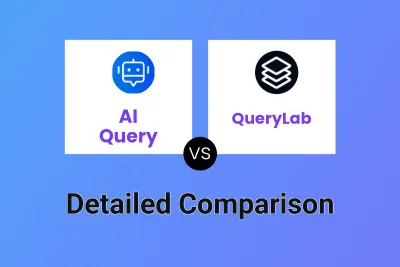
AI Query vs QueryLab Detailed comparison features, price
ComparisonView details → -
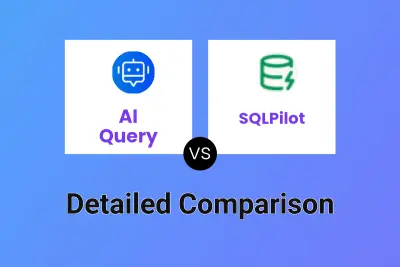
AI Query vs SQLPilot Detailed comparison features, price
ComparisonView details → -
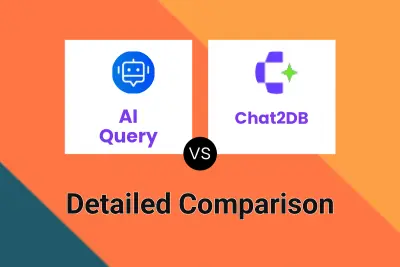
AI Query vs Chat2DB Detailed comparison features, price
ComparisonView details → -
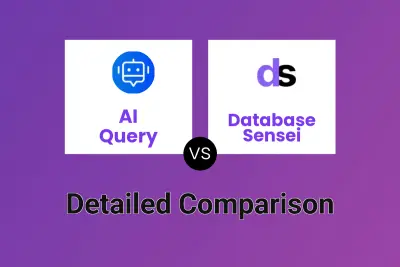
AI Query vs Database Sensei Detailed comparison features, price
ComparisonView details → -

AI Query vs UnSQL Detailed comparison features, price
ComparisonView details → -

AI Query vs TurboSQL Detailed comparison features, price
ComparisonView details →
Didn't find tool you were looking for?