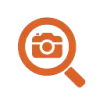 AI Photo Enhancer
VS
AI Photo Enhancer
VS
 Magnific AI
Magnific AI
AI Photo Enhancer
AI Photo Enhancer leverages cutting-edge artificial intelligence technology to transform and upscale images while maintaining exceptional clarity and detail. The platform supports batch processing of up to 10 images simultaneously and offers specialized optimization for different photo styles, including portraits, landscapes, e-commerce products, anime, and vintage photographs.
The service provides flexible enhancement options with upscaling ratios from 2X to 10X, making it suitable for both personal and professional use. Users can access the platform through a freemium model, with daily free credits available and premium plans for increased processing capacity.
Magnific AI
Magnific AI is an image upscaler and enhancer powered by generative AI. It allows users to transform any image into a higher-resolution version, with options to add or hallucinate, as much detail as desired. The upscaling process is controlled through descriptive prompts and various parameters, such as 'Creativity,' offering significant control over the AI-generated details.
Magnific AI can enhance resolution of AI generations, photos and illustrations. It is designed for a broad spectrum of users including professionals and enthusiasts in photography, graphic design, digital art, and more.
Pricing
AI Photo Enhancer Pricing
AI Photo Enhancer offers Freemium pricing with plans starting from $8 per month .
Magnific AI Pricing
Magnific AI offers Paid pricing .
Features
AI Photo Enhancer
- AI Upscaling: Enhanced image resolution up to 10X original size
- Batch Processing: Enhance up to 10 images simultaneously
- Style-Specific Processing: Optimized enhancement for different photo types
- Quality Preservation: Maintains image clarity and detail during upscaling
- Multiple Format Support: Compatible with JPG, PNG, JPEG, and WEBP formats
- Daily Free Credits: Access to free processing credits every 24 hours
Magnific AI
- Upscaling: Achieve higher resolutions and enhance image details.
- Detail Enhancement: Add more details by adjusting the 'Creativity' slider.
- Prompt Guidance: Direct the upscaling process with a natural language prompt.
- Parameter Control: Fine-tune results with sliders for Creativity, HDR, and Resemblance.
- Versatile Application: Suitable for portraits, illustrations, video games, landscapes, and more.
Use Cases
AI Photo Enhancer Use Cases
- Old photo restoration and enhancement
- E-commerce product image optimization
- Portrait photo enhancement
- Landscape photography improvement
- Anime and illustration upscaling
- Pet photography enhancement
- Professional photography processing
- Digital content creation
Magnific AI Use Cases
- Upscaling and enhancing portraits
- Improving the resolution and detail of illustrations
- Enhancing graphic designs and video game assets
- Upscaling nature and landscape images
- Enhancing film and photography
- Improving 3D renders
- Upscaling fantasy, science fiction, and horror imagery
- Enhancing interior design and architecture images
- Upscaling food photoshoots
FAQs
AI Photo Enhancer FAQs
-
What image formats are supported?
The platform supports common image formats including JPG, PNG, JPEG, and WEBP. -
How long does the enhancement process take?
Processing time varies depending on the image size and selected upscale ratio, but typically takes just a few seconds per image. -
Is my data safe?
Yes, all uploaded images are processed securely and deleted after processing. -
Can I use the enhanced images commercially?
Yes, you retain all rights to your enhanced images and can use them for both personal and commercial purposes.
Magnific AI FAQs
-
Is Magnific suitable for beginners?
Magnific.ai is designed to be accessible and user-friendly for creators of all backgrounds and skill levels. It's intuitive interface, in-depth tutorials, and community are all available to support you through your creative journey. -
Will the upscaled images have artefacts?
Sometimes, yes. But in most cases, they can be controlled using the Creativity, HDR, and Resemblance sliders, as well as through natural language with your text prompt. Most artifacts occur only when the Creativity or HDR values are set too high, or the Resemblance is not properly configured. -
Is the payment service secure?
Yes, our payment service is 100% secure. Financial processing is handled by Stripe, and we retain no card details on our end. Stripe upholds security standards comparable to those of banks. -
What payment methods do you accept?
We accept payments via credit or debit cards, including VISA, MasterCard, American Express, iDeal, SOFORT, Bancontact, Przelewy24, Giropay, EPS, GrabPay, AliPay, and many more. Currently, we do not accept PayPal or cryptocurrency. -
How do I cancel my subscription?
You can cancel your subscription at any time. Log in, go to the top of Magnific AI and click Billing, you will be redirected to Stripe's billing portal where you can download invoices, switch plans and cancel your subscription.
Uptime Monitor
Uptime Monitor
Average Uptime
0%
Average Response Time
0 ms
Last 30 Days
Uptime Monitor
Average Uptime
99.31%
Average Response Time
74.54 ms
Last 30 Days
AI Photo Enhancer
Magnific AI
More Comparisons:
-

AI Photo Enhancer vs Remaker AI Detailed comparison features, price
ComparisonView details → -
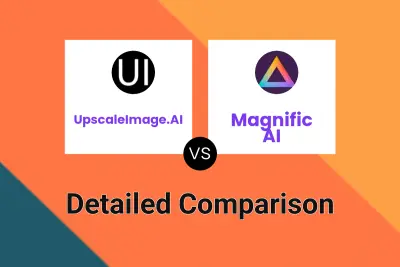
UpscaleImage.AI vs Magnific AI Detailed comparison features, price
ComparisonView details → -

AI-Upscale.app vs Magnific AI Detailed comparison features, price
ComparisonView details → -

ImageEnhan vs Magnific AI Detailed comparison features, price
ComparisonView details → -

AI Photo Enhancer vs PicWonderful Detailed comparison features, price
ComparisonView details → -

AI Photo Enhancer vs Nero Lens Detailed comparison features, price
ComparisonView details → -

AI Photo Enhancer vs Picwand Detailed comparison features, price
ComparisonView details → -
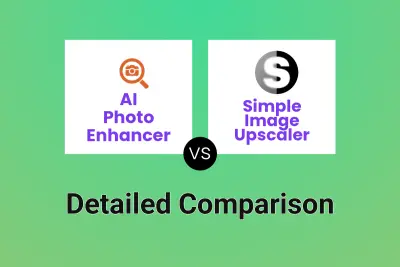
AI Photo Enhancer vs Simple Image Upscaler Detailed comparison features, price
ComparisonView details →
Didn't find tool you were looking for?