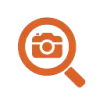 AI Photo Enhancer
VS
AI Photo Enhancer
VS
 PicWonderful
PicWonderful
AI Photo Enhancer
AI Photo Enhancer leverages cutting-edge artificial intelligence technology to transform and upscale images while maintaining exceptional clarity and detail. The platform supports batch processing of up to 10 images simultaneously and offers specialized optimization for different photo styles, including portraits, landscapes, e-commerce products, anime, and vintage photographs.
The service provides flexible enhancement options with upscaling ratios from 2X to 10X, making it suitable for both personal and professional use. Users can access the platform through a freemium model, with daily free credits available and premium plans for increased processing capacity.
PicWonderful
PicWonderful is an online photo editing toolkit powered by Artificial Intelligence. It provides a user-friendly interface and a collection of tools to enhance and transform images. The platform empowers users to effortlessly improve their photo's quality.
PicWonderful offers various features, including image generation from text, background removal, image unblurring, and colorization. This makes it suitable for both novices and experienced users.
Pricing
AI Photo Enhancer Pricing
AI Photo Enhancer offers Freemium pricing with plans starting from $8 per month .
PicWonderful Pricing
PicWonderful offers Free pricing .
Features
AI Photo Enhancer
- AI Upscaling: Enhanced image resolution up to 10X original size
- Batch Processing: Enhance up to 10 images simultaneously
- Style-Specific Processing: Optimized enhancement for different photo types
- Quality Preservation: Maintains image clarity and detail during upscaling
- Multiple Format Support: Compatible with JPG, PNG, JPEG, and WEBP formats
- Daily Free Credits: Access to free processing credits every 24 hours
PicWonderful
- Generate from Text: Create images based on text inputs.
- Remove Background: Effortlessly remove backgrounds from photos.
- Unblur Image: Sharpen and clarify blurry images.
- Colorize Image: Add color to black and white photos.
Use Cases
AI Photo Enhancer Use Cases
- Old photo restoration and enhancement
- E-commerce product image optimization
- Portrait photo enhancement
- Landscape photography improvement
- Anime and illustration upscaling
- Pet photography enhancement
- Professional photography processing
- Digital content creation
PicWonderful Use Cases
- Enhancing low-resolution photos
- Reviving old black and white photos
- Creating product images with clean backgrounds
- Generating unique images from text descriptions
FAQs
AI Photo Enhancer FAQs
-
What image formats are supported?
The platform supports common image formats including JPG, PNG, JPEG, and WEBP. -
How long does the enhancement process take?
Processing time varies depending on the image size and selected upscale ratio, but typically takes just a few seconds per image. -
Is my data safe?
Yes, all uploaded images are processed securely and deleted after processing. -
Can I use the enhanced images commercially?
Yes, you retain all rights to your enhanced images and can use them for both personal and commercial purposes.
PicWonderful FAQs
-
What is photo editing?
Transform your memories into works of art with PicWonderful's online photo editor! Whether your camera didn't capture the perfect shot or you just want to add a little extra something, our editor will give you the tools to bring your photos to the next level. Lighten up dull colors, add stunning effects, blur backgrounds, and even remove unwanted elements. With PicWonderful, you can turn every photo into a masterpiece in just a few clicks! Upgrade your editing experience now! -
How can I edit photos online for free?
With PicWonderful's online photo editor, you can unleash your inner artist and take your photos to the next level! You can turn your memories into stunning works of art with just a few simple steps. Begin by going to PicWonderful's website, then select from a variety of editing features ranging from basic adjustments to portrait beauty and photo effects, apply the feature, download your masterpiece, and share it with the rest of the world. -
What's the difference between PicWonderful and Photoshop?
With its powerful editing and graphic design functions, PicWonderful is like having a mini Photoshop at your fingertips. But unlike Photoshop, PicWonderful has a user-friendly interface that makes it easy for anyone to master, regardless of experience level. Whether you're a professional photographer or a complete novice, PicWonderful is the perfect tool to help you turn your photos into works of art. So what are you waiting for? Start creating stunning visuals today with PicWonderful!
Uptime Monitor
Uptime Monitor
Average Uptime
0%
Average Response Time
0 ms
Last 30 Days
Uptime Monitor
Average Uptime
100%
Average Response Time
116.7 ms
Last 30 Days
AI Photo Enhancer
PicWonderful
More Comparisons:
-

AI Photo Enhancer vs Img2Go Detailed comparison features, price
ComparisonView details → -

AI Photo Enhancer vs Pixalto Detailed comparison features, price
ComparisonView details → -

AI Photo Enhancer vs PicMa Detailed comparison features, price
ComparisonView details → -

AI Photo Enhancer vs ProShot Detailed comparison features, price
ComparisonView details → -

PhotoEnhanceAI vs PicWonderful Detailed comparison features, price
ComparisonView details → -

insMind vs PicWonderful Detailed comparison features, price
ComparisonView details → -

waveai.io vs PicWonderful Detailed comparison features, price
ComparisonView details → -
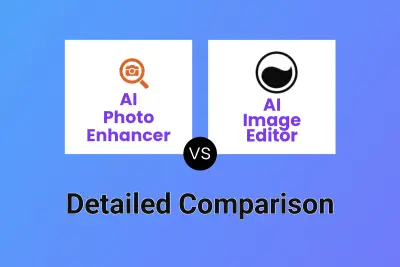
AI Photo Enhancer vs AI Image Editor Detailed comparison features, price
ComparisonView details →
Didn't find tool you were looking for?