 AI Mastering
VS
AI Mastering
VS
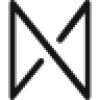 MasteringBOX
MasteringBOX
AI Mastering
AI Mastering is an innovative online audio mastering service that leverages artificial intelligence to enhance music quality. The platform automatically processes audio tracks to achieve professional-grade sound quality, comparable to commercial music standards.
The service features a user-friendly interface with drag-and-drop functionality, customizable target loudness, adjustable mastering levels, and multiple output format options. Users can access comprehensive spectrum and loudness analysis tools while the AI handles the technical aspects of audio mastering.
MasteringBOX
MasteringBOX offers an advanced AI-powered solution for audio mastering, allowing users to enhance their tracks instantly through an intelligent, automated process. By analyzing the dynamic and spectral characteristics of each upload, the platform applies expert adjustments, enabling anyone to achieve high-quality, release-ready masters in minutes without specialized skills.
The service features customizable loudness and EQ controls, album management, multi-format downloads, and interactive sharing capabilities such as artist profiles and a modern audio player. Its intuitive interface supports hobbyists and professionals alike, making mastering both accessible and efficient while reducing the time and money spent on traditional studio mastering.
Pricing
AI Mastering Pricing
AI Mastering offers Freemium pricing .
MasteringBOX Pricing
MasteringBOX offers Freemium pricing with plans starting from $7 per month .
Features
AI Mastering
- Drag & Drop Interface: Simple and intuitive user experience
- AI-Powered Mastering: Automatic sound quality improvement
- Customizable Settings: Adjustable loudness and mastering levels
- Format Options: Multiple output format choices
- Analysis Tools: Spectrum and loudness analysis features
- Dynamic Range Control: Powerful limiter for balanced sound
MasteringBOX
- Instant Mastering: Upload and master your tracks within minutes using AI-powered technology.
- Customizable Controls: Fine-tune loudness and EQ settings to match your artistic vision.
- Multi-Format Download: Export mastered tracks in formats such as MP3, WAV, HD WAV, and M4a.
- Album Management: Organize, group, and manage multiple tracks or albums with cover art and metadata editing.
- Unlimited Remastering: Re-master projects at no extra cost whenever needed.
- Interactive Sharing: Share tracks with friends, receive comments and likes, and build artist profiles.
- Professional Sound Quality: Achieve high-quality results comparable to studio mastering.
- Affordable Pricing: Benefit from free limited mastering or upgrade for unlimited premium access.
Use Cases
AI Mastering Use Cases
- Professional music production
- Independent artist mastering
- Demo track enhancement
- Audio post-production
- Podcast audio optimization
MasteringBOX Use Cases
- Indie musicians mastering demo tracks for self-release
- Producers preparing albums for digital streaming platforms
- DJs seeking instant audio enhancement for live sets
- Songwriters sharing mastered songs with collaborators
- Audio engineers quickly preparing mixes for client preview
- Podcasters optimizing episode sound quality before publishing
FAQs
AI Mastering FAQs
-
How many users are currently using AI Mastering?
The service has over 2,700 total users, with more than 50 active users per day -
How many masterings are processed monthly?
More than 3,600 masterings are completed every month
MasteringBOX FAQs
-
How does the AI mastering process work?
MasteringBOX analyzes the dynamic and spectral characteristics of your uploaded track to determine and apply optimal mastering settings, leveraging artificial intelligence for professional-sounding results. -
What audio formats can be exported?
Mastered tracks can be downloaded in MP3, WAV, HD WAV, and M4a formats, with support for embedded cover art and metadata. -
Is it possible to preview and re-master tracks without extra costs?
Yes, users can preview, fine-tune, and re-master their tracks as many times as needed without additional charges. -
Does MasteringBOX offer a free plan?
Yes, a free plan is available that allows users to master one track per day with basic storage and controls. -
Can albums be managed and shared on the platform?
Users can organize tracks into albums, set album information and cover art, and share their music via interactive artist profiles and social features.
Uptime Monitor
Uptime Monitor
Average Uptime
100%
Average Response Time
536.7 ms
Last 30 Days
Uptime Monitor
Average Uptime
99.71%
Average Response Time
215.59 ms
Last 30 Days
AI Mastering
MasteringBOX
More Comparisons:
-

AI Mastering vs Emastered Detailed comparison features, price
ComparisonView details → -

AI Mastering vs Audio Muse Detailed comparison features, price
ComparisonView details → -

AI Mastering vs Maastr Detailed comparison features, price
ComparisonView details → -
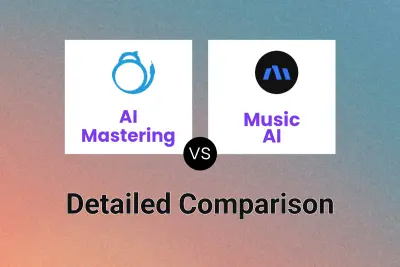
AI Mastering vs Music AI Detailed comparison features, price
ComparisonView details → -
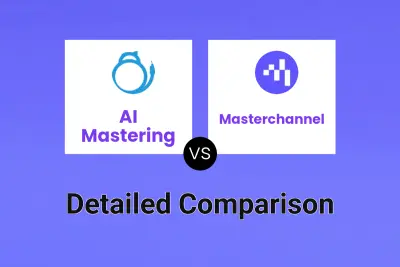
AI Mastering vs Masterchannel Detailed comparison features, price
ComparisonView details → -
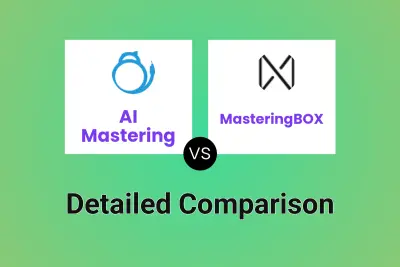
AI Mastering vs MasteringBOX Detailed comparison features, price
ComparisonView details → -
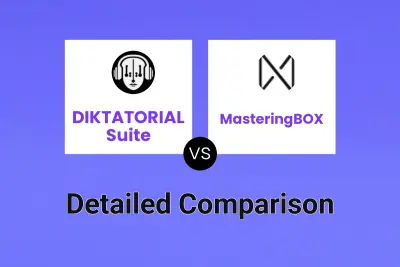
DIKTATORIAL Suite vs MasteringBOX Detailed comparison features, price
ComparisonView details → -
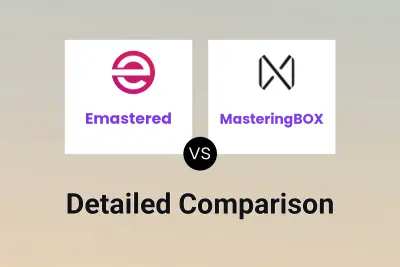
Emastered vs MasteringBOX Detailed comparison features, price
ComparisonView details →
Didn't find tool you were looking for?