 AI Flowchart Maker
VS
AI Flowchart Maker
VS
 dAIgram
dAIgram
AI Flowchart Maker
AI Flowchart Maker utilizes artificial intelligence to automatically convert textual information or uploaded data files into structured flowcharts. This tool streamlines the process of visualizing complex workflows, processes, and data by intelligently identifying key steps, decision points, and relationships within the provided content. It significantly reduces the manual effort typically required for diagram creation, enhancing productivity for users needing clear visual representations.
The tool supports various input formats, including text, DOCX, and PDF files, enabling versatile data integration. It employs deep text analysis to ensure accurate representation of processes and connections. Generated flowcharts are fully customizable, offering options to modify colors, fonts, shapes, and layouts to meet specific aesthetic or functional requirements. The system also provides intelligent layout suggestions for optimal clarity and visual appeal.
dAIgram
dAIgram utilizes Artificial Intelligence and Optical Character Recognition (OCR) technology to transform static images of flowcharts, including hand-drawn sketches and screenshots, into fully editable digital diagrams. This tool streamlines the process of digitizing visual workflows, saving users significant time compared to manual recreation.
Once an image is uploaded, the AI analyzes the structure, shapes, text, and connections within the flowchart. Users can then modify the resulting digital diagram using an intuitive editor. Capabilities include adding or removing objects and arrows, adjusting shapes and colors, editing text, and utilizing undo/redo functions. The finalized diagrams can be exported in various formats like JPG, PNG, PDF, or JSON, facilitating easy storage and sharing among teams.
Pricing
AI Flowchart Maker Pricing
AI Flowchart Maker offers Freemium pricing .
dAIgram Pricing
dAIgram offers Freemium pricing .
Features
AI Flowchart Maker
- Intelligent Content Recognition: Automatically identifies key process steps, decision points, and information from input text to build flowcharts.
- Multi-Format Compatibility: Extracts and analyzes content from various file formats like Word, TXT, and PDF.
- Deep Text Analysis: Analyzes text or documents to automatically arrange content into organized flowcharts by recognizing processes and connections.
- System Integration: Integrates data from diverse sources into a single flowchart system.
- Fully Customizable: Allows modification of colors, fonts, shape styles, and layout.
- Customized Layouts: Provides smart layout and formatting suggestions for clarity and visual appeal.
- Automated AI Flowchart Generation: Extracts key data and automatically generates fine-tuned flowcharts.
- Interactive Flowcharts: Generates clickable flowcharts for exploring logic workflows and simulations.
- Multiple Export Formats: Supports exporting flowcharts as PNG, SVG, and Mermaid code.
dAIgram
- Image to Diagram Conversion: Transforms hand-drawn sketches, pictures, and screenshots of flowcharts into editable digital diagrams.
- AI & OCR Technology: Employs AI models and OCR to accurately interpret and digitize diagram elements from images.
- Diagram Editor: Provides tools to add/remove objects, arrows, text, adjust shapes and colors, and undo/redo changes.
- Multiple Export Formats: Allows saving and exporting diagrams as JPG, PNG, PDF, or JSON files.
- White-Label Integration: Offers options to integrate the AI diagram generator into other platforms with custom branding.
Use Cases
AI Flowchart Maker Use Cases
- Visualizing business processes
- Mapping workflows
- Analyzing data flows
- Creating organizational charts from descriptions
- Documenting procedures
- Simplifying complex information
- Planning projects
dAIgram Use Cases
- Digitizing hand-drawn flowcharts from whiteboards or paper.
- Converting screenshots of existing diagrams into editable formats.
- Brainstorming and ideating visually.
- Designing user experience (UX) flows.
- Documenting business processes and workflows.
- Creating diagrams for planning and project management.
- Developing educational materials and visual aids for teaching.
- Collaborating on diagram development within teams.
FAQs
AI Flowchart Maker FAQs
-
Do I Need Coding Skills to Use the AI Flowchart Maker?
No coding skills are required. The tool is designed for ease of use. However, users familiar with Mermaid code can switch to code mode for further customization. -
What Can I Customize in Your Flowchart?
You can customize colors, fonts, links, layout, and much more. The pro version offers drag-and-drop features for creation and refinement. -
How Accurate is the Flowchart Generated by AI?
The tool accurately processes data and natural language, ensuring logical consistency. Advanced algorithms detect potential errors and offer improvement suggestions. -
What Formats Can I Export my Flowchart To?
Flowcharts can be exported as PNG, SVG, or Mermaid code. -
Is My Data Safe When Using the AI Flowchart Maker?
Yes, data is encrypted and processed securely. It is not retained and is deleted periodically.
dAIgram FAQs
-
What are the key benefits of using dAIgram?
dAIgram allows free conversion of flowchart diagrams from images (pictures, screenshots) into editable digital files. It saves time by eliminating manual copying, allows adjustments via a simple interface (changing colors, shapes, text, connections), and supports exporting in various formats. -
What diagram types are supported?
Currently, dAIgram supports simple flowcharts and graphs. Future support is planned for sequence diagrams, user journey maps, architecture diagrams, org charts, class diagrams, state diagrams, entity relationship diagrams, requirement diagrams, Git graphs, mind maps, timelines, tree maps, and network diagrams. -
Will my data be used for LLM training?
Yes, the tool currently uses the GPT-4o (OpenAI) model, which may involve data usage unless a privacy mode (available soon) is activated. A proprietary privacy mode for enterprise users, not based on external models, is also planned to ensure data privacy within their internal systems.
Uptime Monitor
Uptime Monitor
Average Uptime
99.83%
Average Response Time
155.04 ms
Last 30 Days
Uptime Monitor
Average Uptime
99.86%
Average Response Time
108.93 ms
Last 30 Days
AI Flowchart Maker
dAIgram
More Comparisons:
-

AI Flowchart Maker vs Flowchart Maker Detailed comparison features, price
ComparisonView details → -
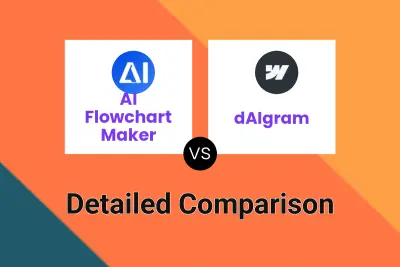
AI Flowchart Maker vs dAIgram Detailed comparison features, price
ComparisonView details → -

Diagramming AI vs dAIgram Detailed comparison features, price
ComparisonView details → -
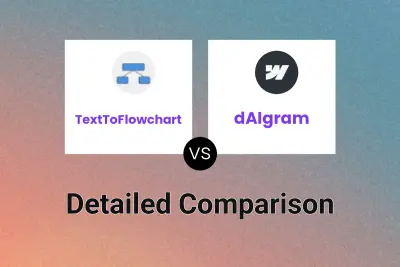
TextToFlowchart vs dAIgram Detailed comparison features, price
ComparisonView details → -
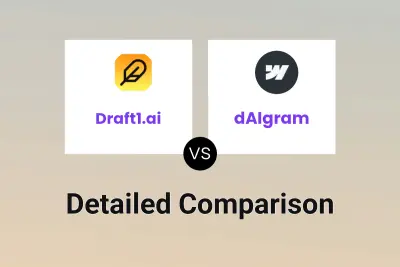
Draft1.ai vs dAIgram Detailed comparison features, price
ComparisonView details → -
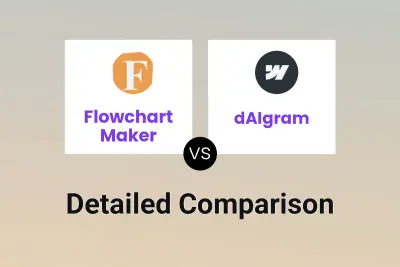
Flowchart Maker vs dAIgram Detailed comparison features, price
ComparisonView details → -

Sketch2scheme vs dAIgram Detailed comparison features, price
ComparisonView details → -
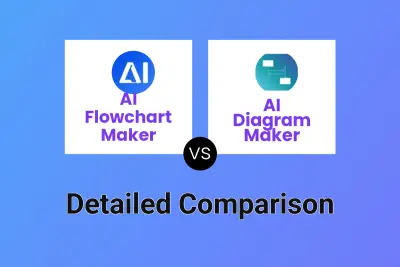
AI Flowchart Maker vs AI Diagram Maker Detailed comparison features, price
ComparisonView details →
Didn't find tool you were looking for?