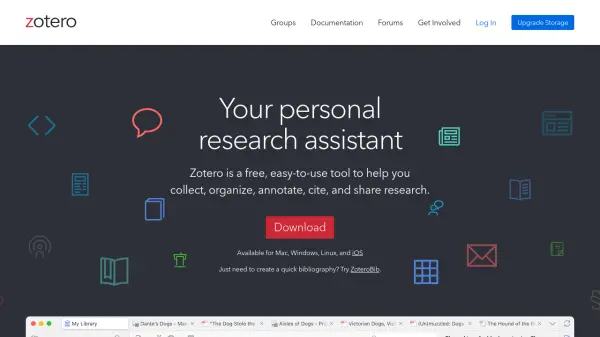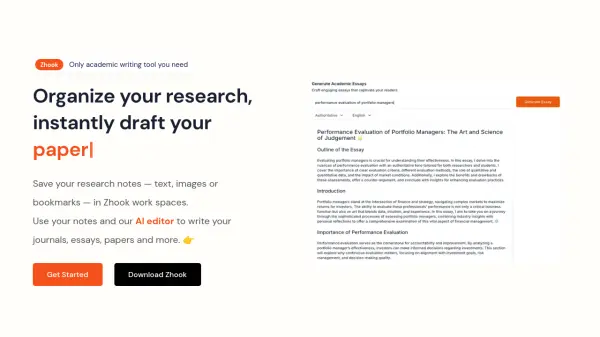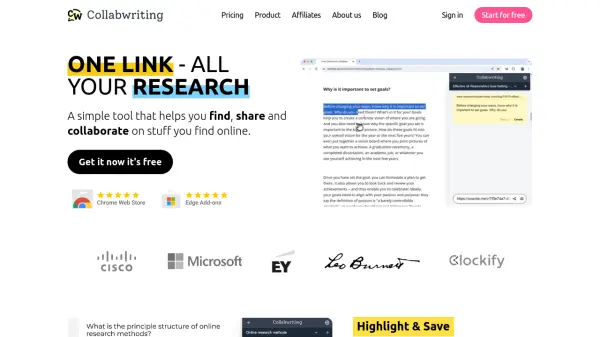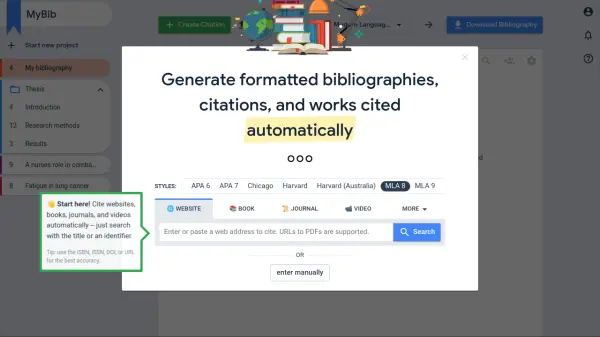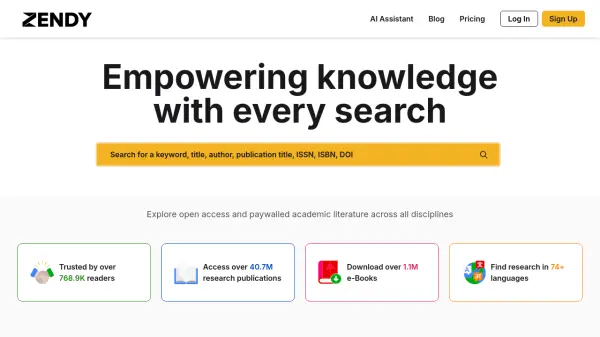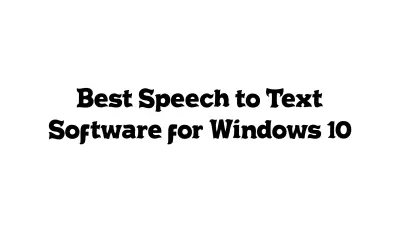What is Zotero?
This tool assists users in managing their research process effectively. It automatically detects research materials like articles, preprints, news stories, or books as users browse online sources such as JSTOR, arXiv.org, the New York Times, or library catalogs. Users can gather necessary resources with a single click.
It offers flexible organizational features, allowing sorting into collections and tagging with keywords. Saved searches can be created to automatically gather relevant materials. The platform facilitates citation generation directly within text editors like Word, LibreOffice, and Google Docs, supporting over 9,000 citation styles. Optional data synchronization across devices ensures seamless access to files, notes, and records, also available via any web browser. Collaboration features enable co-authoring, sharing course materials, or building bibliographies with multiple users at no cost.
Features
- Automatic Research Detection: Senses research content (articles, books, etc.) while browsing the web.
- One-Click Collection: Easily save research materials from various online sources.
- Flexible Organization: Sort items into collections, tag with keywords, and create saved searches.
- Citation Generation: Instantly create references and bibliographies in multiple text editors.
- Extensive Style Support: Supports over 9,000 citation styles for formatting.
- Cross-Device Synchronization: Optionally syncs data (files, notes, records) across devices.
- Web Access: Access research data from any web browser if synced.
- Collaboration Tools: Share libraries with others for co-writing or distributing materials at no cost.
- Open Source: Developed by a non-profit with a focus on user data control.
Use Cases
- Managing academic research papers.
- Organizing literature reviews.
- Creating bibliographies for assignments and publications.
- Collaborating on research projects with colleagues.
- Distributing reading materials to students.
- Building shared reference libraries.
- Citing sources accurately in various formats.
Related Queries
Helpful for people in the following professions
Zotero Uptime Monitor
Average Uptime
100%
Average Response Time
131.97 ms
Featured Tools
Join Our Newsletter
Stay updated with the latest AI tools, news, and offers by subscribing to our weekly newsletter.