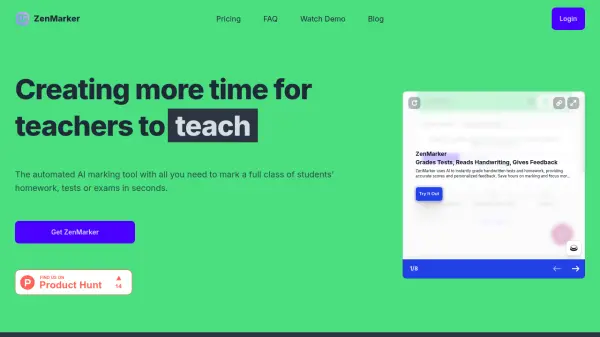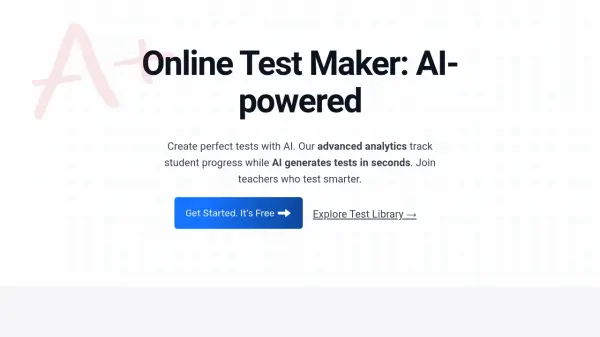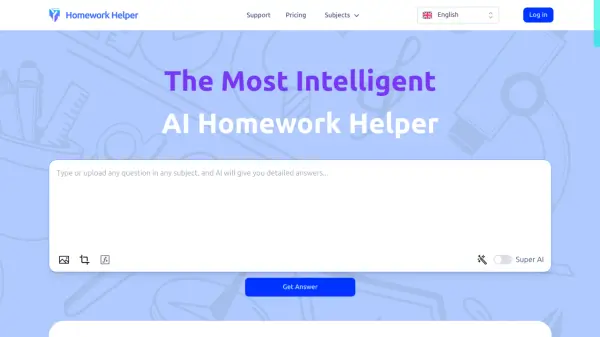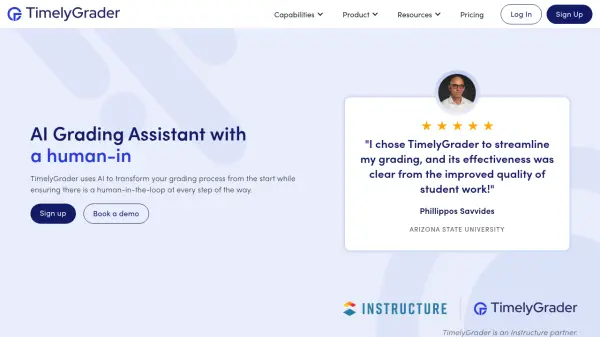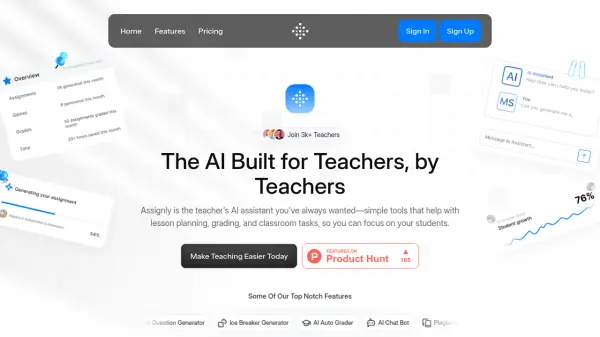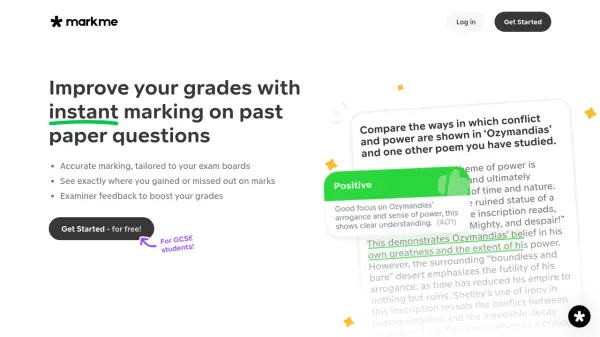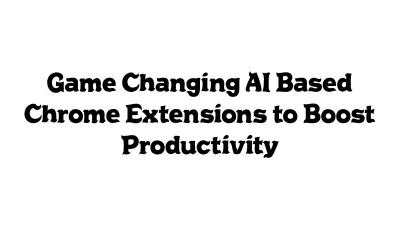What is ZenMarker?
ZenMarker is an artificial intelligence tool developed to streamline the grading process for educators. It automates the marking of student assignments, including homework, tests, and exams, significantly reducing the time teachers spend on this task. The platform is designed with a simple user interface, enabling quick setup and operation.
Key capabilities include support for various file formats like images and PDFs, allowing direct uploads of scanned or photographed student work. ZenMarker utilizes AI to read handwritten responses, eliminating the need for manual transcription. Following the marking process, the tool calculates a total score for each student and generates personalized feedback aimed at facilitating student improvement.
Features
- Automated AI Marking: Marks homework, tests, and exams in seconds.
- Handwriting Recognition: Reads students' handwritten responses directly from uploads.
- Multiple File Format Support: Accepts student work uploaded as images or PDFs.
- Personalized Feedback Generation: Provides individual feedback and calculates total scores for each student.
- Easy-to-Use Interface: Simple UI allows quick setup and use.
Use Cases
- Automating the grading of class assignments.
- Marking handwritten homework and tests efficiently.
- Providing personalized feedback to students at scale.
- Reducing teacher workload related to marking.
- Streamlining the assessment process for various subjects.
FAQs
-
How do I sign up for ZenMarker?
Click the 'Get ZenMarker' button on the pricing section, complete the checkout process. You will receive an email confirmation, and you can log in to your new account to start using the app. -
How can I manage my subscription?
You can manage your subscription at any time by logging into your account and visiting the billing page. -
What types of files can I upload?
You can upload a marking scheme and student responses as an image or PDF. -
Does ZenMarker work with handwritten answers?
Yes, ZenMarker can read students' handwritten answers from uploaded files.
Related Queries
Helpful for people in the following professions
ZenMarker Uptime Monitor
Average Uptime
100%
Average Response Time
116.3 ms
Featured Tools
Join Our Newsletter
Stay updated with the latest AI tools, news, and offers by subscribing to our weekly newsletter.