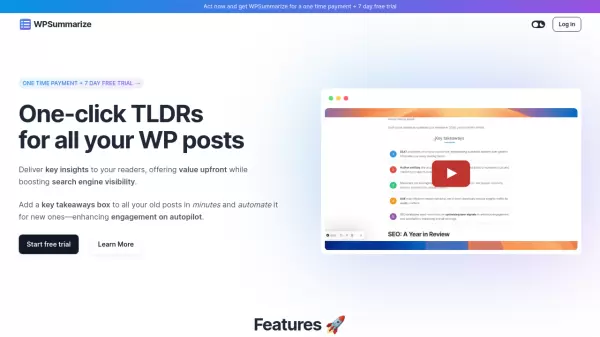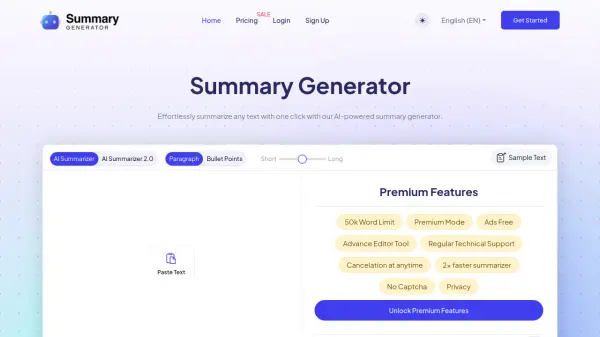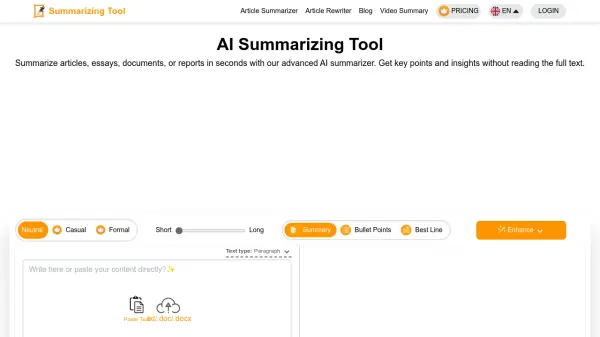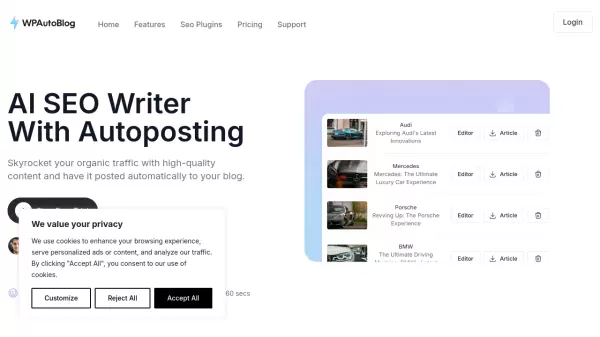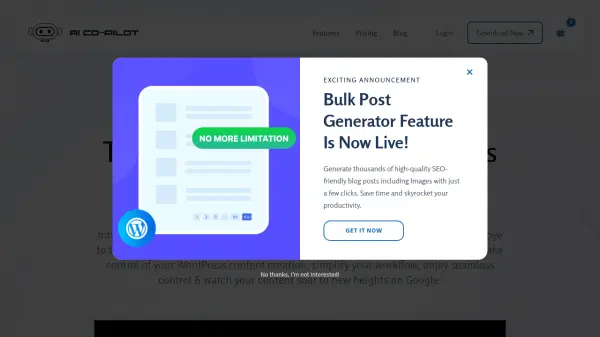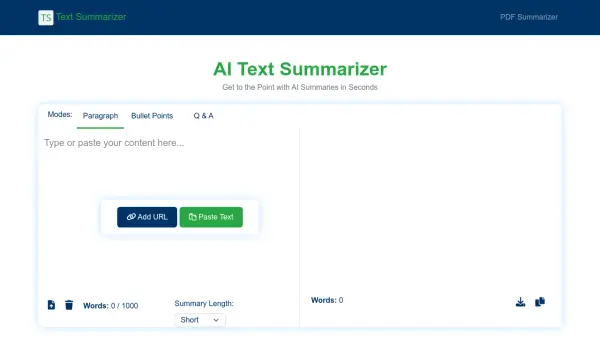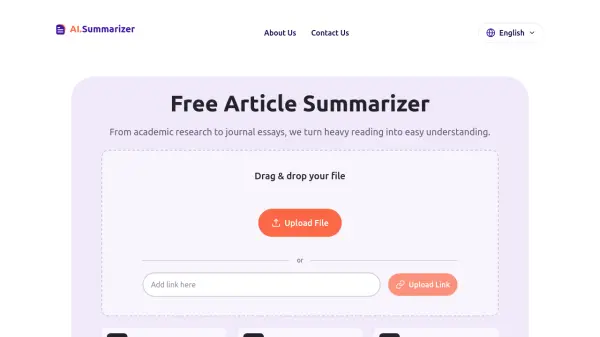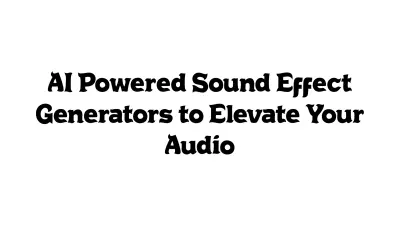What is WPSummarize?
WPSummarize transforms WordPress content management by automatically generating accurate, concise summaries for blog posts. The plugin leverages AI technology to create key takeaways boxes that enhance reader engagement while improving search engine visibility.
The tool offers comprehensive customization options, including five pre-built designs, custom CSS capabilities, and support for various WordPress editors like Gutenberg, Elementor, and Divi. All summaries are cached in the database as post meta fields, ensuring optimal website performance while maintaining content accuracy.
Features
- Batch Processing: Automatically summarize multiple existing posts
- Customization: Edit settings globally or per individual post
- Multiple Design Options: 5 pre-built designs with custom CSS support
- Editor Compatibility: Works with Gutenberg, Elementor, and Divi
- Cache System: Stores summaries in database for fast loading
- Content Control: Manual summary editing capability
- Post Type Support: Compatible with custom post types
- Interactive Display: Unfold summary on click feature
Use Cases
- Summarizing long-form blog content
- Improving website user experience
- Enhancing SEO performance
- Streamlining content management
- Creating quick reference points for readers
- Updating old blog posts with summaries
FAQs
-
Do I need an OpenAI API key to use WPSummarize?
Yes, you need to provide your own OpenAI API key to use the plugin. -
How does the plugin prevent AI hallucinations?
The plugin generates summaries directly from your existing content, ensuring accuracy and reliability without fabricating facts. -
What happens to the summaries after they're generated?
All summaries are cached in your database as post meta fields to maintain fast website loading speeds.
Related Queries
Helpful for people in the following professions
WPSummarize Uptime Monitor
Average Uptime
99.86%
Average Response Time
404.47 ms
Featured Tools
Join Our Newsletter
Stay updated with the latest AI tools, news, and offers by subscribing to our weekly newsletter.