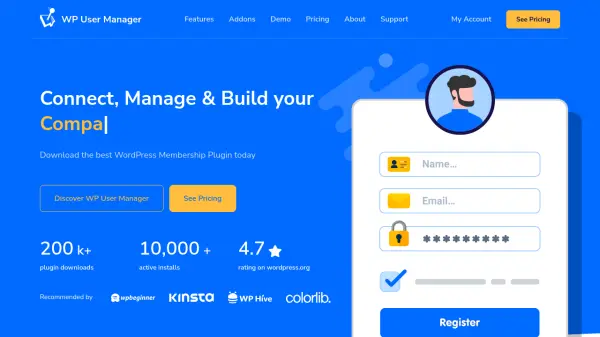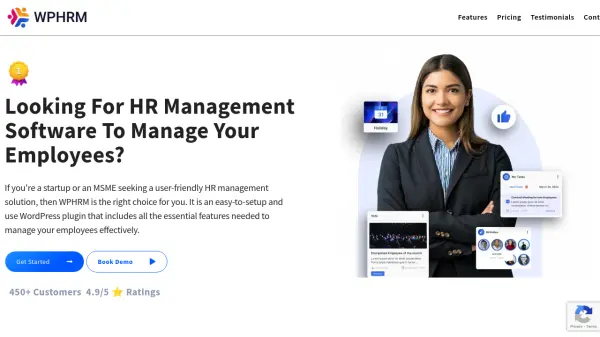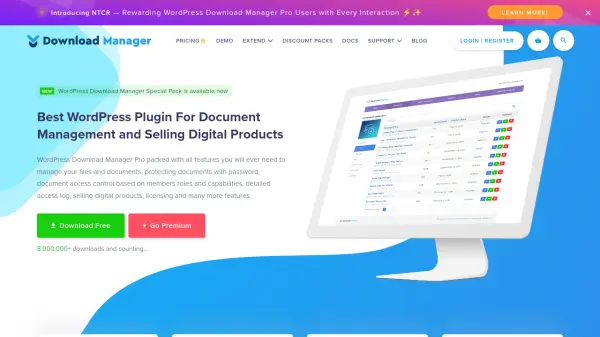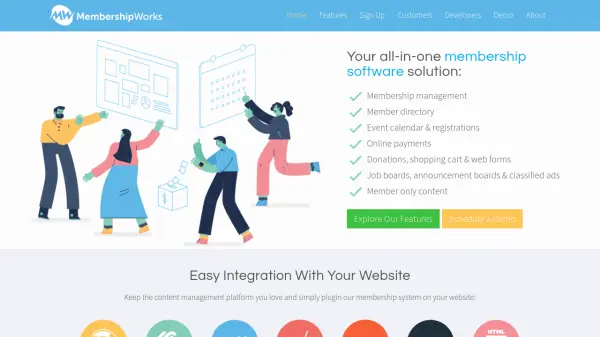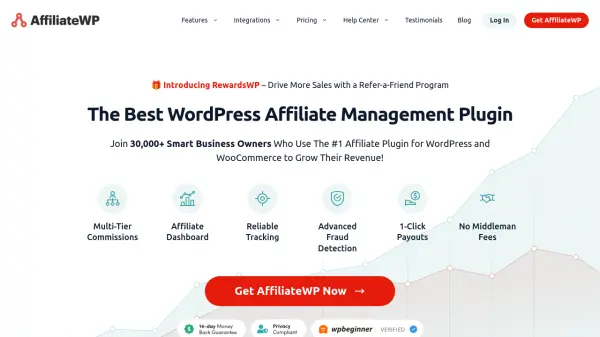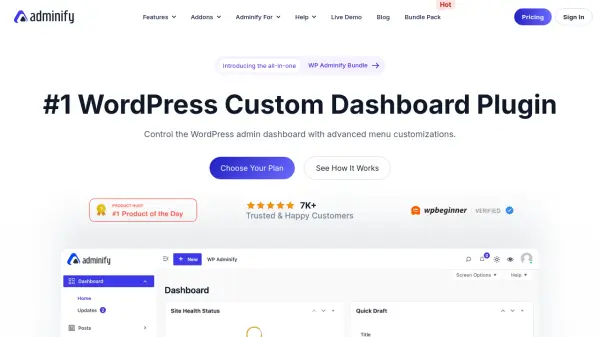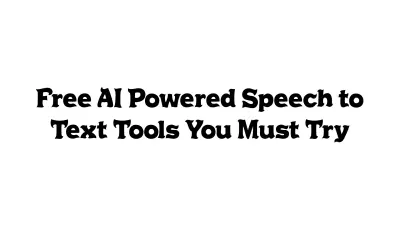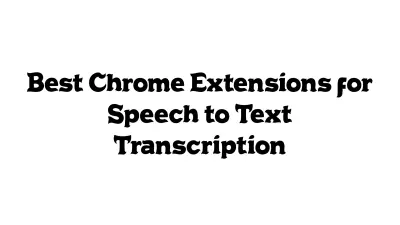What is WP User Manager?
WP User Manager enables WordPress site owners to efficiently manage memberships, user profiles, and protected content from an intuitive dashboard. Its robust suite of tools allows for seamless creation of registration forms, custom user fields, and user directories while providing advanced options such as content restriction, private member areas, and payment integration.
Designed with strong security in mind, the plugin features two-factor authentication, spam protection, and granular access control. WP User Manager integrates with popular services including WooCommerce, Stripe, Mailchimp, and major social login providers, making it suitable for building scalable, secure, and interactive online communities. Its developer-friendly environment supports extensive customization and multilingual site support.
Features
- Custom Registration Forms: Easily build and embed forms with drag-and-drop functionality.
- User Profile Management: Let members manage their own profiles and avatars.
- Content Restriction: Limit content visibility to certain user groups or paid members.
- Payment Integration: Collect payments at registration with WooCommerce or Stripe.
- Two-Factor Authentication: Enhance security for user logins.
- Social Login Support: Allow registration and login via Facebook, LinkedIn, Google, and Twitter.
- Spam & Abuse Protection: Integrated support for Google reCAPTCHA and hCaptcha.
- Member Groups: Organize and manage members into groups.
- GDPR Compliance: Provides tools to help with user privacy and data management.
- Developer Friendly: Customizable templates, hooks, and comprehensive documentation.
Use Cases
- Building a members-only resource hub on a WordPress site.
- Enabling paid access and registration for exclusive online courses.
- Creating user profile directories for a business network or association.
- Managing privacy-focused online communities with robust access controls.
- Setting up custom registration workflows for professional organizations.
- Implementing branded member portals for clients or internal teams.
FAQs
-
Will I receive updates for purchased plugins?
Yes, automatic updates are available for each add-on as long as your license key remains valid. -
How do license keys work?
After purchase, license keys are sent via email and can also be found in your account page. They are required for updates and support. -
Does it work on WordPress Multisite?
Yes, WP User Manager is compatible with WordPress Multisite and can be activated network-wide or per subsite. -
Can I charge users a fee for registering on my site?
Yes, user registration payments can be enabled with WooCommerce and the plugin's dedicated WooCommerce addon.
Related Queries
Helpful for people in the following professions
WP User Manager Uptime Monitor
Average Uptime
98.53%
Average Response Time
179.6 ms
Featured Tools
Join Our Newsletter
Stay updated with the latest AI tools, news, and offers by subscribing to our weekly newsletter.