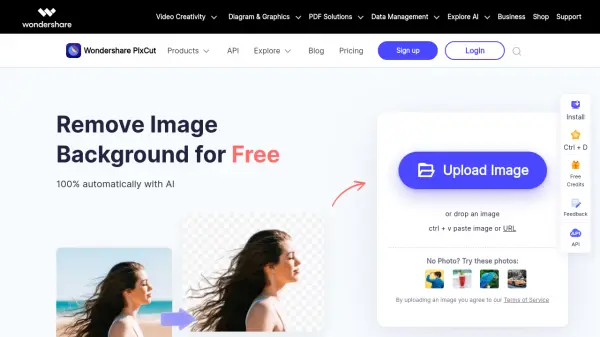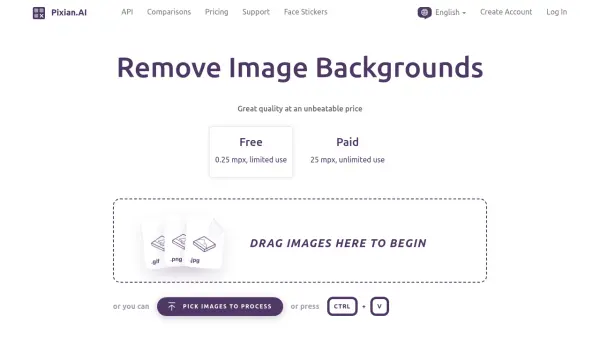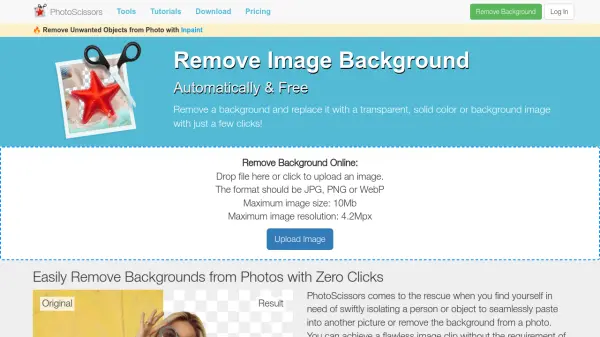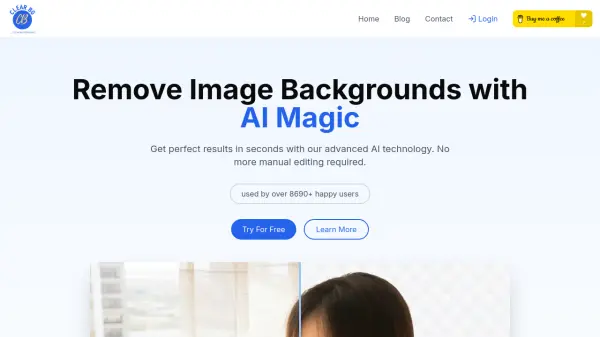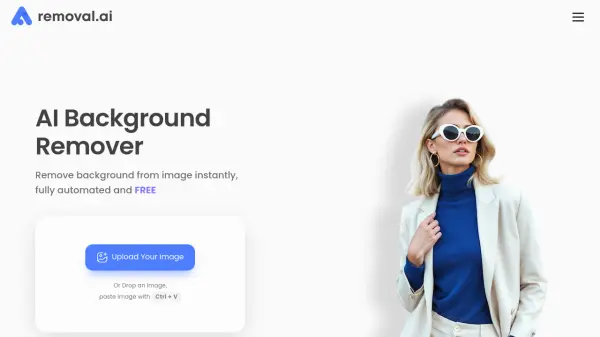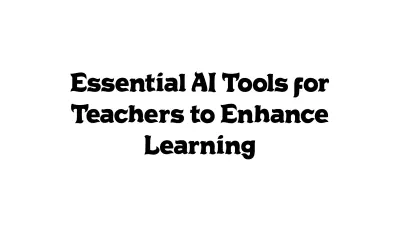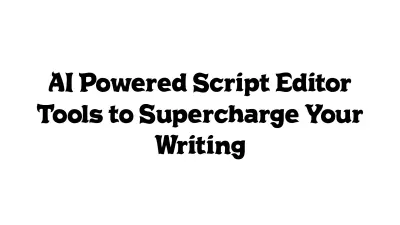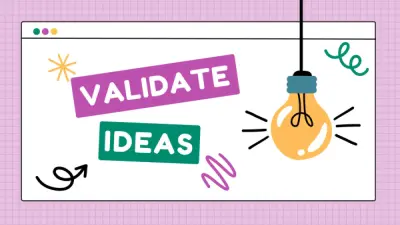What is Wondershare PixCut?
Beyond background removal, the platform provides additional features such as bulk background removal for processing multiple images simultaneously, object removal to clean up photos by eliminating watermarks or unwanted elements, and an image enlarger to upscale photos without significant quality loss. It aims to simplify image editing tasks for different user needs.
Features
- AI Background Remover: Automatically removes image backgrounds.
- Bulk Background Remover: Process up to 20 images simultaneously.
- Object Remover: Remove watermarks, objects, text, scratches, and defects.
- Image Enlarger/Enhancer: Upscale images up to 8x without quality loss.
- Transparent Background Maker: Creates images with transparent backgrounds.
Use Cases
- Removing backgrounds from product photos for e-commerce listings.
- Creating transparent PNGs for graphic design projects.
- Cleaning up personal photos by removing unwanted objects or watermarks.
- Preparing images for social media posts and marketing materials.
- Upscaling low-resolution images for better quality prints or displays.
- Removing backgrounds from car photos for dealership websites.
Related Queries
Helpful for people in the following professions
Wondershare PixCut Uptime Monitor
Average Uptime
99.86%
Average Response Time
774.62 ms
Featured Tools
Join Our Newsletter
Stay updated with the latest AI tools, news, and offers by subscribing to our weekly newsletter.