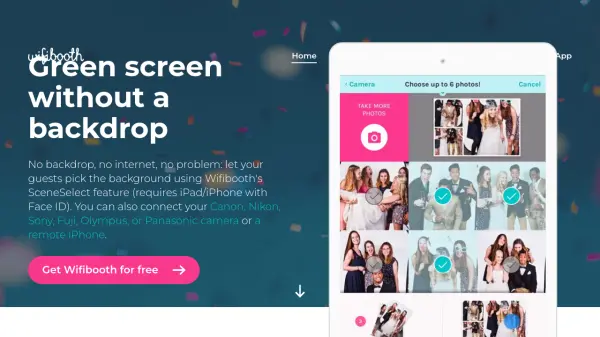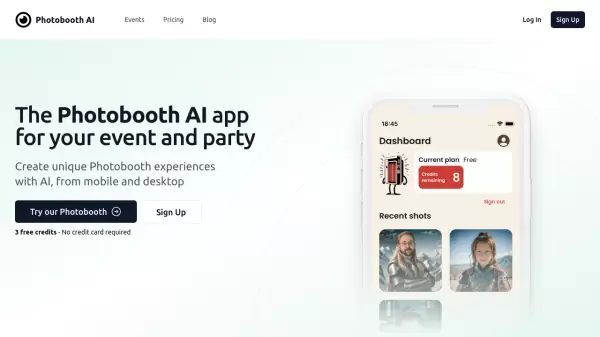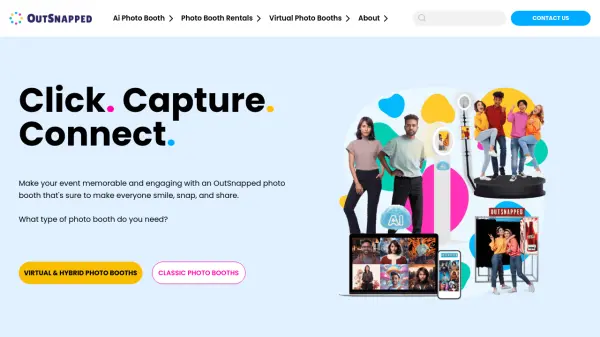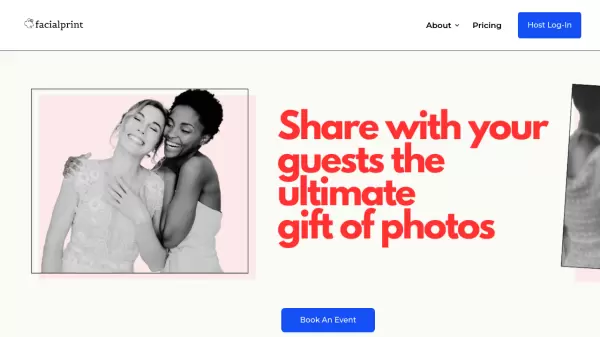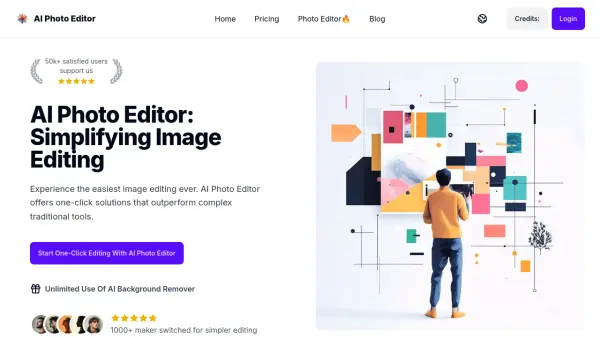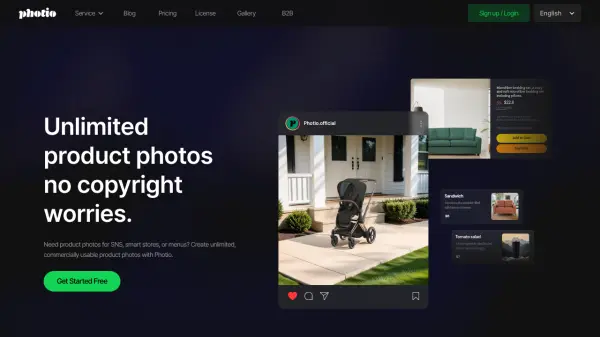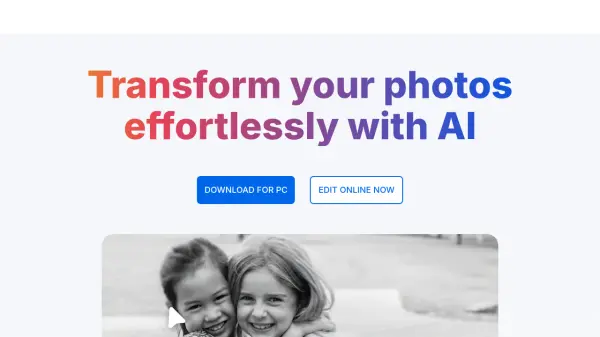What is Wifibooth?
Wifibooth is an advanced photobooth application designed for iPad and iPhone users, leveraging AI-powered SceneSelect technology to provide green screen effects without requiring a physical backdrop. This feature allows guests to choose their own background and personalize their event photos. The app connects seamlessly to popular camera brands and also supports using a remote iPhone camera for high-quality image capture, enhancing versatility and convenience.
The software encourages user engagement by enabling easy sharing via email, text, Dropbox, and Facebook. Offline functionality ensures photos are saved and shared when an internet connection is available. With customizable branding options, event organizers can prominently display their logo, ensuring brand visibility at every occasion. Designed and continuously supported by an experienced photographer, Wifibooth offers professional-grade features and regular updates to meet the demands of modern events.
Features
- AI SceneSelect: Allows guests to pick photo backgrounds without a physical green screen.
- Camera Integration: Connects to Canon, Nikon, Sony, Fuji, Olympus, and Panasonic cameras for high-resolution photos.
- Remote Camera Support: Enables using an iPhone as a remote camera with live feed to iPad.
- Custom Branding: Offers strong customization options for logos, email content, and app appearance.
- Seamless Sharing: Supports sending creations by email, text, Dropbox, and Facebook.
- Offline Functionality: Stores photos offline and syncs when internet becomes available.
- Autopilot Printing: Lets guests create and print collages with one touch or via guided steps.
Use Cases
- Running a branded photo booth at weddings and corporate events.
- Offering green screen photography without the need for physical backdrops.
- Instantly sharing event photos on social media to increase brand exposure.
- Connecting professional cameras or using an iPhone for high-quality event photography.
- Providing customizable photo experiences at parties, exhibitions, or promotional events.
FAQs
-
Which devices are compatible with the app?
Wifibooth requires iOS 12 or newer and supports both iPad and iPhone devices with Face ID for the SceneSelect feature. -
Can Wifibooth work offline?
Yes, Wifibooth stores photos and will send them when an internet connection is available. -
What cameras can be connected with Wifibooth?
Wifibooth supports connections with Canon, Nikon, Sony, Fuji, Olympus, and Panasonic cameras, as well as remote iPhones.
Helpful for people in the following professions
Wifibooth Uptime Monitor
Average Uptime
99.86%
Average Response Time
407.7 ms
Featured Tools
Join Our Newsletter
Stay updated with the latest AI tools, news, and offers by subscribing to our weekly newsletter.