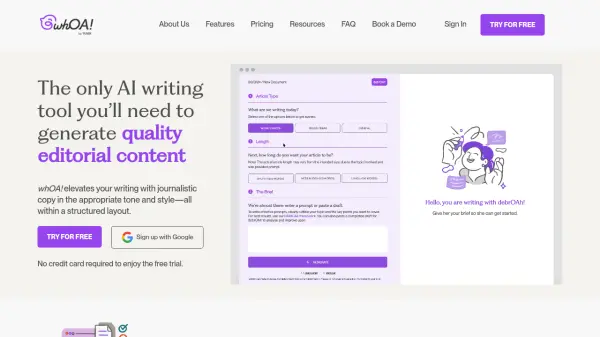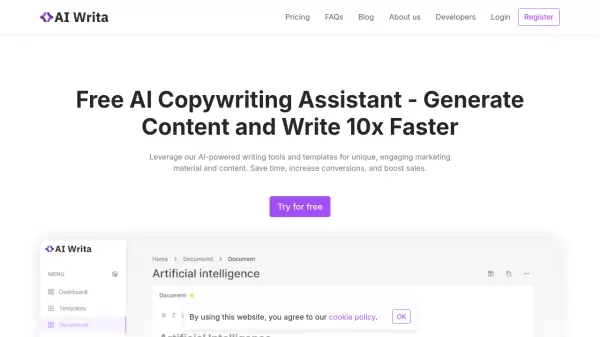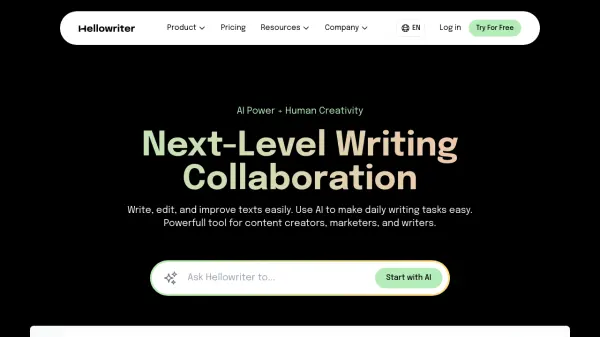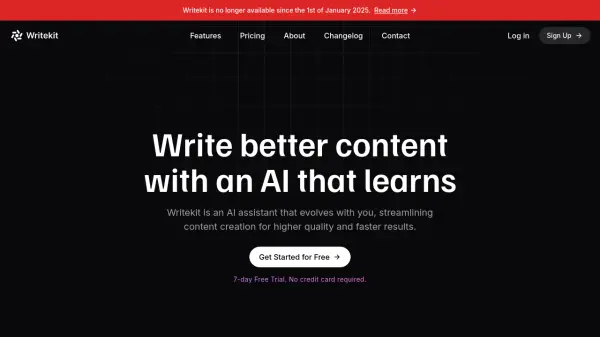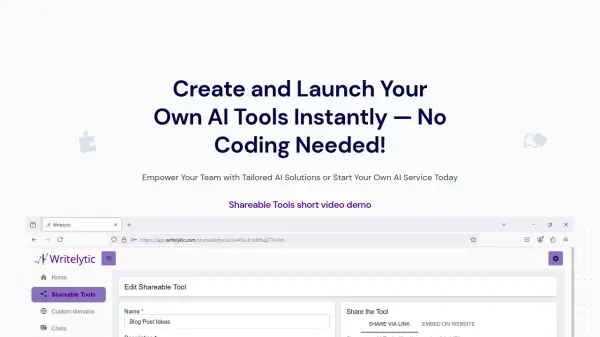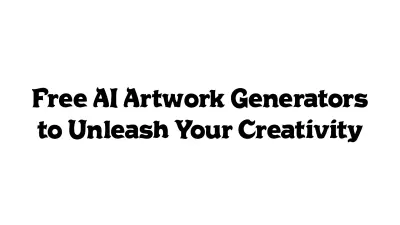What is whOA!?
whOA! elevates your writing with journalistic copy in the appropriate tone and style—all within a structured layout. No matter your audience, purpose, or platform, it has the right AI-powered assistant to help you get your writing just right.
The tool offers a streamlined workflow with easy step-by-step instructions for a boost in productivity. Articles generated have pull quotes, side boxes, and suggested images to enhance the readability of your content.
Features
- debrOAh: Specializes in professional, confident, and assertive writing for work-related content, issues/ideas, and general topics.
- nOAh: Focuses on light-hearted, fun, and trendy content for culture/lifestyle, recommendations/reviews, and trends.
- jOAnne: Specializes in personality features, op-ed/commentaries, and Q&A interviews.
- Article Length Selection: Choose from short (<300 words), medium (300-500 words), or long (>500 words) article options.
- Structured Layout: Generates articles with pull quotes, side boxes, and suggested images.
- RADICAL Prompting Framework: A guide to help users master effective prompting.
Use Cases
- Creating company newsletters and blog posts
- Generating thought leadership articles for LinkedIn
- Writing lifestyle content, such as listicles and reviews
- Developing interview pieces and op-ed articles
- Crafting social media captions and product descriptions
- Preparing email replies and calls to action
- Producing essays, white papers, and SEO content
- Generating company reports
FAQs
-
How do I activate the free trial?
No activation is required. Upon registering a free account, you will be allocated a 5,000-word quota to try whOA!. -
How is whOA! different from other AI writing tools and why should I use it?
What makes whOA! unique are its three writing assistants who render specific, humanised writing assistance across multiple article categories, generated within seconds in the appropriate structure, tone and style that can be adapted by users for their own needs. Users must check to ensure that facts are accurate and there are no errors. -
Who are whOA! ’s writing assistants and what are their functions?
We have debrOAh, nOAh and jOAnne to suit all your writing needs. debrOAh can help with work and career-related stories. nOAh is your go-to for all content that’s lifestyle-related. jOAnne, who specialises in spotlighting personalities and enlivening discussions. -
Will whOA! generate biased outputs?
whOA! is a writing tool powered by OpenAI’s ChatGPT but whOA! has been fine tuned with Tuber’s editorial styles in order to produce structured, neutral content with the appropriate tone and style. whOA! does not make recommendations unless asked to do so by a user. Users should check for accuracy and assess any output for bias before using any recommendation that whOA! generates in response to your prompts. -
How do I access my document history?
Once you sign up as a user, whOA! auto-saves your writing and houses all your drafts in your “Documents” folder. However, note that your writing is saved for only 30 days and Tuber may use the generated content for analytics in order to improve whOA!.
Related Queries
Helpful for people in the following professions
whOA! Uptime Monitor
Average Uptime
60.14%
Average Response Time
46.23 ms
Featured Tools
Join Our Newsletter
Stay updated with the latest AI tools, news, and offers by subscribing to our weekly newsletter.