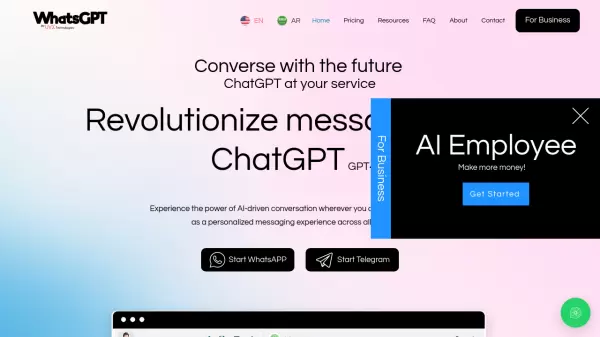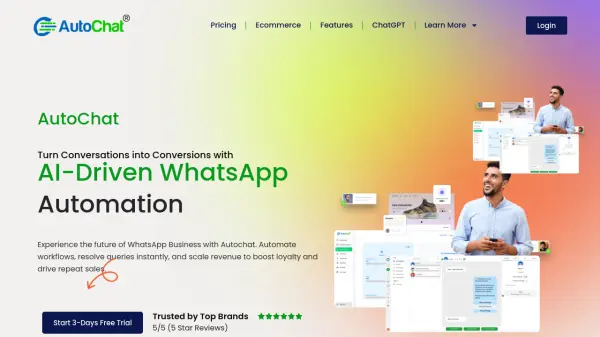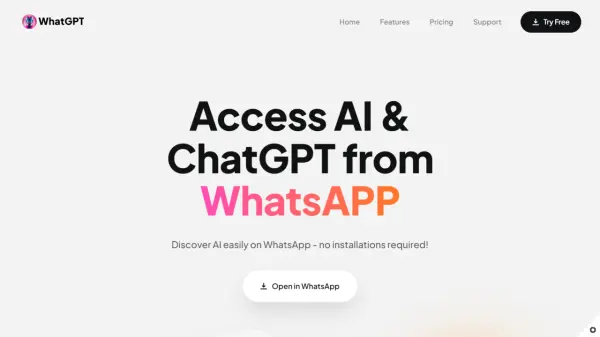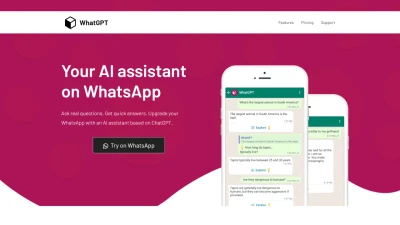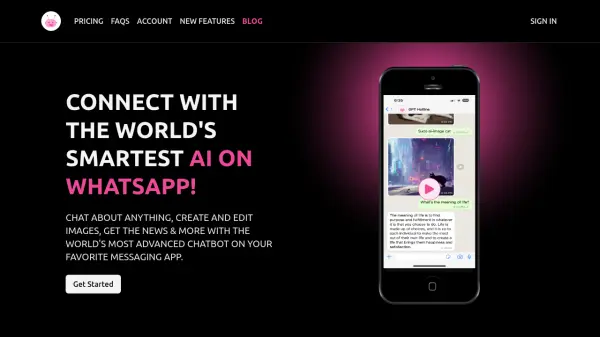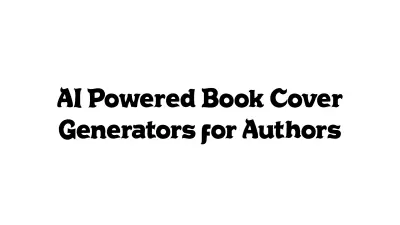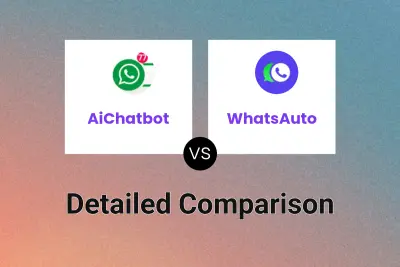What is WhatsAuto?
This tool offers significant customization options, allowing users to tailor the AI agent's responses, style, and knowledge base to align with specific business needs and brand voice. Features like contact filtering, topic skipping, and intervention alerts provide users with control over the automation process, ensuring important communications are managed effectively.
Features
- Smart Image & Voice Message Reply: Understands and responds instantly to voice and image messages.
- GPT-Powered Recognition: Utilizes OpenAI's GPT for context-aware understanding and responses.
- Highly Customizable Agent: Tailor the AI's name, style, knowledge base, and product details.
- Contact & Group Filtering: Manage conversations by filtering specific contacts or groups.
- Intervention Alerts: Receive notifications for messages requiring manual intervention.
- Contact Summaries: Get summaries of each contact's activity.
- Natural Language Responses: Delivers human-like responses for personal interactions.
- Real-Time Analytics: Provides insights into conversations, interactions, and performance.
- File Upload: Incorporate knowledge base through file uploads.
- Continuous Learning: System improves responses based on feedback.
Use Cases
- Automating customer support on WhatsApp.
- Providing instant replies to sales inquiries on WhatsApp.
- Managing high volumes of WhatsApp messages efficiently.
- Engaging customers 24/7 via WhatsApp.
- Filtering and prioritizing WhatsApp communications.
- Saving time on repetitive WhatsApp conversations.
FAQs
-
How does WhatsApp automation work?
The platform connects directly to your WhatsApp account, automatically handling customer messages, images, and voice notes. It responds instantly based on pre-set instructions. -
What media types can the platform process?
The platform seamlessly handles text, images, and voice notes. -
How do I set up my automated agent?
Scan the QR code to connect your WhatsApp account, then customize your agent by adding its name, style, and knowledge base. -
Can I customize the bot’s responses?
Yes, you can fully personalize your bot’s responses to reflect your brand’s voice and refine them through feedback. -
How does the AI agent improve over time?
The system learns from each interaction and refines its responses based on feedback provided.
Related Queries
Helpful for people in the following professions
WhatsAuto Uptime Monitor
Average Uptime
99.72%
Average Response Time
566.43 ms
Featured Tools
Join Our Newsletter
Stay updated with the latest AI tools, news, and offers by subscribing to our weekly newsletter.