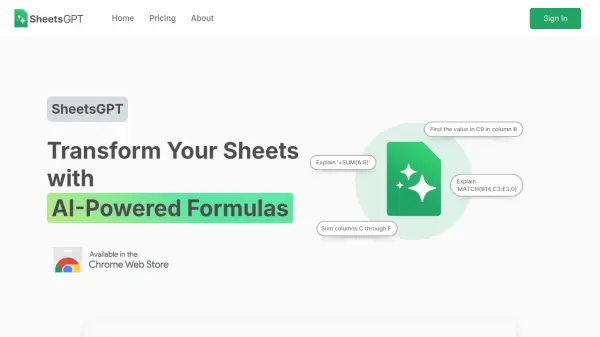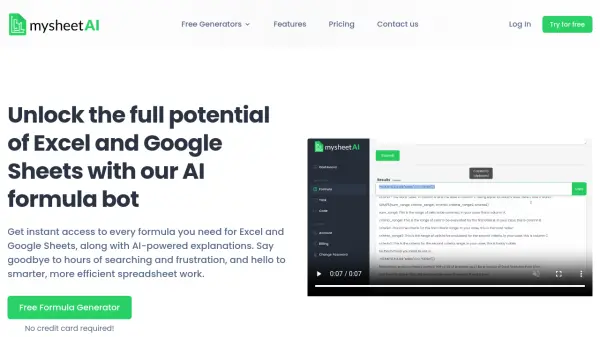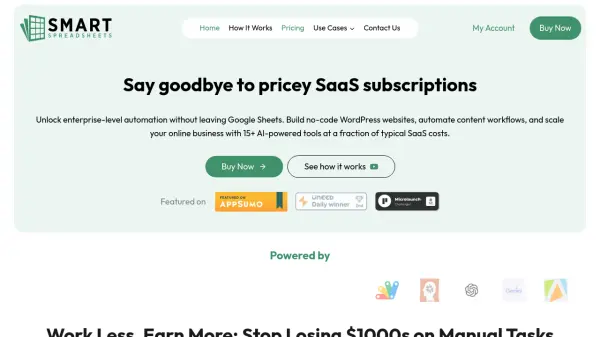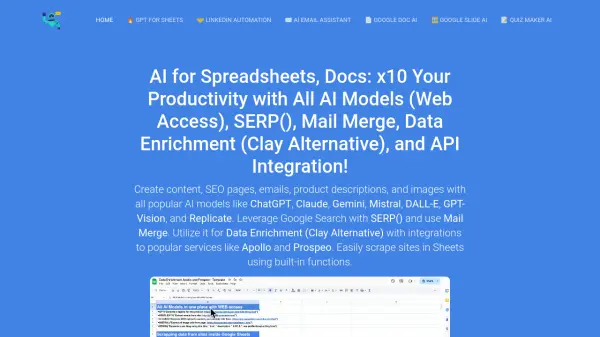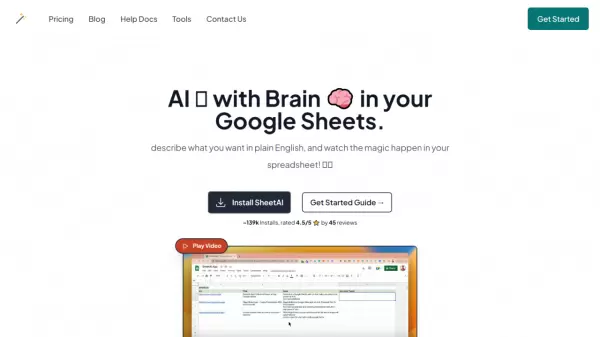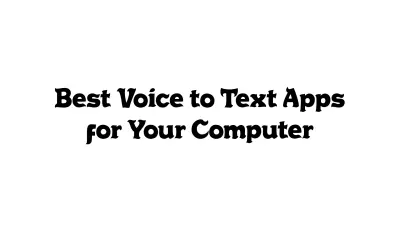What is Websheet AI?
Websheet AI was designed to enhance spreadsheet functionality by integrating ChatGPT directly into Google Sheets. It utilized AI through Smart Functions accessible via a sidebar and Smart Formulas that functioned like standard Google Sheets formulas. The tool aimed to simplify complex tasks and improve workflows within the spreadsheet interface.
The platform provided capabilities for content generation, data analysis, text translation, spelling correction, table creation, insight extraction, and AI voiceover generation using models like GPT and technology from ElevenLabs. It offered features such as an integrated AI chat and pre-built templates (Ready Websheets). Important Note: Websheet AI has announced its closure. Users with remaining funds are advised to contact support@websheet.ai.
Features
- Smart AI Functions: Access AI capabilities via a sidebar for task simplification, content generation, and data analysis.
- AI Formulas (Smart Formulas): Use AI like regular Google Sheets formulas for content and analysis.
- AIChat: Integrated ChatGPT assistant with customizable modes.
- Ready Websheets: Pre-built templates with AI-powered formulas for specific tasks.
- Knowledge Base Integration: Customize ChatGPT responses using provided data.
- Voiceover Generation: Create AI voiceovers (OpenAI, ElevenLabs) within spreadsheets.
- Data Analysis: Utilize AI for gaining insights from spreadsheet data.
- Translation: Translate text across multiple languages within sheets.
- Spelling Correction: Automatically fix spelling errors in spreadsheet cells.
- Table Generation: Instantly create tables based on prompts or data.
- Insight Extraction: Discover ideas and insights from data using AI analysis.
- Google Search Integration: Utilize web search results within AI functions.
Use Cases
- Automating content creation within Google Sheets.
- Analyzing datasets directly in spreadsheets using AI.
- Bulk translating text for product descriptions or communications.
- Generating marketing copy or social media content from sheet data.
- Creating personalized messages based on spreadsheet information.
- Proofreading and correcting text across multiple cells.
- Generating AI voiceovers from scripts managed in spreadsheets.
- Evaluating business ideas with AI analysis in a spreadsheet format.
- Building custom chatbots informed by business data in sheets.
- Streamlining SEO optimization for product lists in Google Sheets.
FAQs
-
Is my personal data safe and secure?
Websheet AI prioritized data safety, adhering to GDPR guidelines with encryption and security measures to ensure personal information was stored and processed securely and transparently. -
What is a Knowledge Base in the context of AI chatbots?
It refers to a structured collection of information (like FAQs, manuals, articles) that the chatbot accesses to provide accurate and relevant responses based on a specific domain or set of data. -
Was payment required after the initial trial?
Yes, after the starting $1 credit was used, users needed to choose a payment option (balance top-up or subscription) to continue using the platform. Payments were processed via Stripe.
Related Queries
Helpful for people in the following professions
Websheet AI Uptime Monitor
Average Uptime
99.72%
Average Response Time
1131.37 ms
Featured Tools
Join Our Newsletter
Stay updated with the latest AI tools, news, and offers by subscribing to our weekly newsletter.