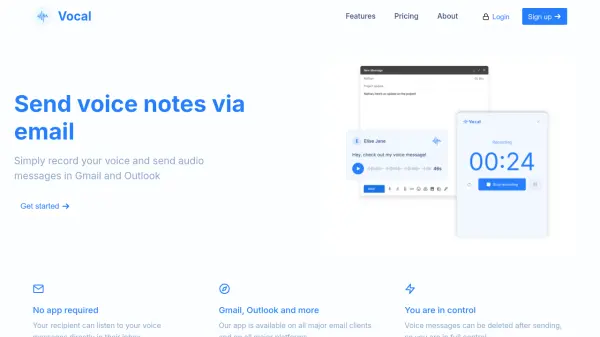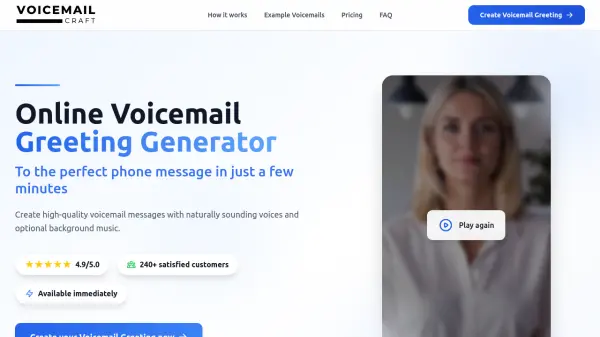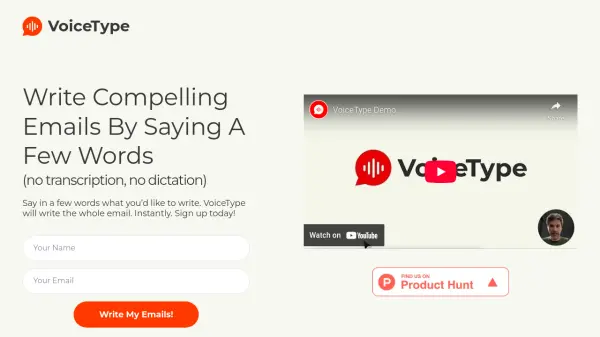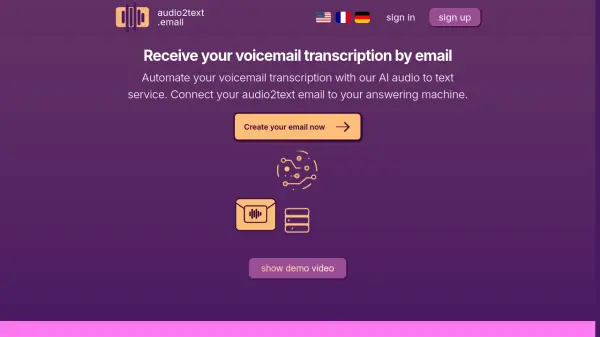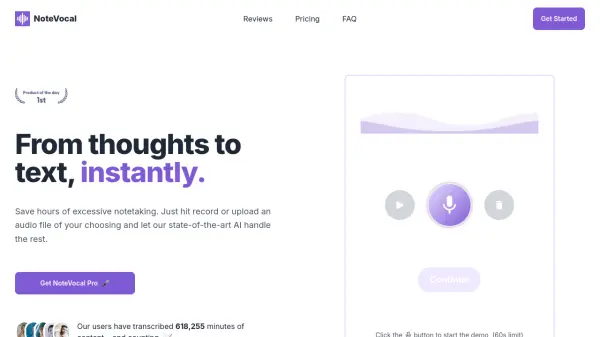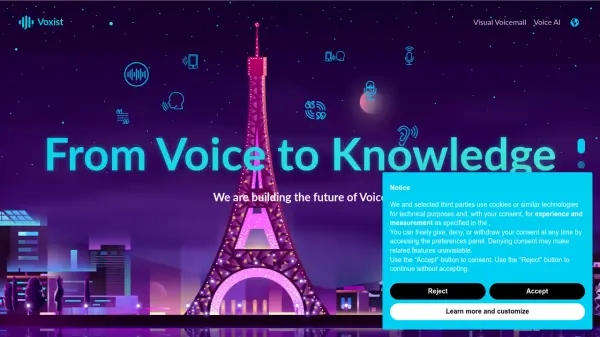What is Vocal?
Vocal enhances email communication by allowing users to record and send voice messages directly from their Gmail or Outlook inboxes. This functionality aims to make communication significantly faster than typing, potentially saving users considerable time each day. Recipients can listen to these audio messages directly within their email client without needing to install any application, as messages are sent as .mp3 attachments or accessible via a web link.
The platform offers features across different email clients and platforms, including mobile access through the Gmail app add-on. Users maintain control over their messages with the ability to delete them after sending. Vocal provides customization options such as adding a profile picture and signature. Advanced features available on the Pro plan include automatic transcription, listen insights, custom domain hosting, and enhanced customization options, catering to professionals who require deeper personalization and analytics for their communications.
Features
- One-click Recording: Record voice notes directly within Gmail and Outlook.
- Recipient Experience: Recipients listen directly in their inbox without needing Vocal.
- Cross-Platform Availability: Works on major email clients and platforms, including mobile.
- Auto Transcription: Automatically transcribes voice notes (Pro feature).
- Customization: Add profile pictures, signatures, and customize the listening experience (Advanced options in Pro).
- Listen Insights: Track who listened to voice notes (Pro feature).
- Team Collaboration: Comment on voice messages for team communication.
- Mobile Add-on: Send voice notes on the go using the Gmail app.
- .mp3 Attachment: Voice notes attached as standard mp3 files.
- Message Control: Delete voice messages even after sending.
Use Cases
- Entrepreneurs sharing detailed client updates efficiently.
- Marketers adding a personal voice to outreach efforts.
- Managers sending clear instructions to teams while mobile.
- Language educators exchanging spoken assignments with students.
- Remote consultants providing comprehensive feedback without extensive typing.
- Individuals communicating complex ideas quickly and clearly.
- Coaches providing personalized feedback and instructions.
- Executives communicating efficiently with stakeholders.
- Customer success teams resolving queries with a personal touch.
FAQs
-
Does the recipient need to install Vocal to listen to my voice message?
No, the recipient does not need to install Vocal or any other application. They can listen to the voice message directly in their email inbox. -
Can I send voice notes from my phone?
Yes, you can send voice messages from your phone using the Vocal add-on within the Gmail app. -
How are the voice messages delivered?
Voice notes are typically attached as .mp3 files to emails, ensuring easy listening. They can also be accessed via a web link. -
Is there a limit on recording time or number of messages?
The Free plan allows 20 voice messages per month with a 1-minute recording limit per message. The Pro plan offers unlimited messages and unlimited recording time. -
Can I see if someone listened to my voice note?
Yes, the Pro plan includes 'Listen insights', which notifies you when someone has opened and listened to your voice note.
Related Queries
Helpful for people in the following professions
Vocal Uptime Monitor
Average Uptime
100%
Average Response Time
120.3 ms
Featured Tools
Join Our Newsletter
Stay updated with the latest AI tools, news, and offers by subscribing to our weekly newsletter.