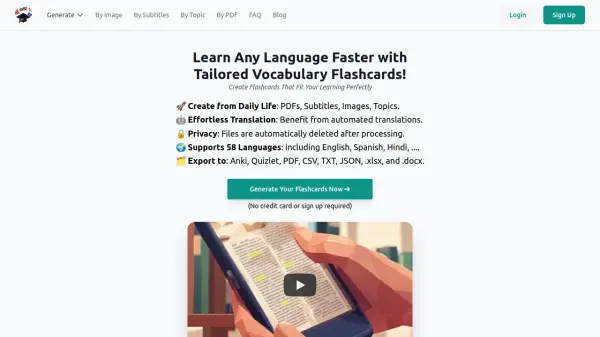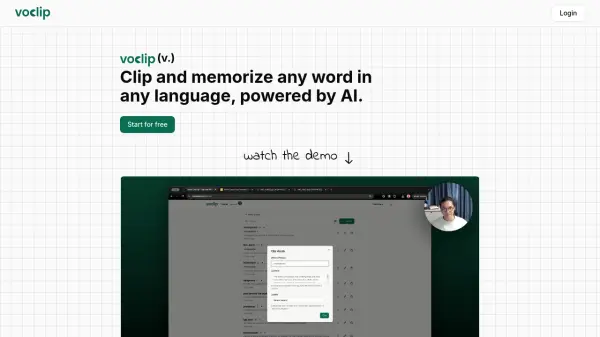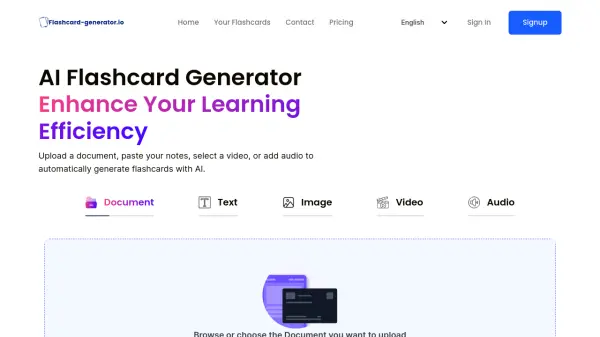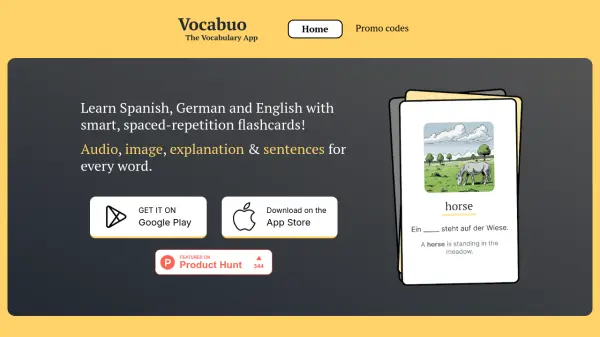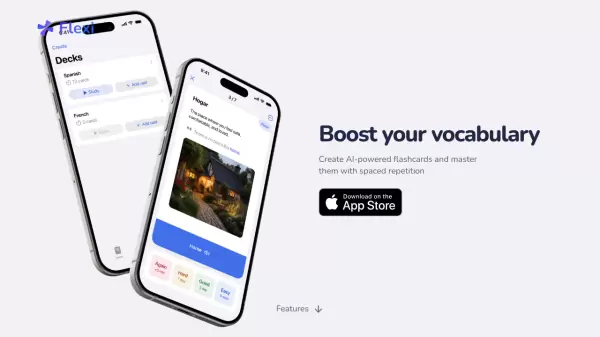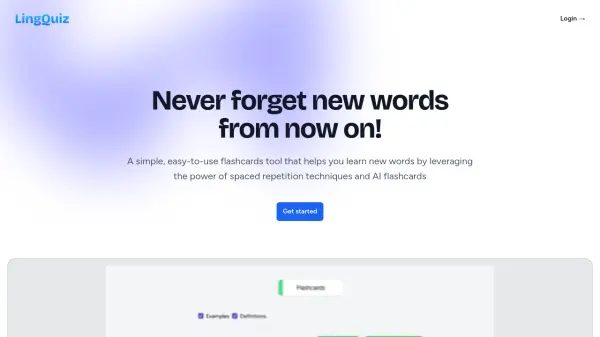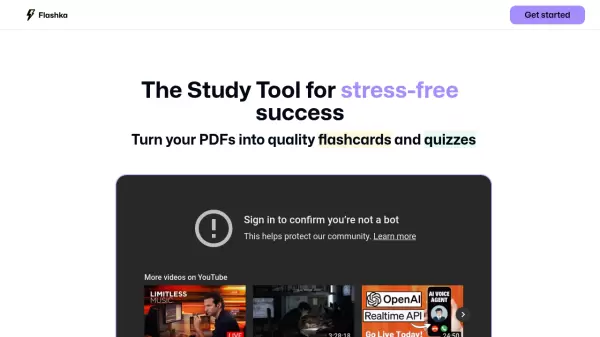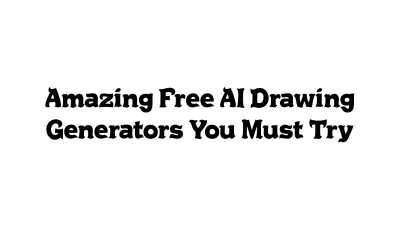What is VocabGenerator?
VocabGenerator is a tool designed to accelerate language learning by automatically generating personalized vocabulary flashcards. Users can create flashcards from various sources, including PDFs, images, subtitles, and specified topics.
The platform supports 58 languages and offers automated translation using the Google Cloud Translation API and Llama 3 for topic-based flashcards. It allows for flexible export options including Anki, Quizlet, PDF, CSV, TXT, JSON, .xlsx, and .docx formats. Privacy is prioritized, with uploaded files automatically deleted after processing.
Features
- PDF Flashcard Generation: Create flashcards from words in PDF files, with options for highlighted words or frequency filtering.
- Subtitle Flashcard Generation: Generate flashcards from screenshots of subtitles.
- Image Flashcard Generation: Create flashcards from highlighted words in images.
- Topic Flashcard Generation: Generate flashcards for any given topic.
- Automated Translation: Utilizes Google Cloud Translation API and Llama 3 for accurate translations.
- Multiple Export Options: Export flashcards to Anki, Quizlet, PDF, CSV, TXT, JSON, .xlsx, and .docx.
Use Cases
- Learning vocabulary for a new language.
- Creating study materials from textbooks or articles (PDFs).
- Generating flashcards from video subtitles.
- Learning specialized vocabulary for a specific topic.
- Enhancing vocabulary retention through spaced repetition (using Anki export).
FAQs
-
Do I need an account to create my language learning flashcards?
No account is required to create flashcards, though some features are limited. If you decide to create an account, you can easily delete your account with the click of a button. -
Which translation services are being used?
This website utilizes the Google Cloud Translation API to provide the most accurate translations possible. Translations for flashcards on specified topics are provided by Llama 3, the large language model. -
How can I export my vocabulary flashcards for learning?
You can currently export your flashcards to Anki, Quizlet, PDF, CSV, TXT, JSON, .xlsx, and .docx. -
What languages are supported for creating flashcards?
The website supports 58 languages: Afrikaans, Albanian, Arabic, Assamese, Azerbaijani, Belarusian, Bengali, Bosnian, Bulgarian, Croatian, Czech, Danish, Dutch, English, Estonian, Finnish, French, German, Greek, Hindi, Hungarian, Icelandic, Indonesian, Irish, Italian, Korean, Latin, Latvian, Lithuanian, Malay, Maltese, Maori, Marathi, Mongolian, Nepali, Norwegian, Occitan, Persian, Polish, Portuguese, Romanian, Russian, Serbian (cyrillic), Serbian (latin), Slovak, Slovenian, Spanish, Swahili, Swedish, Tajik, Tamil, Turkish, Ukrainian, Urdu, Uyghur, Uzbek, Vietnamese and Welsh. -
In which ways can I create vocabulary flashcards?
Currently, there are four ways to create your flashcards: by topic, pdf, image, or subtitles.
Related Queries
Helpful for people in the following professions
VocabGenerator Uptime Monitor
Average Uptime
99.86%
Average Response Time
695.63 ms
Featured Tools
Join Our Newsletter
Stay updated with the latest AI tools, news, and offers by subscribing to our weekly newsletter.