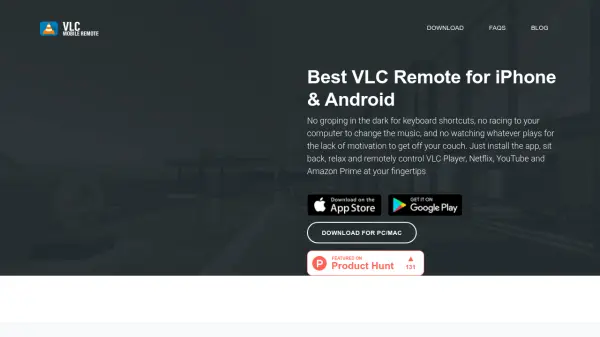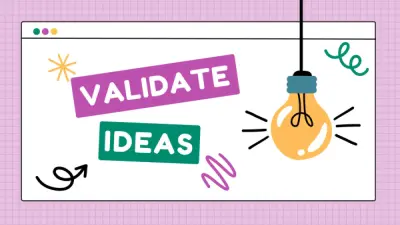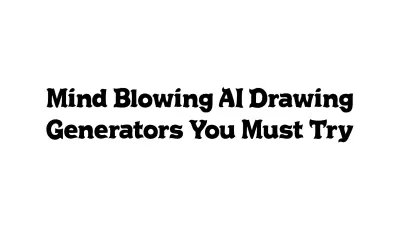What is VLC Mobile Remote?
VLC Mobile Remote is a highly rated application designed to simplify the way users interact with popular media players such as VLC, Netflix, YouTube, and Amazon Prime on their computers. By transforming smartphones, tablets, and smartwatches into intuitive remote controllers, the app eliminates the need to physically access your computer for playback or volume adjustments. Users can enjoy the convenience of controlling playback, seeking content, adjusting volume, toggling full screen, and much more, directly from their handheld device wherever they are seated.
The application supports both Windows and Mac OS, while also offering partial functionality for Linux users. With a setup process that includes a user-friendly setup wizard or a dedicated helper app, VLC Mobile Remote ensures fast and effortless installation. The app features a modern, multi-language interface aligned with Apple’s and Google’s design principles, and provides consistent updates for enhanced user experiences. It is available for download on iOS and Android platforms, as well as corresponding smartwatch devices.
Features
- Comprehensive Media Control: Control playback, volume, seeking, and playlist management for VLC, Netflix, YouTube, Amazon Prime, and more.
- Cross-Platform Compatibility: Works with Windows, Mac OS, and partial support for Linux computers.
- Device Versatility: Supports iPhone, iPad, Android devices, and smartwatches including Apple Watch.
- Mouse and Keyboard Control: Enables remote mouse movement and keyboard input.
- PC Power Management: Allows remote shutdown and restart functions.
- Multi-Language Support: Interface available in multiple languages for ease of use.
- Easy Setup: Quick installation using setup wizard or VMR Connect app.
- Modern User Interface: Adheres to Apple’s Human Interface Guidelines and Google Material Design.
- Regular Updates: Continuously improved with new features and support.
- Access Computer Files: Browse, select, and manage media files on the computer remotely.
Use Cases
- Remote-controlling VLC Player while watching movies on a home theater setup.
- Managing volume and playback on a computer from another room during a party.
- Quickly pausing or skipping media on Netflix or YouTube without accessing the computer.
- Using an Android or iOS smartwatch to control media playback while exercising.
- Accessing and playing media files stored on a computer from a mobile device.
- Shutting down or restarting the computer remotely at the end of a viewing session.
- Assisting users with disabilities by providing remote access for essential controls.
FAQs
-
Does VLC Mobile Remote support both PC and Mac?
Yes, the app works fully with Windows and Mac OS computers, and provides VLC controls for Linux. -
What devices are compatible with VLC Mobile Remote?
VLC Mobile Remote is available for iPhone, iPad, Android smartphones, tablets, and smartwatches including Apple Watch. -
Is multi-language support available in the app?
Yes, the app supports several languages including English, French, German, Italian, Spanish, and Hungarian. -
Can I use the app to shut down or restart my computer remotely?
Yes, VLC Mobile Remote allows remote shutdown and restart functionalities for enhanced convenience.
Related Queries
Helpful for people in the following professions
Featured Tools
Join Our Newsletter
Stay updated with the latest AI tools, news, and offers by subscribing to our weekly newsletter.