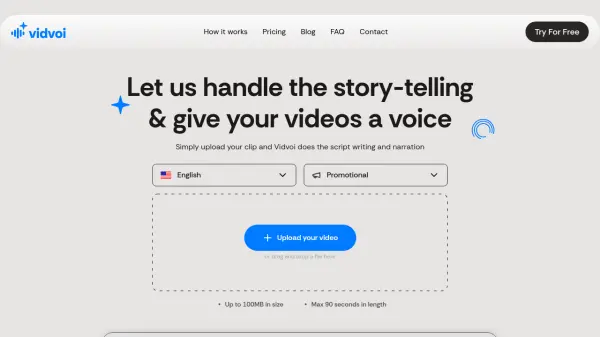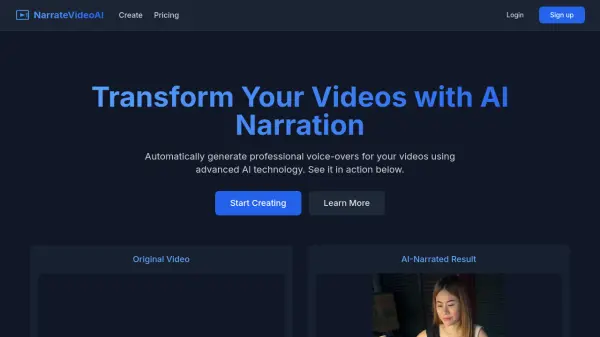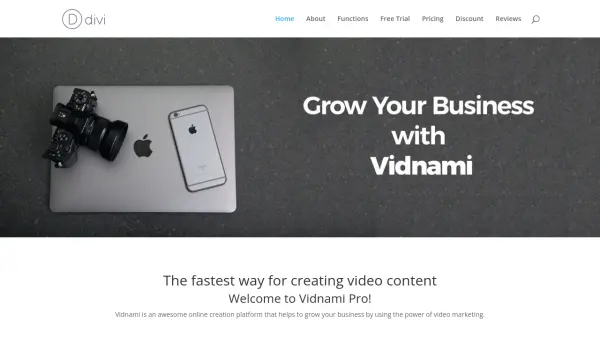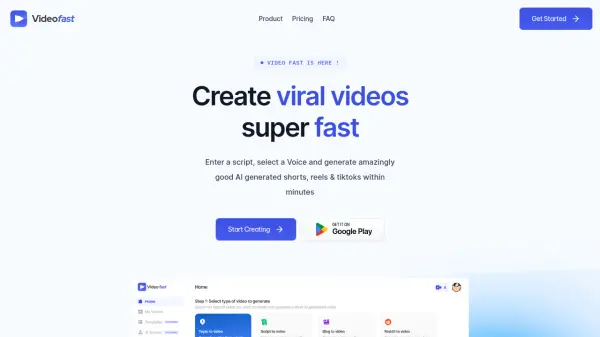What is Vidvoi?
Vidvoi is an AI-powered platform designed to simplify video creation by automatically generating voiceovers and scripts. Users can upload their video clips (up to 100MB and 90 seconds), and the tool analyzes the content to produce synchronized narration without requiring manual script writing or complex prompting. This makes it easy to add a professional voice layer to visual content.
The platform aims to boost viewer engagement and reduce advertising costs by transforming silent videos into narrated experiences. Vidvoi supports voiceover generation in multiple languages, including English, German, French, Chinese, Arabic, Turkish, Spanish, Russian, and Indian, each with various voice styles. It streamlines the content creation workflow by integrating script writing, voice generation, and captioning into a single tool, eliminating the need for separate applications for each task. It is particularly useful for creating social media content, marketing videos, product demos, and educational materials.
Features
- Automatic Script Generation: Creates scripts by analyzing video content.
- AI Voiceover Generation: Produces narration automatically aligned with the video.
- Multilingual Support: Offers voiceovers in 9 languages.
- Multiple Voice Styles: Provides various voice options within each supported language.
- Caption Generation: Automatically adds captions to videos.
- Script Editing: Allows users to modify the AI-generated script.
- User-Friendly Interface: Simple upload-and-generate process requires no technical expertise.
Use Cases
- Adding voiceovers to social media clips (TikTok, YouTube Shorts)
- Narrating product demonstration videos
- Creating voiceovers for marketing and promotional content
- Developing faceless video content
- Producing explainer videos and educational materials
- Enhancing slideshows and screen recordings with narration
FAQs
-
What is the maximum video length and file size supported by Vidvoi?
Vidvoi supports videos up to 90 seconds in length and a maximum file size of 100MB. -
What types of videos can I add AI voiceover to using Vidvoi?
You can add voiceovers to faceless videos, product demos, explainer videos, educational materials, slideshows, screen recordings, social media clips, YouTube Shorts, and marketing videos, provided they meet the length and size limits. -
Can I edit the script generated by Vidvoi's AI?
Yes, you can edit the automatically generated script if you wish to make adjustments. -
How many languages does Vidvoi support for voiceovers?
Vidvoi currently supports 9 languages: English, German, French, Chinese, Arabic, Turkish, Spanish, Russian, and Indian, each with multiple voice styles. -
Do I need technical skills to use Vidvoi?
No, Vidvoi is designed to be user-friendly. Simply upload your video, and the AI handles the script and voiceover generation without requiring technical expertise or prompt engineering.
Related Queries
Helpful for people in the following professions
Vidvoi Uptime Monitor
Average Uptime
99.86%
Average Response Time
472.1 ms
Featured Tools
Join Our Newsletter
Stay updated with the latest AI tools, news, and offers by subscribing to our weekly newsletter.