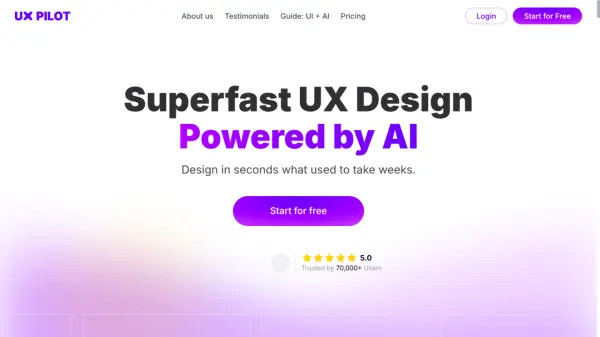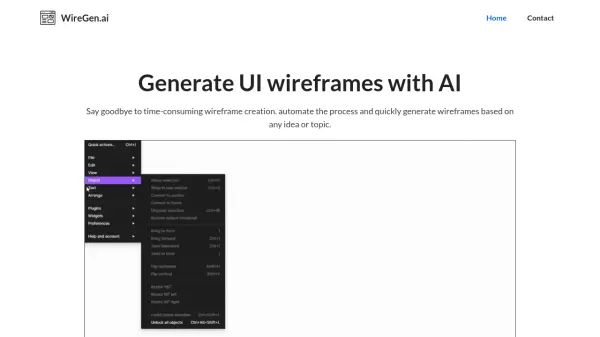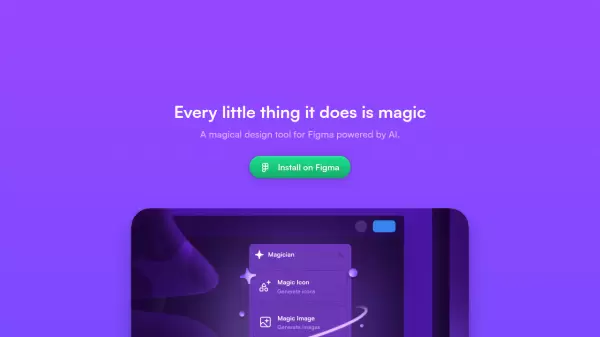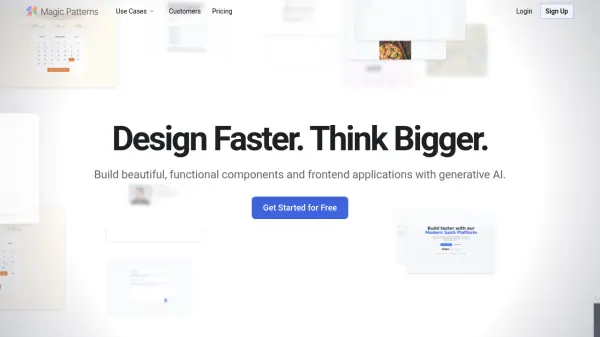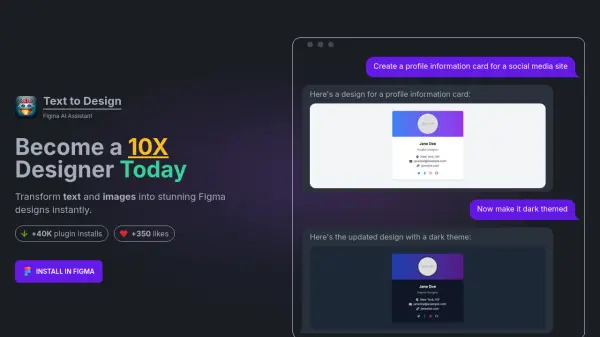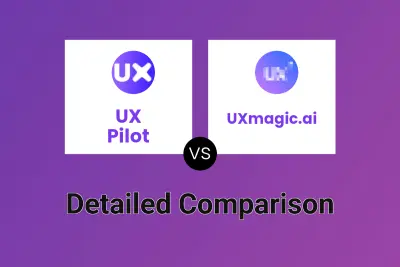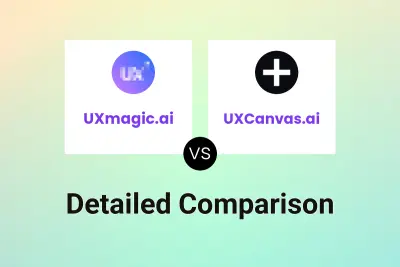What is UXmagic.ai?
Leverage Artificial Intelligence to streamline your design workflow significantly. This platform allows users to generate detailed user flows simply by providing a prompt, moving away from traditional, time-consuming sitemap creation. The generated user flows can be easily edited with AI assistance, offering flexibility and efficiency. Furthermore, the tool integrates data analysis capabilities, offering actionable insights and AI-generated design options to enhance the effectiveness and user experience of your designs.
Finalized designs can be exported with a single click to popular platforms such as WordPress, Webflow, Shopify, PowerBI, React, and HTML, drastically reducing development time and costs. It also features an extensive component library with over 20 UI categories, including responsive, pre-built elements designed according to Figma's best auto-layout standards. These components can be easily copied and pasted into Figma projects, further accelerating the design process.
Features
- Instant User Flow Creation: Generate detailed user flows from simple text prompts using AI.
- AI User Flow Editing: Easily modify generated user flows with AI assistance.
- One-Click Export: Deploy designs to WordPress, Webflow, Shopify, PowerBI, React, and HTML.
- Data-Driven Design Insights: AI analysis provides actionable recommendations for design optimization.
- AI-Generated Design Options: Get design alternatives based on data analysis.
- Extensive Component Library: Access over 20 categories of pre-built, responsive UI components (React, Figma, HTML).
- Figma Integration: Seamlessly copy and paste components into Figma designs.
Use Cases
- Rapidly creating user flows and sitemaps for web or app projects.
- Generating wireframes and initial designs from project briefs or ideas.
- Exporting designs directly into development platforms like WordPress or Webflow.
- Optimizing existing designs based on data analysis and AI recommendations.
- Accelerating the design process using a pre-built component library.
- Streamlining the workflow for designers, freelancers, and marketing agencies.
FAQs
-
What export options are available?
Designs can be exported to Figma, React, HTML, WordPress, Webflow, Shopify, and PowerBI, depending on the plan. The Free plan only allows export to Figma. -
Is there a free plan available?
Yes, there is a Free plan with limitations on projects, wireframes, components, and export options. -
Do the paid plans offer a free trial?
Yes, the Premium and Ultimate plans offer a 7-day free trial. -
What is included in the Component Library?
The library includes over 20 UI categories with components like Navigation Bars, Footers, Hero Sections, Testimonials, Galleries, Headers, and Blog Detail Pages, available for Figma, React, and HTML depending on the plan.
Related Queries
Helpful for people in the following professions
UXmagic.ai Uptime Monitor
Average Uptime
99.86%
Average Response Time
129.43 ms
Featured Tools
Join Our Newsletter
Stay updated with the latest AI tools, news, and offers by subscribing to our weekly newsletter.