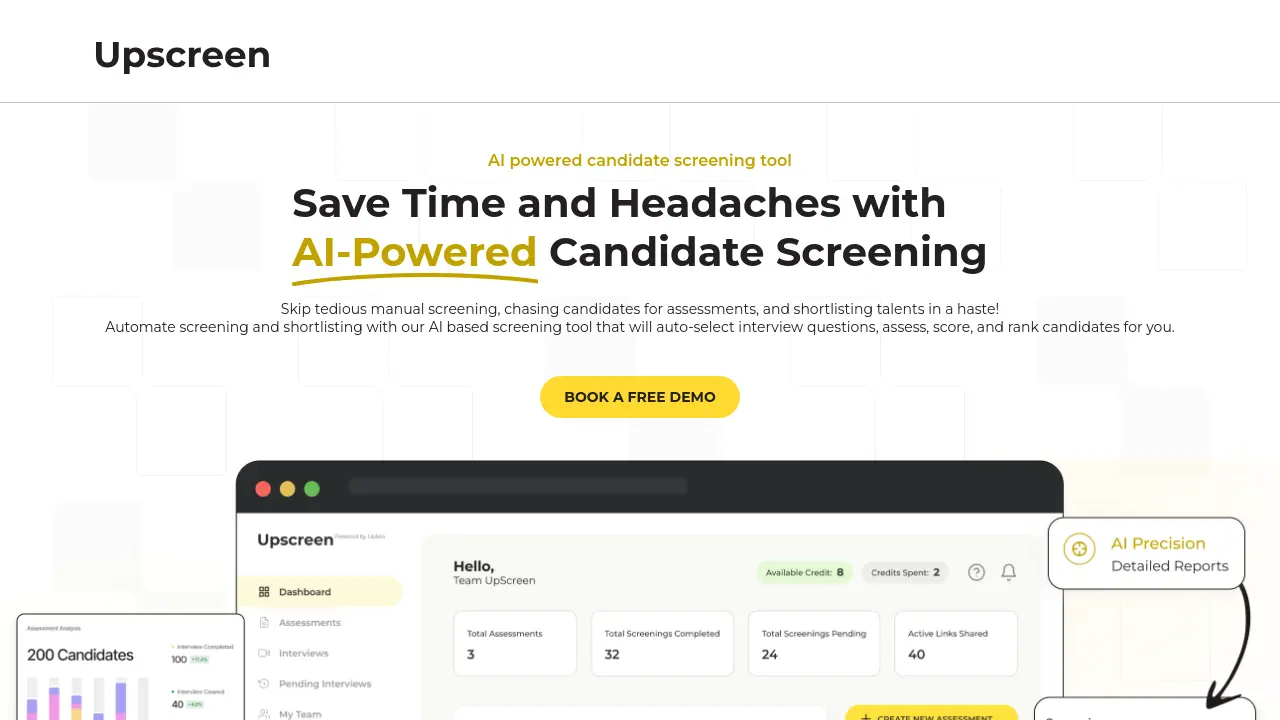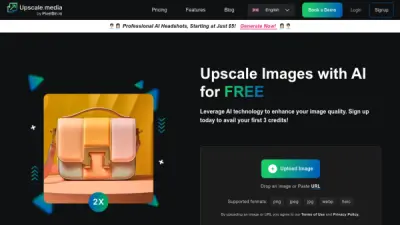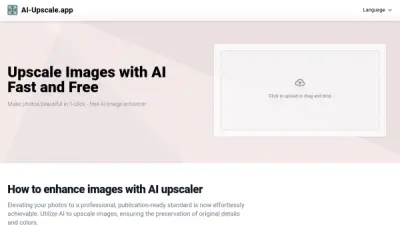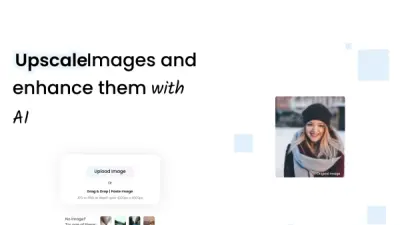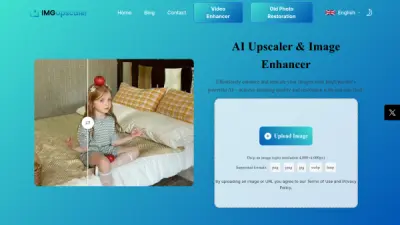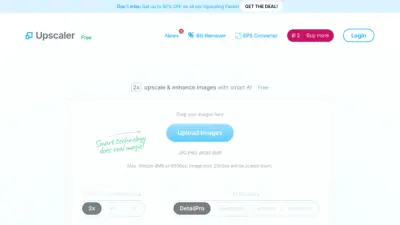What is upscreen.ai?
Leveraging advanced artificial intelligence, Upscale.media increases image resolution and enhances quality automatically. Users can upload images in various formats such as JPG, JPEG, PNG, and WEBP, with dimensions up to 1500 x 1500 pixels. The technology intelligently adds details, improves textures, and removes JPEG artifacts, producing sharper and clearer visuals.
The platform supports image upscaling by factors of 2x or 4x, substantially boosting pixel density while preserving or improving visual integrity. This process is designed for speed and simplicity, bypassing the need for intricate photo editing software. It provides an accessible solution for individuals needing higher-resolution images for diverse applications like printing, web design, or personal archiving.
Features
- AI Image Upscaling: Increase image resolution automatically using AI.
- Resolution Options: Upscale images by 2x or 4x.
- Enhance Image Quality: Improves textures, sharpness, and clarity.
- Artifact Removal: Automatically removes JPEG compression artifacts.
- Format Support: Accepts JPG, JPEG, PNG, WEBP formats (up to 1500x1500 px).
- Free Usage Tier: Offers free image upscaling for non-commercial use.
Use Cases
- Enhancing low-resolution photos for printing.
- Upscaling images for website banners and graphics.
- Improving the quality of user-generated content.
- Preparing images for e-commerce product listings.
- Restoring details in old or compressed photos.
FAQs
-
What is the maximum image resolution and size that can be processed?
You can upload images with resolution up to 1500 x 1500 px and file size up to 25 MB. -
Can I use Upscale.media for commercial purposes?
Yes, you can use Upscale.media for commercial purposes by purchasing a subscription plan or credits pack. -
Do you store my uploaded images?
We store your images for 30 days to allow retrieval, after which they are automatically deleted. -
What is the difference between 2x and 4x Upscaling?
2x upscale doubles the image resolution, while 4x upscale quadruples the image resolution compared to the original input image. -
What does the 'Enhance Quality' feature do?
The 'Enhance Quality' feature uses AI to improve image quality by reducing noise and artifacts as a post-processing step, particularly effective on upscaled images.
Related Queries
Helpful for people in the following professions
Featured Tools
Join Our Newsletter
Stay updated with the latest AI tools, news, and offers by subscribing to our weekly newsletter.