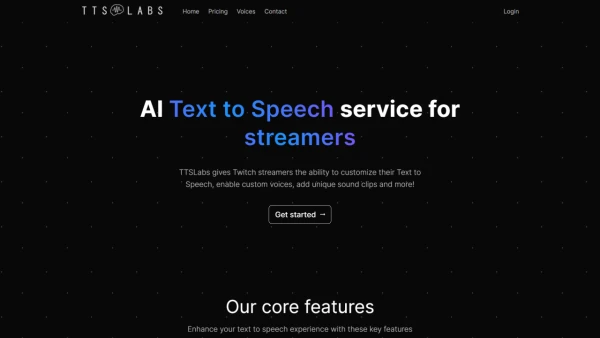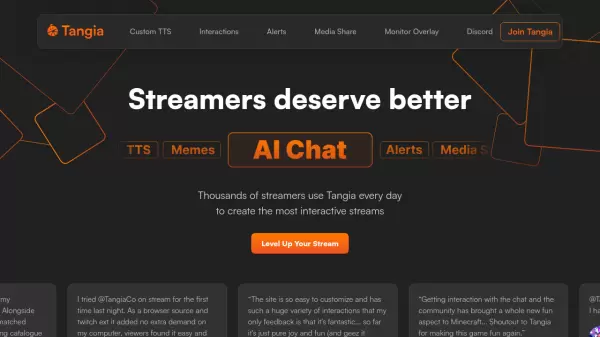What is TTSLabs?
TTSLabs caters to Twitch streamers seeking to personalize their Text to Speech functionality. With a dedicated desktop app, streamers can manage Text to Speech features with ease, including customizing voices, sound clips, and the pricing of voice alerts. The service boasts faster-than-real-time processing, allowing 20 seconds of audio to be generated in less than 3 seconds.
A viewer guide informs audiences about enabled voices and sound clips, enhancing interaction during streams. Integration with Streamlabs or StreamElements is streamlined, permitting seamless control over Text to Speech donations directly from the streamer's dashboard.
Profanity management tools ensure a stream-safe environment through customizable filters. TTSLabs also offers a variety of sample voices to showcase the possibilities available to streamers, ranging from different character personas to ASMR and female voices tailored for diverse streaming scenarios.
Features
- Dedicated desktop app: Streamline TTS management with prices, voices, and sound clips customization
- Fast processing: 20 seconds of audio generated in under 3 seconds
- Custom viewer guide: Inform viewers about available TTS options and minimum donation values
- Seamless sync with streaming tools: Control TTS through Streamlabs or StreamElements dashboard
- Advanced profanity management: Set profanity levels and custom filters for donations
- Unique sound clips: Enhance TTS donations creativity for the viewers
Use Cases
- Customizable voice alerts for Twitch streaming
- Viewer interaction enhancement with unique TTS donations
- Stream-safe environment maintenance with profanity filters
FAQs
-
What customization options does TTSLabs offer for Text to Speech?
TTSLabs offers customization of voices, sound clips, pricing of voice alerts, and profanity filters for a personalized experience. -
How fast is the audio processing with TTSLabs?
TTSLabs can generate 20 seconds of audio in less than 3 seconds, providing a faster-than-real-time experience for streamers. -
Can TTSLabs integrate with popular streaming platforms?
Yes, TTSLabs seamlessly integrates with Streamlabs or StreamElements, allowing streamers to control Text to Speech donations directly from their dashboard. -
What are some use-cases of TTSLabs for Twitch streamers?
TTSLabs can be used for customizable voice alerts, enhancing viewer interaction with unique TTS donations, and maintaining a stream-safe environment with profanity filters.
Related Queries
Helpful for people in the following professions
Featured Tools
Join Our Newsletter
Stay updated with the latest AI tools, news, and offers by subscribing to our weekly newsletter.