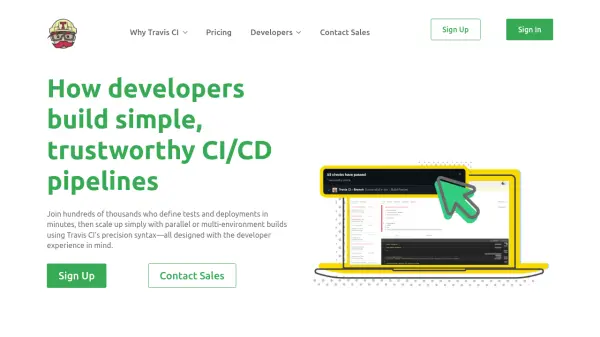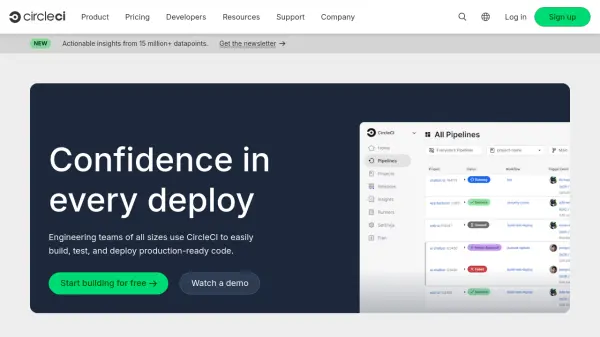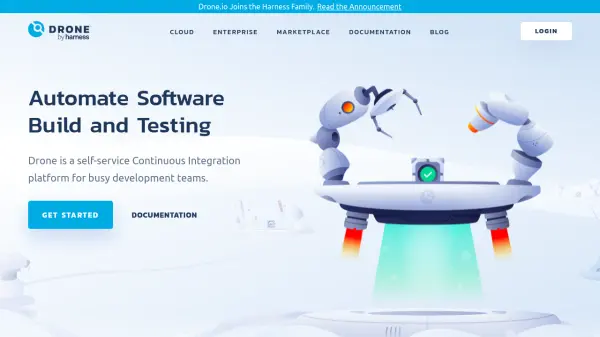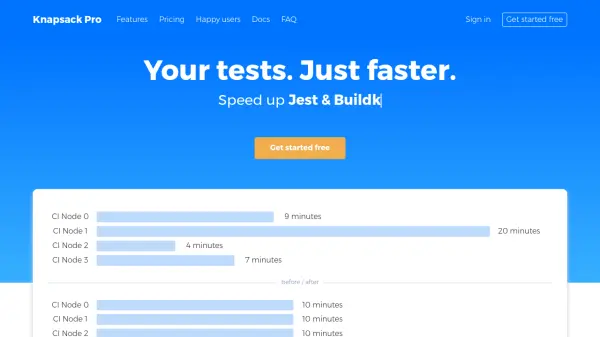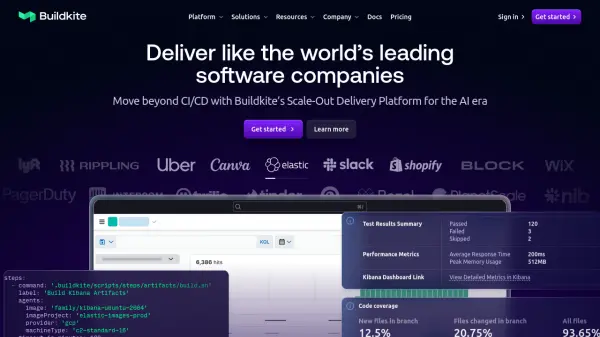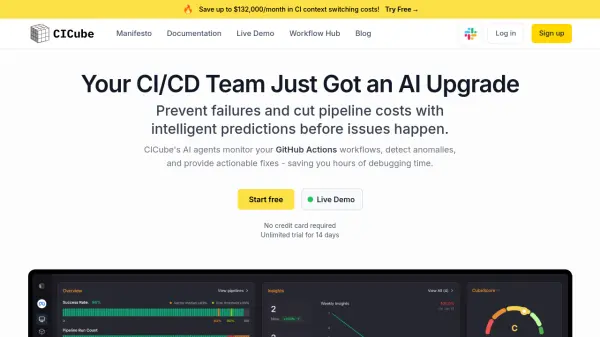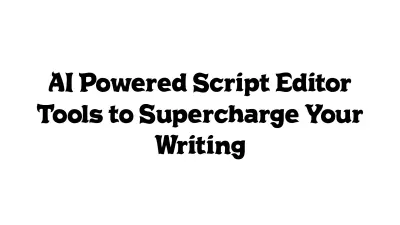What is Travis CI?
Travis CI enables development teams to construct simple yet reliable continuous integration and delivery (CI/CD) pipelines with minimal setup. Its precision syntax and preconfigured environments cover a wide range of programming languages, allowing for quick onboarding and seamless integration into existing workflows. Users benefit from parallel and multi-environment job execution, significantly accelerating test and deployment cycles.
The platform's intuitive interface and lower configuration overhead reduce complexity, while robust support for popular languages like Python, JavaScript, Java, and more ensures compatibility with diverse projects. Designed with the developer experience in mind, Travis CI provides scalable solutions for projects of any size, making automated builds, tests, and deployment straightforward and efficient.
Features
- Minimal Configuration: Requires up to 50% less YAML or JSON for pipeline setup
- Multi-Language Support: Works with Python, JavaScript, Java, C/C++, PHP, Rust, Go, C#, Ruby, and more
- Parallel and Multi-Environment Builds: Accelerates pipelines with concurrent job execution
- Preconfigured Environments: Fast setup with popular languages and frameworks
- Scalable Concurrent Jobs: Supports from 1 up to 300 concurrent jobs depending on pricing plan
- Notifications: Integrated email and Slack notifications for build status updates
- Flexible Deployment: On-premise and private cloud options available
- Premium VM Options: Access to high-performance build environments
- Integrated Caching: Speed up builds with intelligent dependency caching
- Comprehensive Support: Premium and ticket-based support options offered
Use Cases
- Automating build and test workflows for software development projects
- Deploying applications across multiple environments seamlessly
- Ensuring code quality through continuous integration and testing
- Accelerating feedback loops for agile development teams
- Integrating with GitHub repositories for automatic triggers on code changes
- Supporting open source project pipelines
- Configuring custom job stages for complex software delivery scenarios
- Facilitating cross-platform application testing
FAQs
-
Which programming languages are supported by Travis CI?
Travis CI supports over 30 programming languages, including Python, JavaScript (Node.js), Java, C/C++, PHP, Rust, Go, C#, and Ruby. -
How quickly can I set up a CI/CD pipeline with Travis CI?
Pipelines can be configured and running in 20 minutes or less using preconfigured environments and minimal syntax. -
What types of deployment options are available?
Travis CI offers cloud-based, on-premise, and private cloud deployment options to suit different organizational needs. -
Does Travis CI offer parallel or multi-environment builds?
Yes, users can run parallel jobs and multi-environment builds to accelerate their CI/CD workflows. -
Is there support for notifications and alerts?
Travis CI integrates with email and Slack to provide notifications about build status and pipeline events.
Related Queries
Helpful for people in the following professions
Travis CI Uptime Monitor
Average Uptime
100%
Average Response Time
191.7 ms
Featured Tools
Join Our Newsletter
Stay updated with the latest AI tools, news, and offers by subscribing to our weekly newsletter.