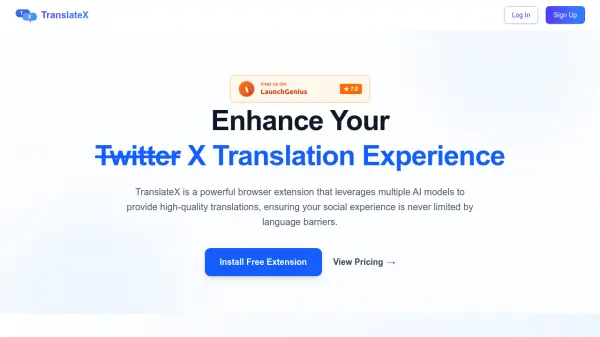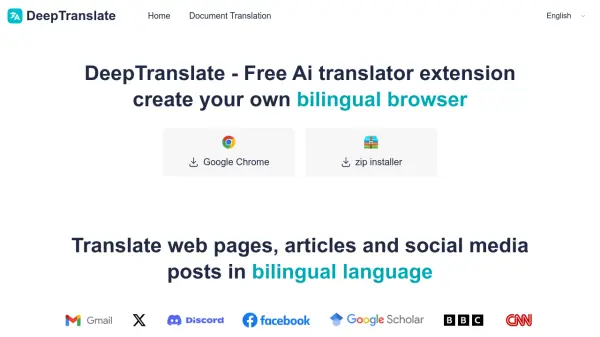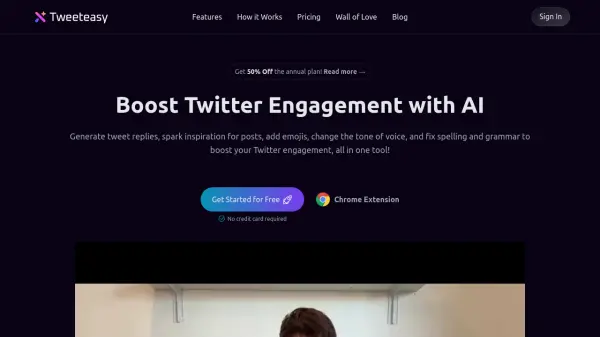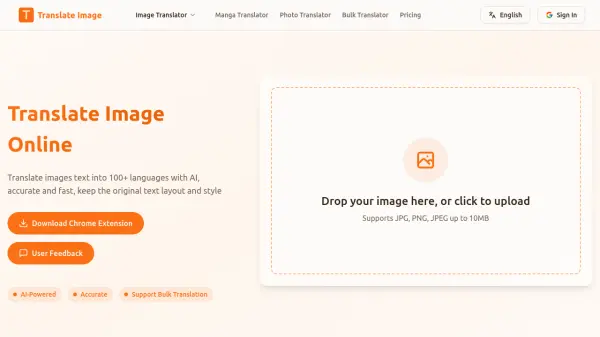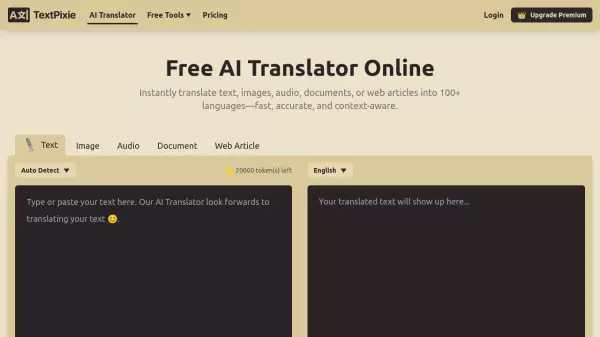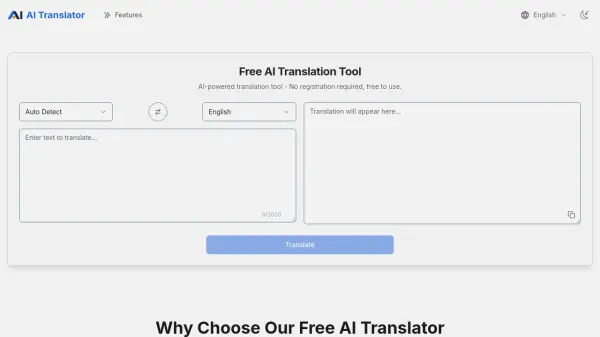What is TranslateX?
TranslateX enhances the translation experience on Twitter (X) by integrating multiple advanced AI language models, offering smart and natural translations directly within the platform. Users enjoy features like pre-tweet translation, one-click copy, and the ability to create visually formatted screenshots for easy social media sharing.
With personalization options and a user-friendly interface, TranslateX empowers users to break language barriers effortlessly. The extension supports over 40 languages and provides a free trial of all premium features, followed by flexible subscription plans, making it accessible for anyone looking to broaden their global reach and communication impact across social networks.
Features
- Smart Tweet Translation: Integrates advanced AI models to translate tweets more accurately and naturally.
- Pre-Tweet Translation: Translates user content before posting to better engage global audiences.
- Beautiful Screenshots: Creates formatted, shareable images of translations for major social platforms.
- One-Click Copy: Allows quick copying of translation results for sharing across platforms.
- Personalization: Customizes translation engine, default language, and more within the extension interface.
- Supports 40+ Languages: Provides broad language coverage for comprehensive translation needs.
- Multiple AI Models: Utilizes top-tier language models for quality translations.
Use Cases
- Translating tweets and replies for better cross-language engagement on Twitter.
- Creating multilingual social media content to expand audience reach.
- Sharing formatted translation screenshots on various platforms for higher engagement.
- Customizing translation preferences for personal or professional use.
- Quickly copying and sharing translations across different applications.
FAQs
-
Which platforms does TranslateX support?
TranslateX operates as a browser extension specifically designed for enhancing the translation experience on Twitter (X). -
How many languages does TranslateX support?
TranslateX supports over 40 languages for translation. -
Is there a free trial available?
Yes, all features can be tried free for three days before requiring a subscription. -
Can I customize my translation preferences?
Yes, the extension allows users to set their preferred translation engine, default language, and other customization options.
Related Queries
Helpful for people in the following professions
TranslateX Uptime Monitor
Average Uptime
99.86%
Average Response Time
862.33 ms
Featured Tools
Join Our Newsletter
Stay updated with the latest AI tools, news, and offers by subscribing to our weekly newsletter.