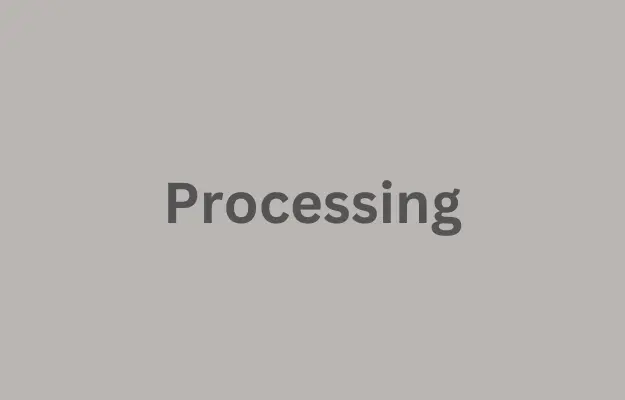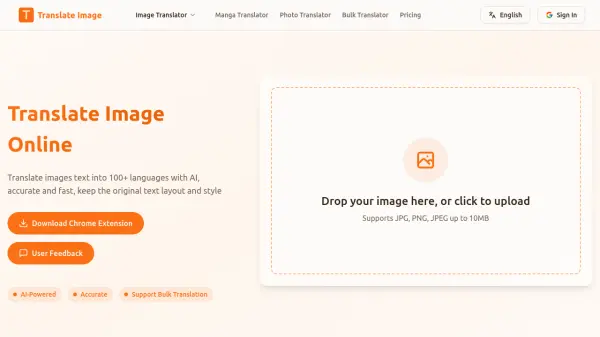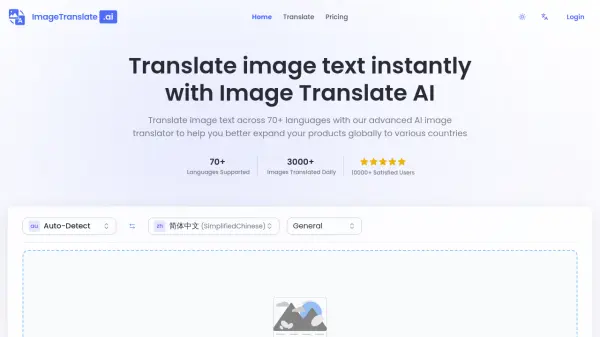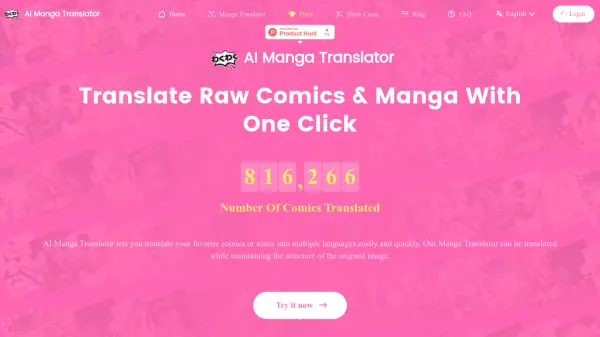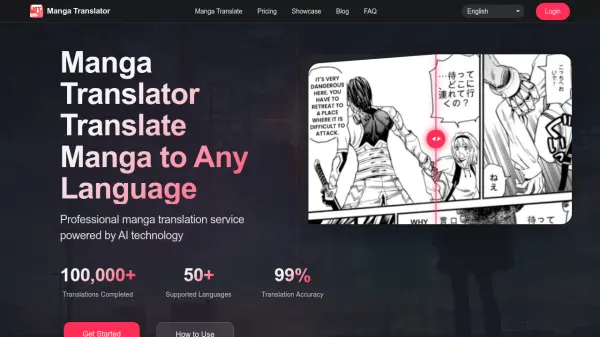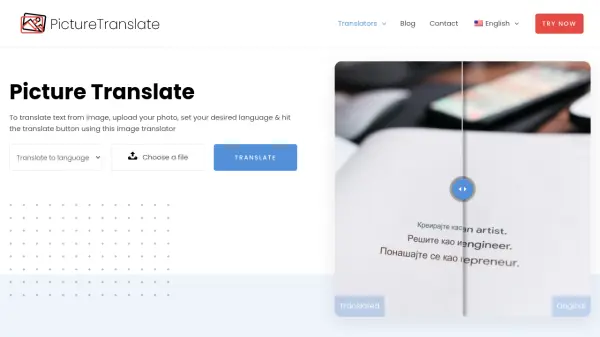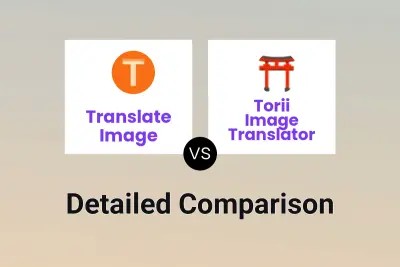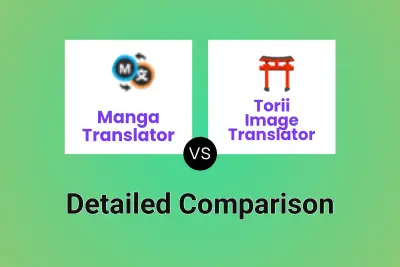What is Torii Image Translator?
Torii Image Translator provides a seamless solution for understanding text embedded in images online or in local files. Utilizing advanced AI models like Gemini, DeepSeek, and GPT-4o, it offers high-quality translations across a wide range of languages. The tool integrates directly into web browsing through its browser extension, allowing users to translate images in-place on any website with just a click, making the translated text appear as if it were part of the original image.
Beyond its browser extension capabilities, Torii Image Translator supports the upload and translation of local image files directly on its website, including bulk processing options. Users can customize the appearance of translated text, including font, size, color, and placement. It also features a smart cropping tool for translating specific sections of a webpage, such as UI elements or text within videos, and provides tools for erasing parts of the translated image or editing the text further.
Features
- Browser Extension: Translate images directly on any website with a single click.
- Local Image Support: Upload and translate multiple local image files simultaneously.
- Editable Translations: Customize font, size, color, placement, and rewrite translations.
- Smart Cropping Tool: Draw a box around any webpage section for instant translation.
- Multi-AI Model Support: Utilizes Gemini, DeepSeek, and GPT-4o for high-quality translations.
- Bulk Translate & Download: Process hundreds of images at once and download as a zip file.
- Auto-Translate Pages: Instantly translate every image on a page with one click.
- Erase & Edit Tools: Fine-tune results by erasing parts of a translated image or editing text.
Use Cases
- Translating manga, comics, and webtoons directly in the browser.
- Understanding text in images on foreign language websites.
- Quickly translating UI elements or text within videos using the cropping tool.
- Batch translating local image files like screenshots or scanned documents.
- Assisting with scanlation tasks by providing editable translations.
- Making online content like restaurant menus or reservation pages accessible.
- Translating images for academic research or language learning.
FAQs
-
How do credits work in Torii Image Translator?
Gemini 2.0 Flash and DeepSeek models cost 1 credit per image. Gemini 2.5 Flash costs 2 credits. Image context variations add 1 extra credit. GPT-4o and GPT-4.1 models cost 2 or more credits depending on the text length. Credits are consumed per unique image-language-model-font-stroke combination. -
Do the purchased credits expire?
No, credits purchased for Torii Image Translator never expire. -
Can I use my credits across multiple devices or browsers?
Yes, your credits are linked to your account and can be used on any device or browser where you are logged in. -
Why isn't Torii Image Translator completely free?
The process involves multiple AI steps (OCR, translation, inpainting) that run on servers, incurring significant costs. User support through credit purchases covers these operational expenses. -
What should I do if the browser extension isn't working on a specific website?
Some websites may block image downloading. Try using the options in the right-click Torii menu or pressing 'Alt+Shift+D' for 'Screenshot Image' or 'Screen Crop Image'. Alternatively, you can download the image manually and upload it on the Torii website's Translate page.
Related Queries
Helpful for people in the following professions
Torii Image Translator Uptime Monitor
Average Uptime
99.86%
Average Response Time
91.72 ms
Featured Tools
Join Our Newsletter
Stay updated with the latest AI tools, news, and offers by subscribing to our weekly newsletter.