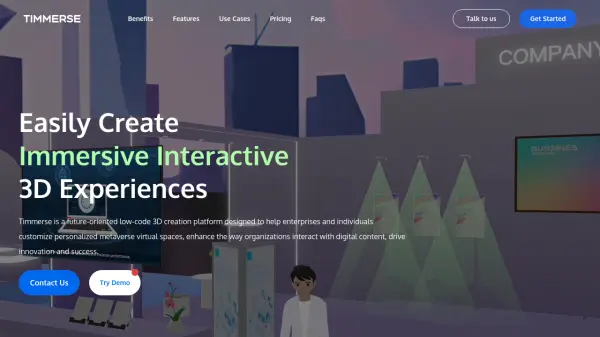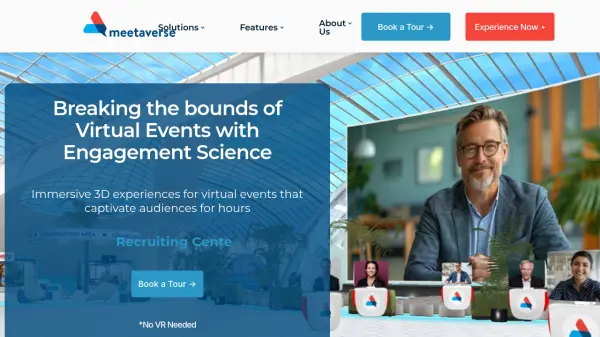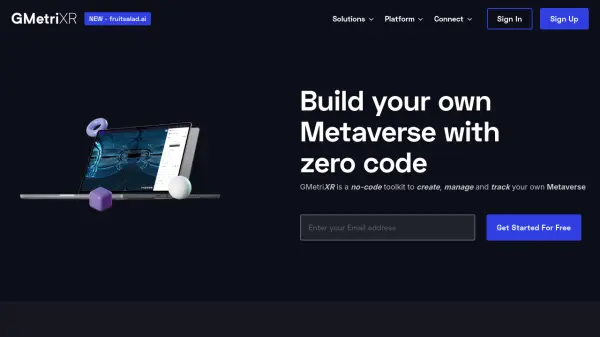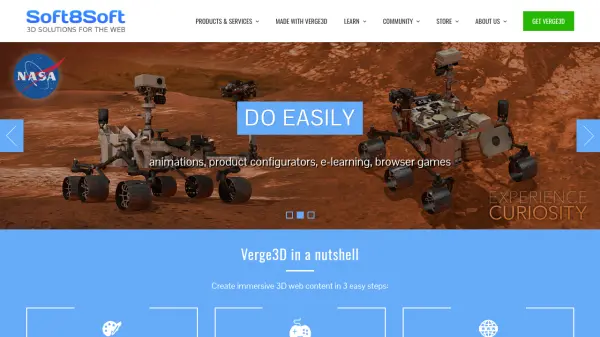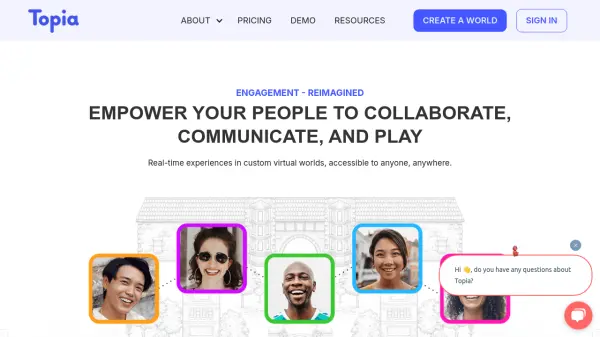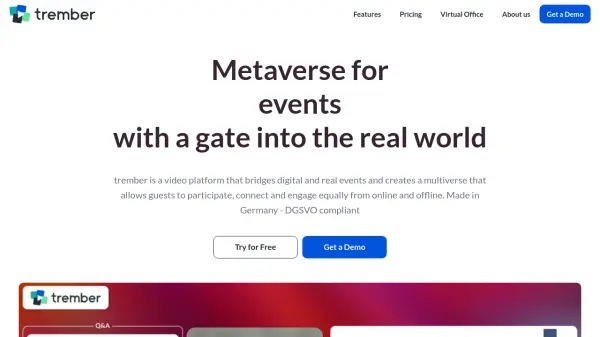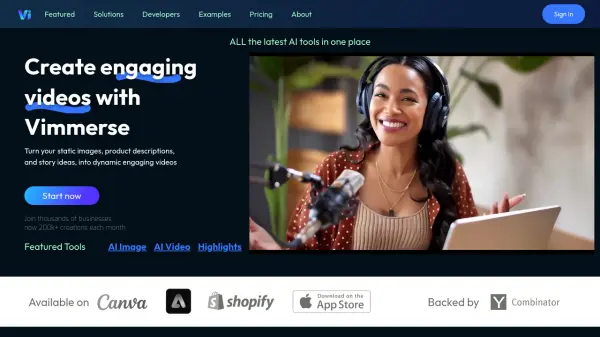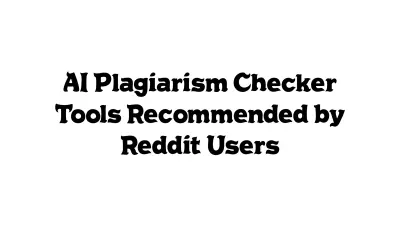What is Timmerse?
Timmerse is a forward-thinking, low-code 3D creation platform designed for both enterprises and individuals. It allows users to craft personalized metaverse virtual spaces, revolutionizing how organizations engage with digital content.
This platform combines cutting-edge WebGL and WebGPU lightweight engines for top-tier interactive response speed, loading, and running performance. Access is streamlined through a simple link, enabling cross-platform compatibility. Timmerse focuses on creating immersive, interactive experiences that propel innovation and drive success.
Features
- Easily Customized: Simple yet powerful creative tools with scene templates, a user-friendly 3D editor, and support for importing standard 3D models.
- AI-Driven: Configurable AI robots based on ChatGPT for vivid AI applications.
- Real-time Interaction: Enhanced interaction with 3D, Avatar, real-time audio and video, and IM.
- High Cost Performance: WebGL and WebGPU engines provide high performance, with easy deployment via a single link.
- Metaverse Real-time Communication: Avatar-based communication with poses and emojis.
- Large Screen Sharing: Project screens, cameras, live streams, and whiteboards in the virtual space.
- Avatar: Customizable Low-Poly style Avatars.
- AI NPC: ChatGPT-powered NPCs for real-time interactive dialogue.
- Audio and Video Components: Place audio and video with spatial audio technology.
- Scene Editor: Freely edit everything in the scene with a 3D editor.
- Templates and Materials: Customizable templates and classified materials.
- Configuration and Analysis: Functional configuration and real-time data analysis.
Use Cases
- Corporate Showroom
- Virtual Office
- Virtual Meeting
- Virtual Campus
- Art Gallery
- Park Events
- Technology Exhibition
- Open Day
- Skate Shop
FAQs
-
What is the maximum number of users a space can accommodate?
Our platform can handle thousands of concurrent connections. The specific requirements need to be evaluated based on actual scenarios. The current 'Free' edition is limited to 10 simultaneous online users. Please contact us to obtain support for the 'Pro' edition. -
How do I upgrade to the 'Pro' edition capabilities?
Thank you for your interest in our products, please contact us and our business representatives will contact you promptly. -
How can one invite others to collaboratively edit the map?
After adding new members using our member invitation feature, you can assign them the Designer role in your permissions settings, granting them permission to edit the map. -
How do I view visit data for the spaces I created?
First, you need to contact us to upgrade to the 'Pro' edition, then visit the console and click the 'Analysis' and 'Users' menus at the top to view the access data of the space and the user list. -
Can I create personalized scenes?
We provide a variety of templates, you can make personalized adjustments under our existing designs, or you can freely build in the original scene. At the same time, we also support extracting and parsing standard model files. If you have any questions, please contact us.
Related Queries
Helpful for people in the following professions
Timmerse Uptime Monitor
Average Uptime
0%
Average Response Time
0 ms
Featured Tools
Join Our Newsletter
Stay updated with the latest AI tools, news, and offers by subscribing to our weekly newsletter.