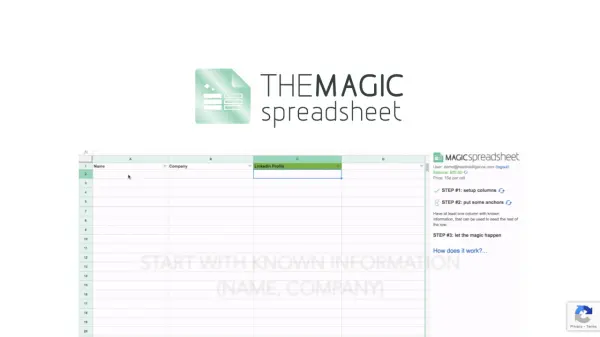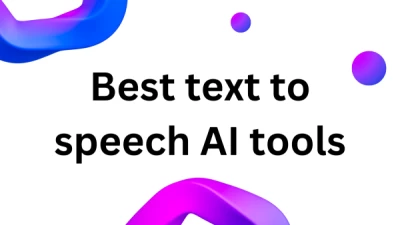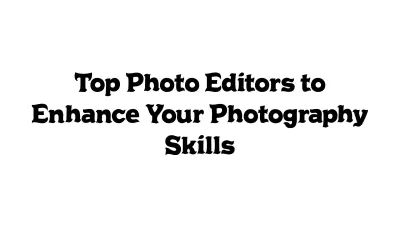What is The Magic Spreadsheet?
The Magic Spreadsheet integrates directly into Google Spreadsheets as an add-on, enabling users to automate data gathering and various tasks. It operates based on instructions configured by the user in a dedicated sidebar. These instructions, formatted using Markdown, specify precisely how and where to obtain required information for spreadsheet cells.
To initiate the process, users need at least one column containing 'anchor' data—pre-existing information that serves as the starting point. Once set up, The Magic Spreadsheet distributes the task of filling the remaining cells based on the provided instructions. The tool provides feedback directly within cell notes if instructions are unclear or require further details, facilitating a semi-automated workflow for data enrichment and task completion, such as finding profiles or editing images.
Features
- Instruction Configuration: Define data sources and tasks using Markdown in a sidebar.
- Anchor Data Seeding: Utilizes existing data in one column to initiate automation.
- Automated Cell Population: Distributes tasks to fill spreadsheet cells based on instructions.
- In-cell Notifications: Delivers feedback or requests clarification via cell notes.
- Google Spreadsheets Integration: Functions as an add-on within Google Spreadsheets.
Use Cases
- Automating the process of finding LinkedIn profiles for contacts.
- Performing image editing tasks based on spreadsheet data.
- Initiating phone calls based on information within the sheet.
- Enriching spreadsheets with data gathered from various sources.
- Automating repetitive data entry or research tasks.
Helpful for people in the following professions
The Magic Spreadsheet Uptime Monitor
Average Uptime
0%
Average Response Time
0 ms
Featured Tools
Join Our Newsletter
Stay updated with the latest AI tools, news, and offers by subscribing to our weekly newsletter.