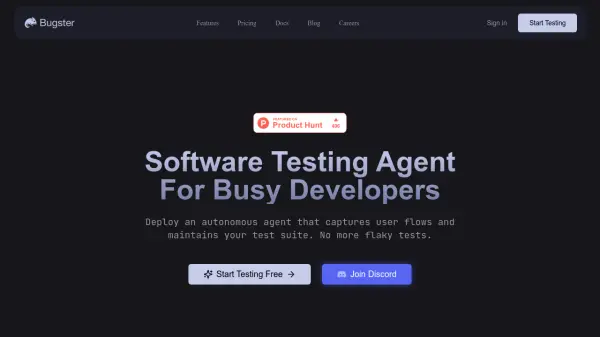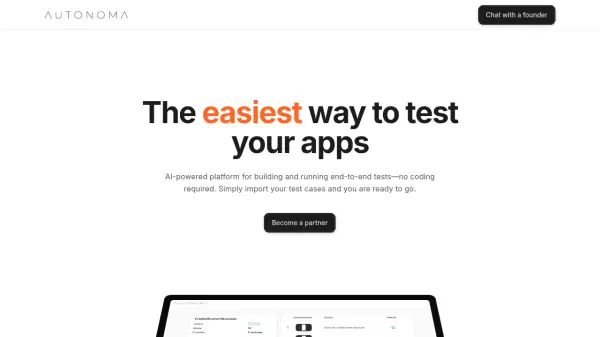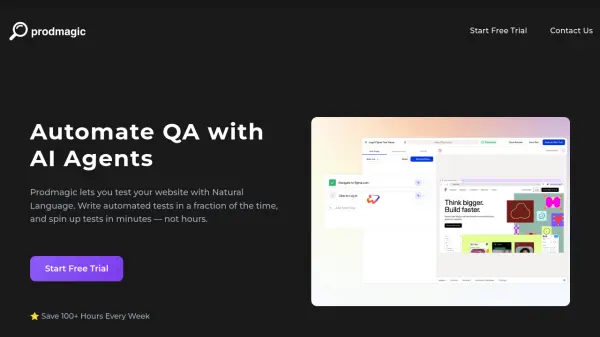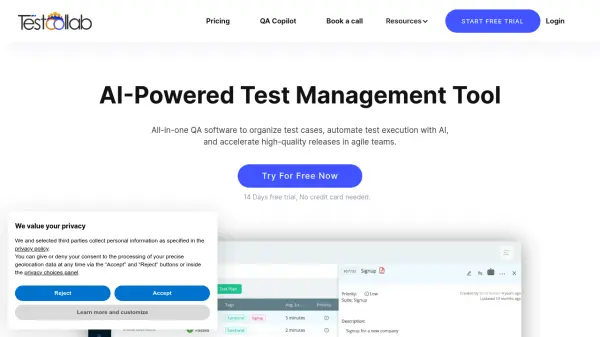What is TestDriver?
TestDriver addresses common bottlenecks in software development, such as time-consuming test creation and maintenance. Traditional testing methods often struggle with brittle selectors that break frequently and provide limited coverage, failing to replicate real user behavior. TestDriver employs advanced AI QA Agents that interact with applications much like a human user, complete with their own virtual desktop, eyes, and hands, ensuring more comprehensive and realistic testing.
The platform automates the testing process by exploring applications to generate test plans and corresponding test code automatically. It uses innovative selectorless prompts, relying on natural language understanding to interact with UI elements. This approach allows TestDriver to automatically adapt to UI changes, fixing tests that would otherwise break due to layout updates, element modifications, or redesigns. It integrates smoothly into developer workflows, particularly with GitHub Actions, enabling continuous testing within CI/CD pipelines and providing detailed feedback through dashboards and debugging tools.
Features
- AI QA Agents: Simulate human user interaction for comprehensive testing.
- Automatic Test Generation: Explores applications and auto-generates test plans and code.
- Selectorless Prompts: Uses natural language for robust test creation and self-healing maintenance against UI changes.
- Cross-Platform Testing: Executes tests seamlessly across Linux, Mac, and Windows virtual machines.
- Cross-Browser/App Capability: Configurable to test on any browser version or desktop application.
- Dashcam Debugger: Offers screen recordings, console logs, and network replays for quick bug identification.
- GitHub Integration: Integrates directly with GitHub Actions for CI/CD workflows.
- Parallel Testing Execution: Runs multiple tests concurrently to save time.
- Test Analytics Dashboard: Visualizes test results and AI assessment of application quality.
- Performance Reports: Identifies failure trends, recurring issues, and high-risk areas.
Use Cases
- Automating End-to-End (E2E) testing for web and desktop applications.
- Validating UI/UX changes automatically during development.
- Performing comprehensive regression testing within CI/CD pipelines.
- Testing complex user workflows and interactions.
- Generating test coverage for applications with rapidly changing UIs.
- Reducing manual QA effort and test maintenance overhead.
- Accelerating software release cycles by speeding up the QA process.
FAQs
-
What types of applications does TestDriver support?
TestDriver can test web applications, desktop applications (Linux, Mac, Windows), Chrome Extensions, AI Chatbots, and virtually anything a human user can interact with on a computer, including elements like iframes and canvas. -
How does TestDriver adapt to changes in the application or UI?
It uses selectorless prompts based on natural language understanding, allowing it to identify elements contextually rather than relying on brittle selectors. It automatically detects UI changes and updates the tests, submitting pull requests with the necessary modifications. -
How does TestDriver handle flaky tests?
By using selectorless prompts, TestDriver avoids the common cause of flakiness related to changing selectors. Its ability to automatically maintain tests also helps in keeping the test suite stable and reliable. -
Can TestDriver run tests in parallel?
Yes, TestDriver supports running multiple tests with multiple configurations in parallel to speed up the testing process. -
Does TestDriver integrate with CI/CD pipelines?
Yes, TestDriver offers seamless integration with CI/CD pipelines, particularly through GitHub Actions, allowing tests to be run automatically on events like code pushes or pull requests.
Related Queries
Helpful for people in the following professions
TestDriver Uptime Monitor
Average Uptime
99.86%
Average Response Time
130.07 ms
Featured Tools
Join Our Newsletter
Stay updated with the latest AI tools, news, and offers by subscribing to our weekly newsletter.