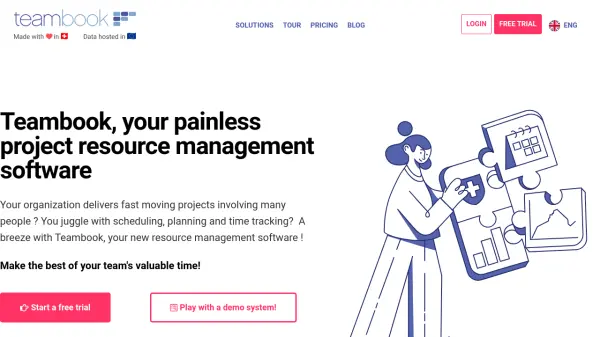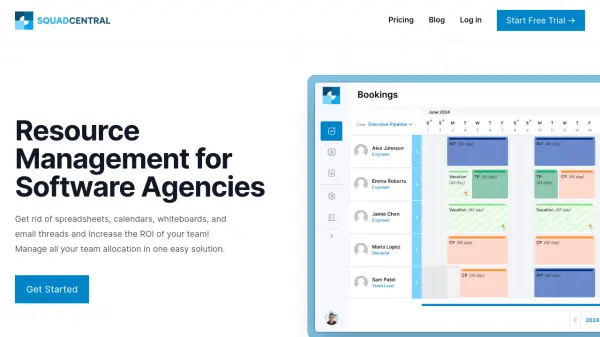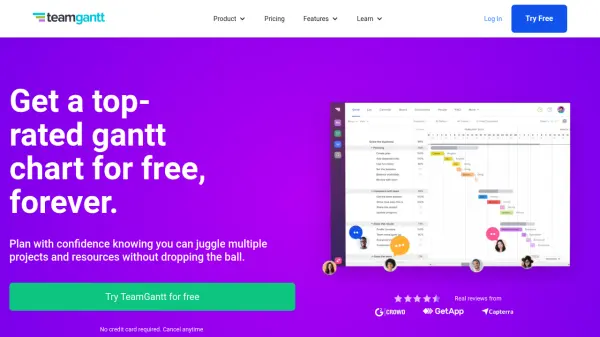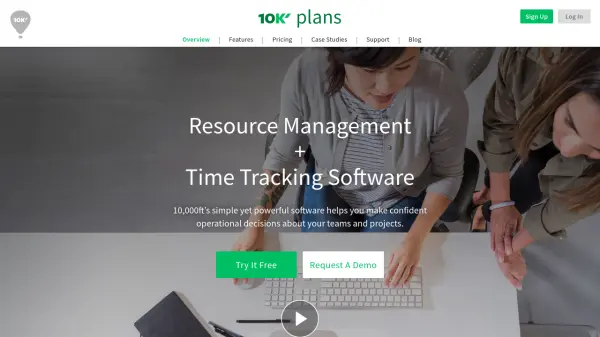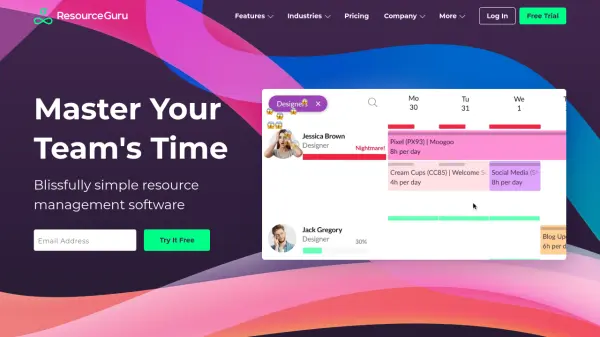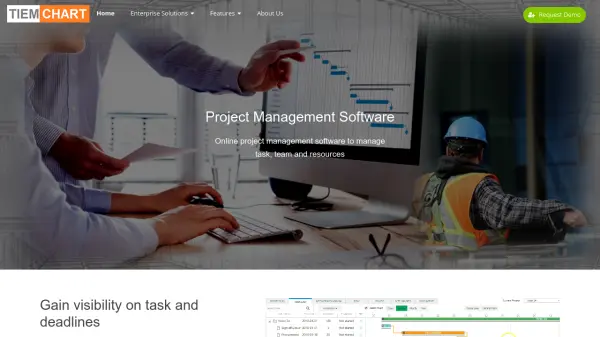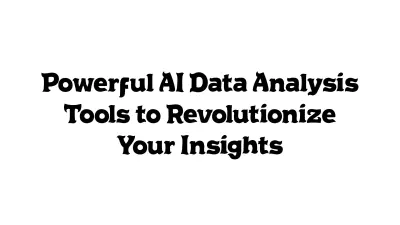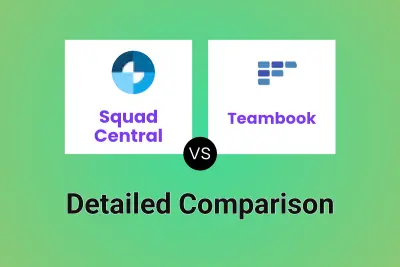What is Teambook?
Teambook is a comprehensive project resource management platform designed to streamline scheduling, planning, and time tracking across a wide range of industries. Its intuitive, visual interface allows managers to efficiently allocate work, monitor workloads, and quickly assess resource availability, maximizing team productivity and organizational profitability. The software centralizes essential data, integrates with calendars, and supports both short- and mid-term capacity analysis, ensuring optimal resource utilization and proactive project planning.
The mobile-friendly application supports unlimited users, adapting seamlessly from small teams to large enterprises. Teambook features automated time tracking, performance dashboards, guest planner sharing, and customizable UI, all with robust security and multilingual support. Its flexible, project-based pricing and API integration options make it a scalable solution for agencies, IT services, construction firms, engineering teams, consultants, and businesses managing multiple simultaneous projects.
Features
- Visual Scheduling: Drag-and-drop resource allocation and intuitive workload visualization
- Time Tracking: Automated timesheets based on planning info
- Calendar Integration: Synchronize with existing team calendars
- Capacity Planning: Mid-term analysis and forecasting for future projects
- Customizable UI: Custom project names, user tags, and flexible fields
- Mobile Apps: Access resource management on iOS and Android devices
- Guest Planner Sharing: Grant access to planners for clients and subcontractors
- Audit Logs: Action monitoring and activity tracking for administrators
- Performance Dashboards: KPIs and reporting to assess utilization and results
- Secure Platform: 24/7 monitoring, SSL encryption, and EU-based data storage
Use Cases
- Allocating consulting resources across multiple client projects
- Managing engineering teams' workloads and capacity planning
- Scheduling and monitoring subcontractors in construction projects
- Optimizing workload balance for agencies handling numerous projects
- Time tracking and utilization reporting for project management
- Facilitating collaboration among remote teams and management
- Visualizing project timelines and preventing overallocation
FAQs
-
Does Teambook charge per user?
No, Teambook charges based on the number of active projects, allowing unlimited users per plan. -
Is a credit card required to start the free trial?
No, the free trial does not require a credit card and provides access to all features. -
What happens after the free trial ends?
After the trial, the account remains accessible in a read-only mode, and users can select an affordable subscription to continue full usage. -
Can Teambook be accessed via mobile devices?
Yes, Teambook offers mobile apps for both iOS and Android, enabling resource management on the go. -
Is installation required to use Teambook?
No installation is needed; Teambook is accessible via all major web browsers.
Related Queries
Helpful for people in the following professions
Teambook Uptime Monitor
Average Uptime
99.86%
Average Response Time
759.8 ms
Featured Tools
Join Our Newsletter
Stay updated with the latest AI tools, news, and offers by subscribing to our weekly newsletter.