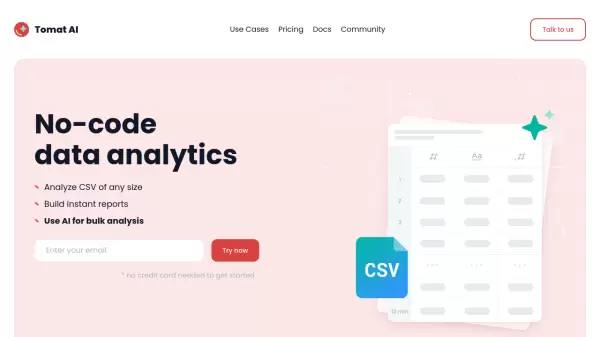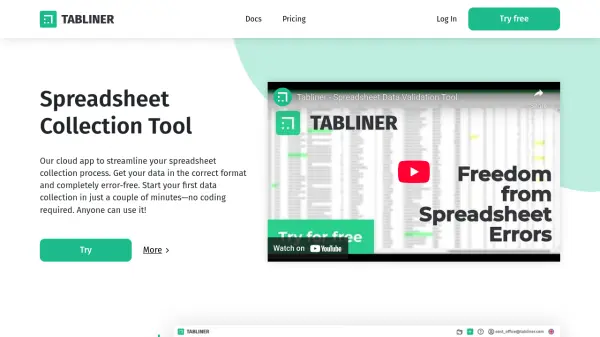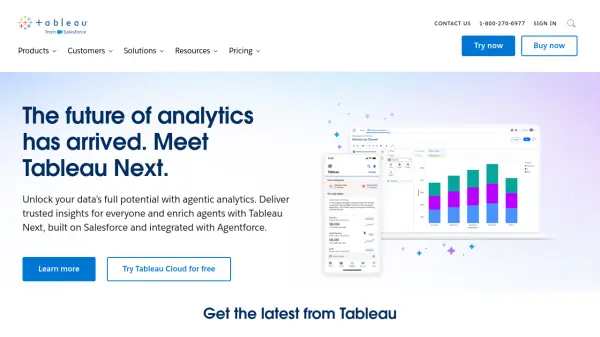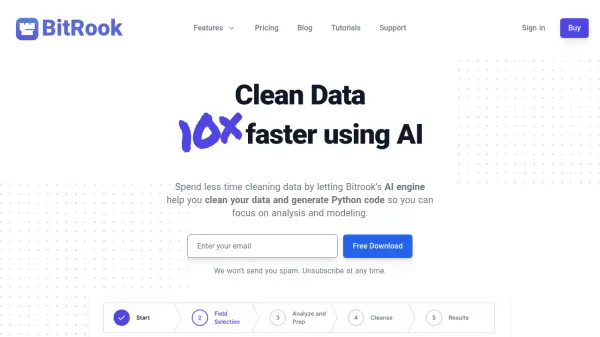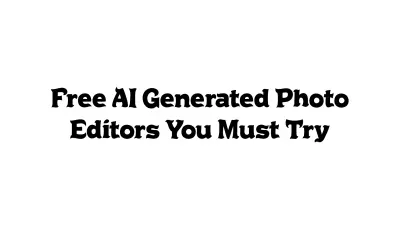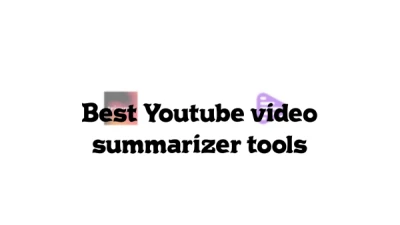What is Tabulate?
Tabulate provides an intuitive, no-code interface designed for professionals across various fields, including scientific research and journalism, to make sense of their data. It simplifies the data journey by allowing users to clean, reshape, merge, and visualize information effortlessly, eliminating the need for coding expertise. The platform focuses on making complex data tasks accessible through simple clicks, saving time and enhancing productivity.
The software handles large datasets efficiently, processing millions of rows without compromising speed or performance. Key functionalities include smart data cleaning with intelligent suggestions, easy merging of multiple data sources, and intuitive data reshaping tools like pivot tables and aggregations. Tabulate features a drag-and-drop chart builder for quick visualizations, dynamic filtering, and interactive drill-down capabilities. An AI-powered assistant offers guidance, and all edits are non-destructive, ensuring original data integrity.
Features
- Smart Cleaning: Clean and organize data with visual tools and intelligent suggestions.
- Simple Merging: Combine multiple data sources effortlessly.
- Intuitive Reshaping: Transform data structure easily (pivot tables, aggregations) without complex formulas.
- Visual Bulk Actions: Apply changes across entire columns or rows visually.
- Drag-and-Drop Chart Builder: Create visualizations by simply dragging columns onto axes.
- Dynamic Filtering: Refine visualizations on the fly with intuitive filters.
- Interactive Drill-Down: Explore deeper layers of data by clicking on chart elements.
- No-Code Interface: Navigate complex data tasks intuitively without technical skills.
- AI-Powered Assistant: Get smart suggestions and guidance throughout your data journey.
- Large Dataset Handling: Work smoothly with millions of rows of data.
- Non-Destructive Edits: Original data remains safe and recoverable during transformations.
- Code Export: Transform work in Tabulate into executable code.
Use Cases
- Simplifying data cleaning and preparation for non-technical users.
- Creating data visualizations for reports and presentations without coding.
- Analyzing datasets for scientific research.
- Processing and visualizing data for journalistic investigations.
- Merging and analyzing data from multiple sources for business insights.
- Exploring large datasets quickly and efficiently.
FAQs
-
Is there a free trial available?
Yes, Tabulate offers a free trial period for you to explore all its features before making any commitment. -
Do you offer any discounts for non-profits and charitable organizations?
Yes, special pricing is available for non-profits and charitable organizations. Tabulate is also free for PhD students. Please contact Tabulate for more details. -
How does storage work?
Tabulate uses advanced compression techniques, typically reducing CSV file sizes by 75-85%. Contact them if you require additional storage. -
Can you provide training or consultancy for my team?
Yes, Tabulate offers tailored training sessions and consultancy services to help teams effectively utilize the tool. Contact them to discuss specific needs.
Related Queries
Helpful for people in the following professions
Tabulate Uptime Monitor
Average Uptime
100%
Average Response Time
651.33 ms
Featured Tools
Join Our Newsletter
Stay updated with the latest AI tools, news, and offers by subscribing to our weekly newsletter.