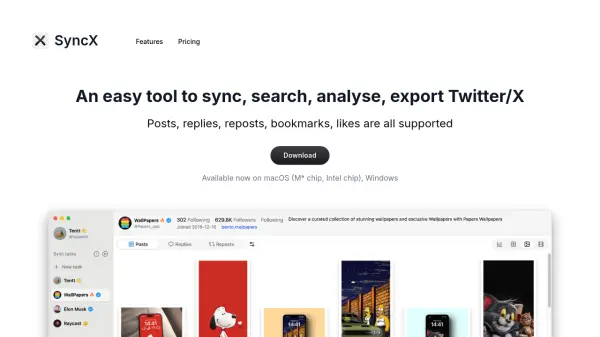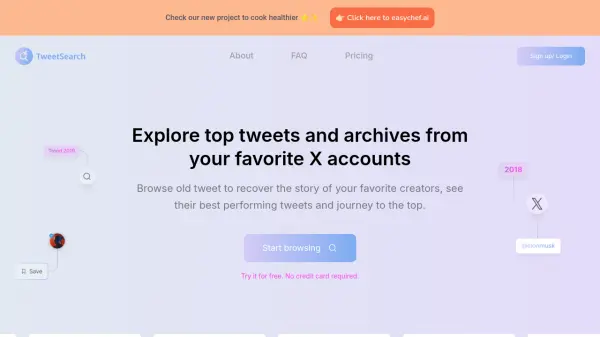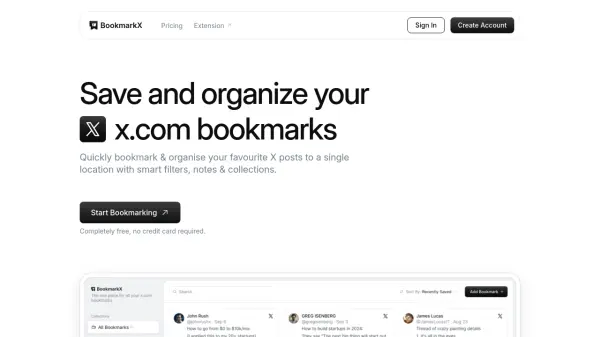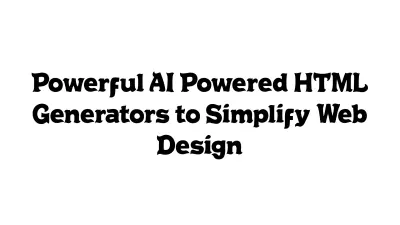What is SyncX?
SyncX is designed to help users effortlessly manage their Twitter/X data by enabling synchronization, search, analysis, and export functionalities for posts, replies, reposts, bookmarks, and likes. Available on macOS and Windows devices, it provides a seamless experience for individuals and professionals who want to organize and explore their Twitter/X activity efficiently.
The platform allows users to view top posts based on multiple metrics, search content via keywords, and access powerful analytics including overview and calendar heatmaps. With support for exporting data to JSON, gallery viewing of all images and videos, and multi-account management, SyncX ensures privacy by storing all data locally and allowing users to use their own Twitter token.
Features
- Comprehensive Sync: Syncs posts, retweets, replies, likes, and bookmarks from Twitter/X.
- Top Posts Analysis: Identifies top posts based on likes, bookmarks, and views.
- Targeted Search: Enables keyword searches across bookmarks, likes, and posts separately.
- Data Analysis: Provides overview and calendar heatmap analytics of user activity.
- Export Capabilities: Allows exporting of data to JSON files for further use.
- Media Gallery: Views all images and videos in one organized place.
- Multi-Account Support: Manages multiple Twitter/X accounts separately.
- Background Sync: Sync runs in the background with configurable scheduling.
- Enhanced Privacy: Utilizes user’s own Twitter token and stores data locally.
- Flexible Data Storage: Choose data location, including external hard drives.
Use Cases
- Archiving and backing up personal or company Twitter/X data.
- Analyzing engagement trends across posts, retweets, and likes.
- Organizing and searching through bookmarks and liked tweets for research.
- Exporting Twitter/X data for reporting or further analysis.
- Maintaining a local copy of all media posted or interacted with on Twitter/X.
- Managing and analyzing multiple Twitter/X accounts from one interface.
- Identifying top performing content based on user engagement.
Related Queries
Helpful for people in the following professions
SyncX Uptime Monitor
Average Uptime
100%
Average Response Time
129.93 ms
Featured Tools
Join Our Newsletter
Stay updated with the latest AI tools, news, and offers by subscribing to our weekly newsletter.