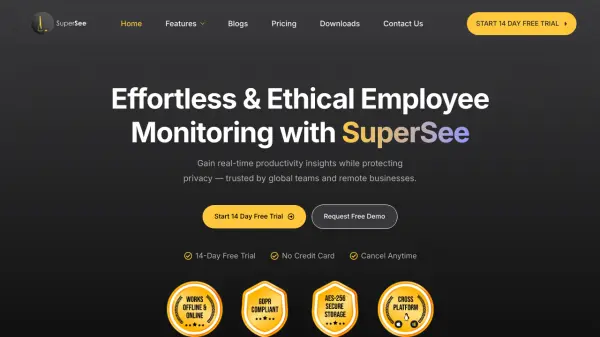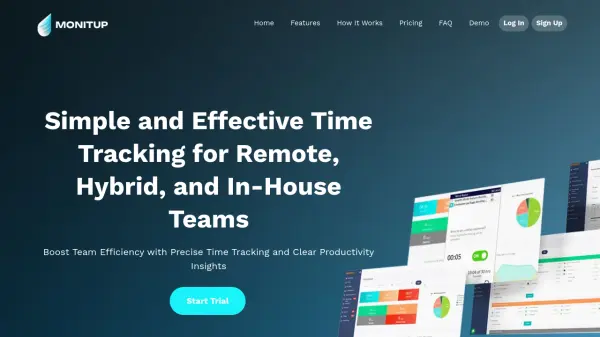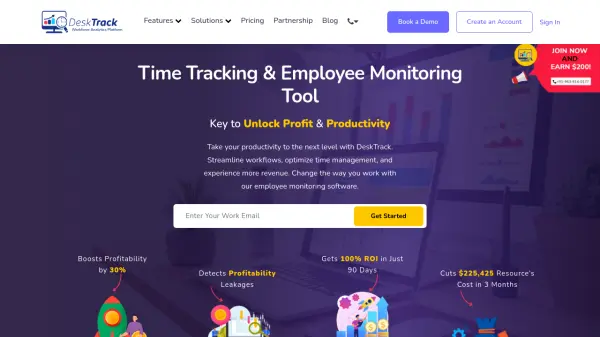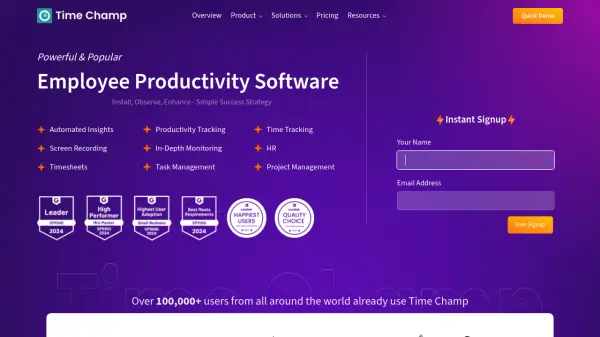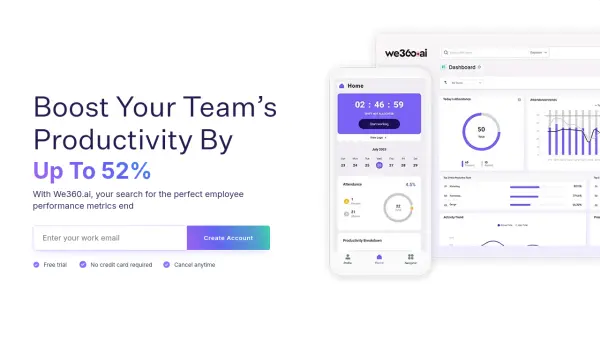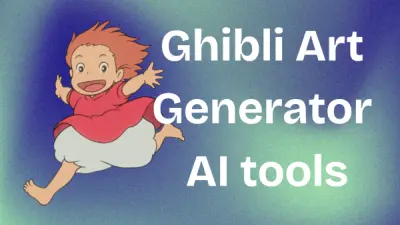What is SuperSee?
SuperSee provides comprehensive employee monitoring and time-tracking solutions aimed at improving workplace efficiency. It allows businesses to gain real-time insights into employee activities through features like automated screenshots and live screencasts, ensuring adherence to company policies and data security protocols. The software operates discreetly in the background, minimizing disruption to employee workflow while accurately logging work hours and application usage.
Designed for both in-office and remote teams, SuperSee offers detailed analytics on application and internet usage, helping managers identify productivity trends and optimize resource allocation. It features an interactive dashboard for visualizing performance metrics and supports automated timesheet generation. SuperSee emphasizes ethical tracking, balancing monitoring needs with employee privacy and trust, making it suitable for global teams seeking transparent performance management.
Features
- Real-Time Screenshots & Live Screencast: Monitor employee activities with real-time visuals and automated screenshots.
- Automated Time & Activity Tracking: Accurately log work hours, application usage, and detect idle time automatically.
- Interactive Productivity Dashboard: View total working hours, compare productivity metrics, identify trends, and see most-used apps.
- Detailed Application Usage Analytics: Analyze software and application utilization time to optimize resource use.
- Privacy-Focused Screen Monitoring: Balance employee monitoring with privacy through secure and ethical tracking methods.
- Internet Usage Analytics: Track time spent on various websites to optimize productivity.
- Silent Monitoring: Operates discreetly in the background without interrupting employee workflows.
- Automated Timesheet: Generates timesheets based on tracked activity.
- Customizable Alerts and Notifications: Set up alerts for specific activities or thresholds.
- Remote Work Support: Specifically designed features to support monitoring of remote employees.
Use Cases
- Monitoring remote employee productivity
- Improving workplace efficiency and workflow optimization
- Ensuring compliance with company policies
- Tracking time spent on specific projects or applications
- Analyzing application and internet usage patterns
- Managing hybrid work teams effectively
- Providing data for performance evaluations
- Enhancing data security through activity monitoring
FAQs
-
How can I monitor my employees’ activities with SuperSee?
SuperSee offers real-time monitoring through live screencasts, allowing you to view employee activities directly from the SuperSee dashboard without disrupting their work. -
What advantages does time tracking with SuperSee offer?
Monitoring productivity helps managers identify performance trends, optimize workflows, and ensure fair evaluations. Employees also benefit by receiving feedback that helps them improve focus and productivity. -
Can employees see their own activity reports?
Yes. SuperSee offers an employee dashboard where individuals can review their productivity stats, helping them self-manage and improve efficiency. -
How does SuperSee benefit my business?
SuperSee enhances business operations by improving productivity, providing insights into employee performance, ensuring compliance with company policies, and strengthening data security measures. -
How do auto screenshots work for productivity monitoring?
SuperSee automatically captures random screenshots of your employees’ screens at regular intervals. These screenshots are securely visible on the SuperSee admin dashboard to admin, team lead, and manager roles.
Related Queries
Helpful for people in the following professions
SuperSee Uptime Monitor
Average Uptime
98.31%
Average Response Time
1869.6 ms
Featured Tools
Join Our Newsletter
Stay updated with the latest AI tools, news, and offers by subscribing to our weekly newsletter.