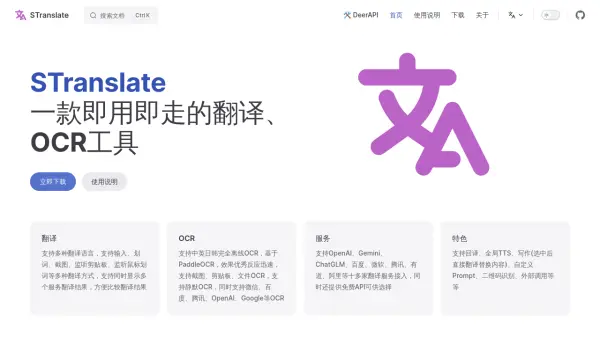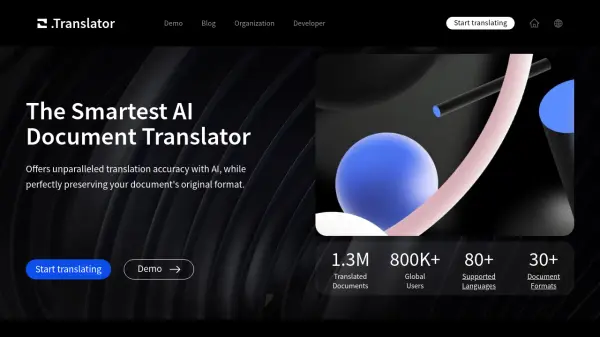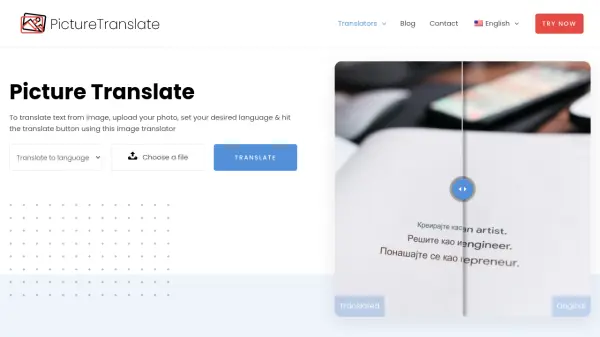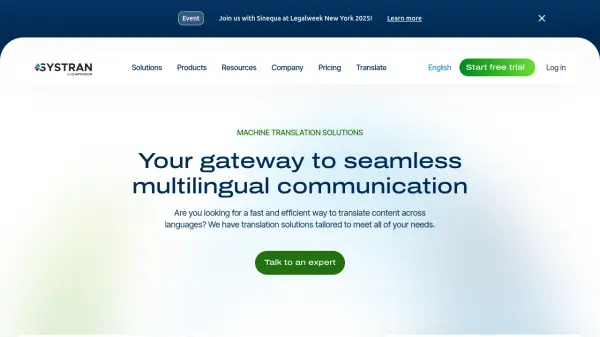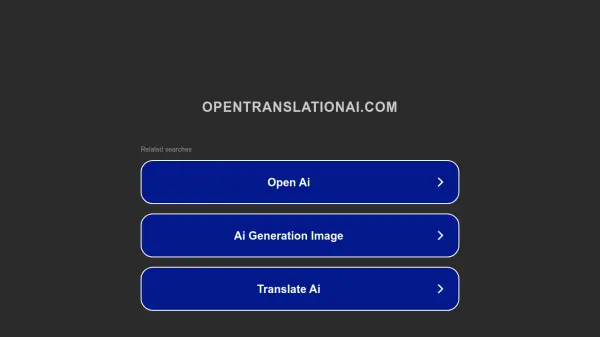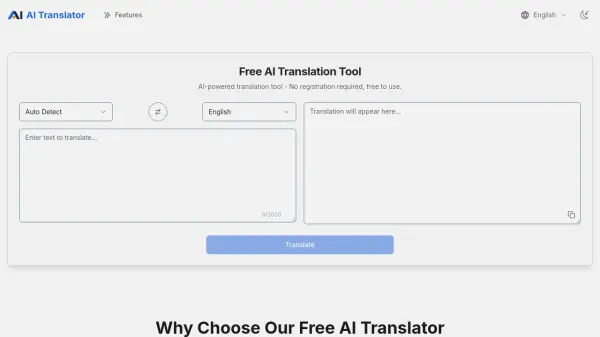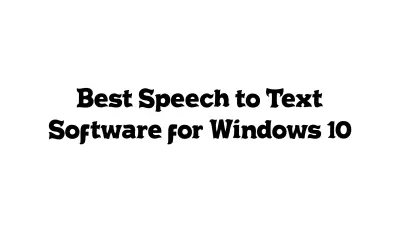What is STranslate?
STranslate is a comprehensive software designed for efficient translation and Optical Character Recognition (OCR). It provides users with a wide range of translation functionalities, supporting multiple languages and various input methods. These methods include direct text input, word selection (划词), screen capture translation, clipboard monitoring, and mouse hover selection monitoring. A key benefit is its ability to display translation results from multiple services simultaneously, allowing users to easily compare and choose the most accurate or suitable translation.
The tool's OCR capabilities are robust, featuring completely offline OCR for Chinese, English, Japanese, and Korean, powered by PaddleOCR for excellent performance and speed. It supports OCR from screenshots, clipboard content, and files, including a silent OCR mode. STranslate integrates with over ten translation and OCR service providers, including OpenAI, Gemini, ChatGLM, Baidu, Microsoft, Tencent, Youdao, and Alibaba. Additionally, it offers unique features such as reverse translation, global Text-To-Speech (TTS), a writing assistance function (translate and replace selected text), custom prompt support, QR code recognition, and external call capabilities.
Features
- Multi-language Translation: Supports a wide array of languages for translation.
- Versatile Input Methods: Includes text input, word selection, screenshot translation, clipboard monitoring, and mouse hover selection.
- Comparative Translation Display: Shows results from multiple translation services simultaneously for easy comparison.
- Offline OCR: Provides completely offline OCR for Chinese, English, Japanese, and Korean powered by PaddleOCR.
- Multiple OCR Sources & Modes: Supports OCR from screenshots, clipboard, files, and includes a silent OCR mode.
- Extensive Service Integration: Connects with over ten translation and OCR services including OpenAI, Gemini, ChatGLM, Baidu, and Microsoft.
- Reverse Translation: Translates text back to its original language for accuracy checks.
- Global TTS: Features system-wide text-to-speech functionality.
- AI-Powered Writing Assistance: Directly translates and replaces selected text, aiding in content creation and editing.
- Custom Prompts: Allows users to define custom prompts for tailored interactions with integrated AI services.
- QR Code Recognition: Capable of identifying and processing information from QR codes.
Use Cases
- Translating text documents, websites, or conversations across various languages.
- Quickly understanding foreign text on screen using screenshot or selection translation.
- Extracting editable text from images, PDFs, or scanned documents via OCR.
- Comparing translations from different providers like OpenAI, Gemini, and traditional engines to choose the best one.
- Assisting in writing and editing by instantly translating and replacing selected text portions.
- Listening to foreign or native text content using the global Text-To-Speech feature.
- Utilizing custom prompts with integrated AI services for specific translation styles or text generation tasks.
- Recognizing and extracting information from QR codes seamlessly.
FAQs
-
What languages does STranslate support for translation?
STranslate supports multiple translation languages, enabling a wide range of cross-lingual communication. -
Does STranslate offer offline OCR?
Yes, STranslate supports completely offline OCR for Chinese, English, Japanese, and Korean, based on PaddleOCR for fast and effective text recognition. -
Which translation services can I use with STranslate?
STranslate integrates with over ten translation services, including major providers like OpenAI, Gemini, ChatGLM, Baidu, Microsoft, Tencent, Youdao, and Alibaba. -
Can STranslate read text aloud?
Yes, STranslate includes a global TTS (Text-To-Speech) feature, allowing it to read text aloud. -
What is the 'writing' feature in STranslate?
The writing feature allows users to select text, have it translated, and then directly replace the original selected content with the translation, streamlining editing and content creation.
Related Queries
Helpful for people in the following professions
STranslate Uptime Monitor
Average Uptime
98.19%
Average Response Time
116.93 ms
Featured Tools
Join Our Newsletter
Stay updated with the latest AI tools, news, and offers by subscribing to our weekly newsletter.