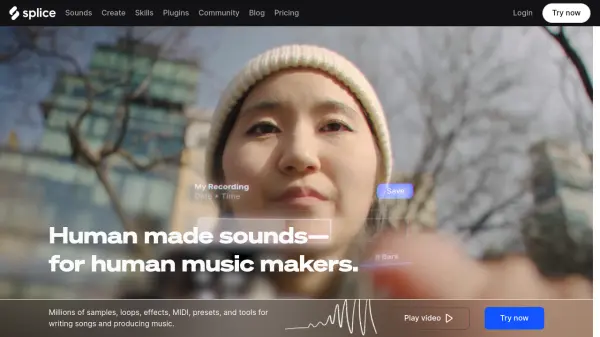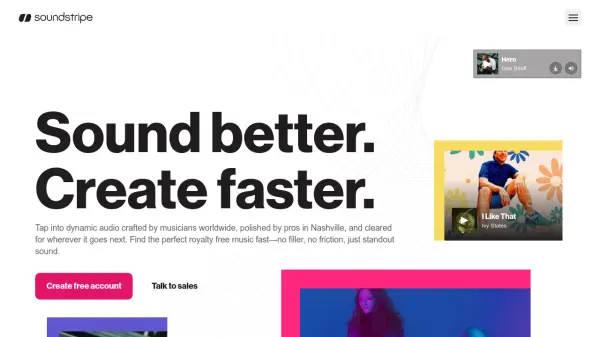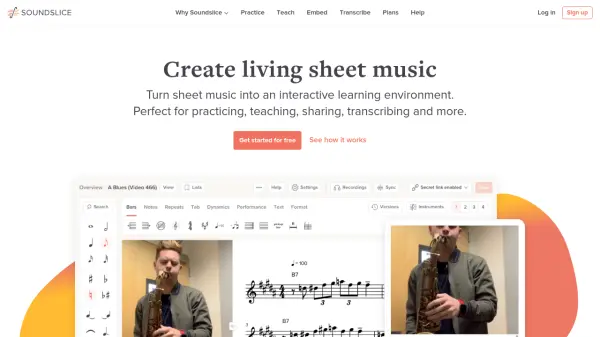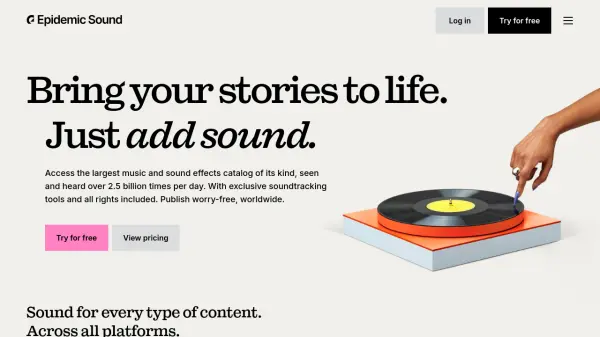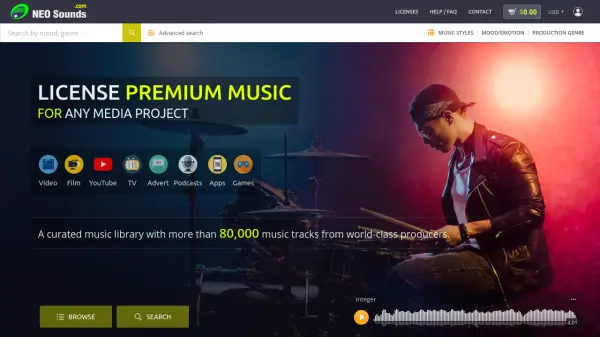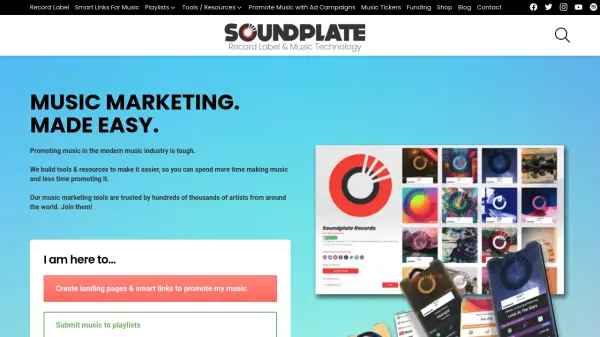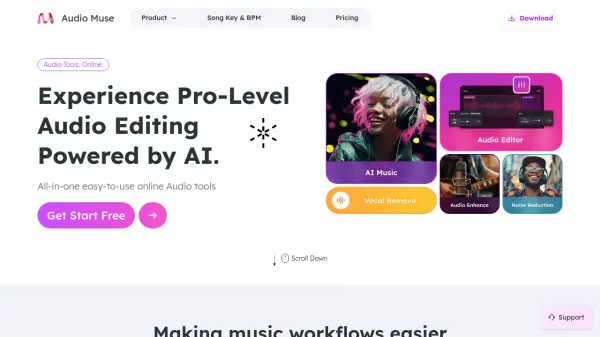What is Splice?
Utilize the Splice Desktop app to preview sounds directly within your digital audio workstation (DAW) in your track's key and tempo, organize your library, and drag-and-drop assets seamlessly. The Create mode feature assists in finding compatible loops, simplifying the exploration of the vast catalog while sketching musical ideas. Access your sounds and projects on the go with the Splice Mobile app.
Features
- Extensive Sound Library: Access millions of royalty-free one-shots, loops, FX, MIDI, and presets.
- Create Mode: Automatically matches compatible loops to aid musical sketching.
- Splice Desktop App: Preview sounds in DAW context, manage library, drag-and-drop functionality.
- Splice Mobile App: Discover and manage sounds, sketch ideas on the go.
- Bridge Plugin: Audition sounds in your DAW project's key and tempo before using credits.
- Royalty-Free Licensing: Samples cleared for commercial use in new works.
- Included Plugins: Access to Beatmaker drum machine and Astra synth plugins (depending on plan).
- Rare Finds Filter: Filter for undiscovered sounds.
- Rent-to-Own Plugins: Option to acquire top VSTs through payment plans.
Use Cases
- Finding specific sounds for music production.
- Exploring new musical ideas with loops and samples.
- Building tracks across various genres like house, techno, trap, EDM, and ambient.
- Streamlining the music production workflow between sample library and DAW.
- Accessing high-quality synth presets and MIDI patterns.
- Sketching song ideas using compatible loops.
- Acquiring VST plugins affordably through payment plans.
- Discovering unique and less-used sounds for production.
FAQs
-
How do Splice Sounds credits work?
Credits are used to download samples, loops, one-shots, presets, and MIDI. Samples cost one credit each, while MIDI and presets can use up to three credits. Unused credits roll over monthly. Downloads are kept even if the subscription is cancelled. -
Are Splice sounds royalty-free?
Yes, Splice samples are 100% royalty-free and cleared for commercial use in new musical works. -
What happens to my downloads if I cancel my Splice plan?
You keep everything you have downloaded, even after cancelling your subscription. The Splice desktop app can still be used to access your existing library. -
Can I change my Splice subscription plan?
Yes, you can upgrade or downgrade your plan at any time. Upgrades are effective immediately, while downgrades apply from the next renewal date. Credits roll over when changing plans. -
Which DAWs are supported by Splice?
Splice Sounds files work with any DAW. The Splice Desktop App and plugins like Bridge, Astra, and Beatmaker (VST3/AU) are fully supported on Ableton Live 10+, Logic Pro X 10.5+, Studio One 5+, FL Studio 20.8+, and GarageBand 10.4+.
Related Queries
Helpful for people in the following professions
Splice Uptime Monitor
Average Uptime
99.86%
Average Response Time
418.27 ms
Featured Tools
Join Our Newsletter
Stay updated with the latest AI tools, news, and offers by subscribing to our weekly newsletter.