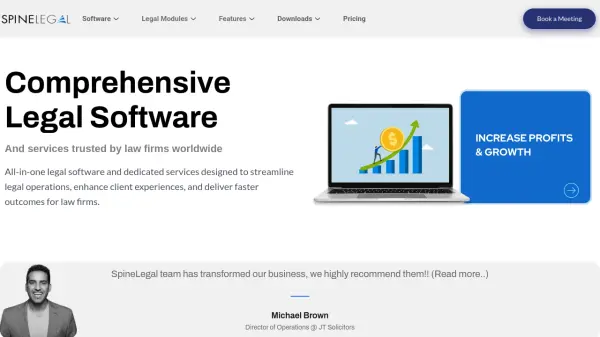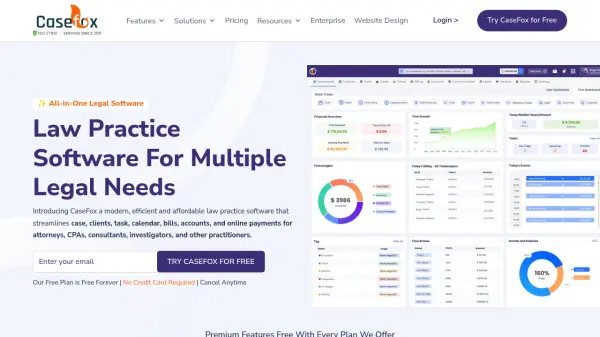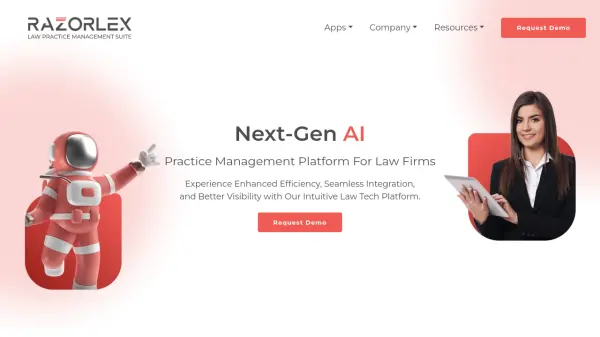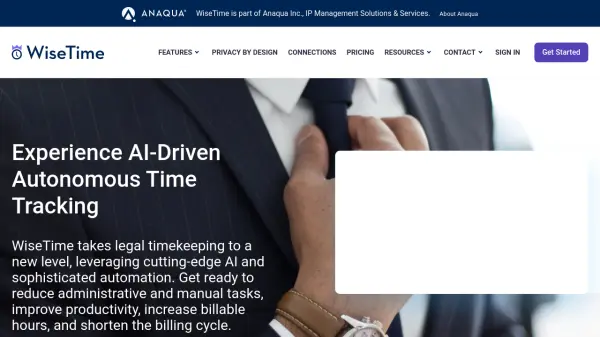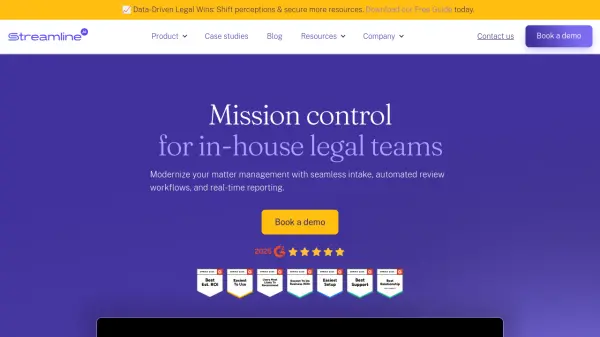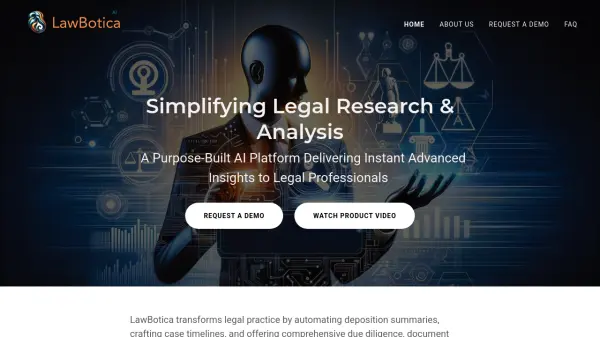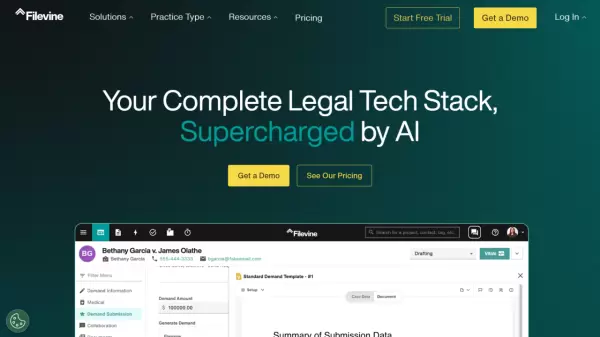What is SpineLegal?
SpineLegal offers a comprehensive, cloud-based legal software solution engineered to optimize law firm operations. It provides an integrated platform encompassing practice management, case management, legal accounting, billing, time recording, and document management functionalities. The system is designed to enhance productivity by automating workflows, simplifying daily tasks, and improving client communication through a dedicated client portal.
Leveraging artificial intelligence, SpineLegal includes LegalAI features to assist with tasks like document drafting and case summarization. The platform emphasizes data security with robust controls and secure cloud infrastructure, ensuring compliance and protecting sensitive client information. Accessible via web browsers and dedicated mobile applications, SpineLegal supports remote work and scalability for law firms of all sizes, aiming to reduce administrative burden and allow legal professionals to focus on strategic work and client service.
Features
- Practice Management: Command workload with an intuitive interface, dashboards, and charts.
- Case/Matter Management: Integrated solution for streamlined case processing and management.
- Legal Accounting: Manage firm finances, track time, automate billing, and simplify trust accounting.
- Document Management: Smart document control with secure storage, easy retrieval, and seamless sharing.
- LegalAI: AI-driven tools to draft documents, summarize cases, and gain legal insights.
- Workflow Automation: Streamline workflows, daily operations, and billing.
- Time Recording: Track billable hours accurately.
- Billing and Invoicing: Automate the billing process.
- Legal Client Portal: Secure portal for client communication and case updates.
- Integrations: Seamless integration with Microsoft Outlook and Word.
- Cloud Software: Secure, web-based access to tools and data from anywhere.
- Mobile Accessibility: Compatible apps for iPhone, Android, and iPad.
Use Cases
- Streamlining law firm operations and daily workflows.
- Managing legal cases and client matters efficiently.
- Automating legal billing, invoicing, and accounting processes.
- Securing and managing sensitive client data and documents.
- Enhancing client communication and experience via a portal.
- Automating document generation and management.
- Utilizing AI for legal document drafting and case summarization.
- Enabling remote access and work for legal professionals.
- Improving law firm productivity and profitability.
FAQs
-
Is SpineLegal suitable for small and mid-sized law firms?
Yes, SpineLegal caters to law firms of all sizes, including small and mid-sized practices, providing scalable solutions that adapt to varying operational needs. -
What integrations does SpineLegal support?
SpineLegal integrates seamlessly with essential tools like Microsoft Outlook and Microsoft Word, facilitating efficient document management, case processing and communication. -
Is SpineLegal accessible on mobile devices?
Yes, SpineLegal offers mobile applications compatible with iPhone, Android, and iPad, enabling legal professionals to manage cases on the go. Being a cloud-based web solution, it operates on any device anywhere. -
What kind of support does SpineLegal provide?
SpineLegal offers comprehensive support, including 24/7 live assistance, phone support, and online resources, ensuring users receive timely help when needed. -
How does SpineLegal ensure data security?
SpineLegal employs robust security measures, including encryption and secure cloud storage, to protect sensitive client information and comply with legal industry standards. Users retain ownership of their data. -
Can SpineLegal be customised to fit specific practice areas?
Yes, SpineLegal offers customisable workflows and features tailored to various legal practice areas, allowing firms to adapt the software to their unique requirements. -
What training resources are available for new users?
SpineLegal provides comprehensive training through documentation, live online sessions, webinars, and in-person training to ensure users can effectively utilize the software. -
How does SpineLegal handle software updates?
All software updates are provided free of charge and are automatically applied to the cloud-based system, ensuring users always have access to the latest features without manual intervention.
Related Queries
Helpful for people in the following professions
SpineLegal Uptime Monitor
Average Uptime
99.69%
Average Response Time
844 ms
Featured Tools
Join Our Newsletter
Stay updated with the latest AI tools, news, and offers by subscribing to our weekly newsletter.