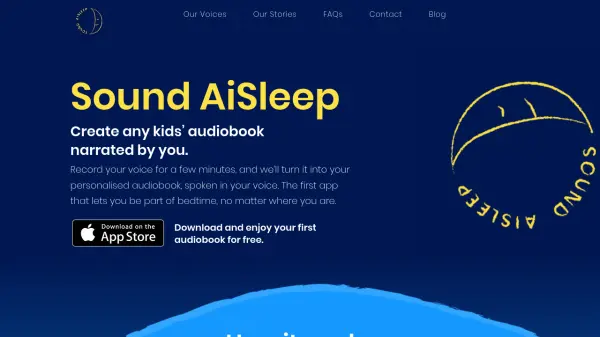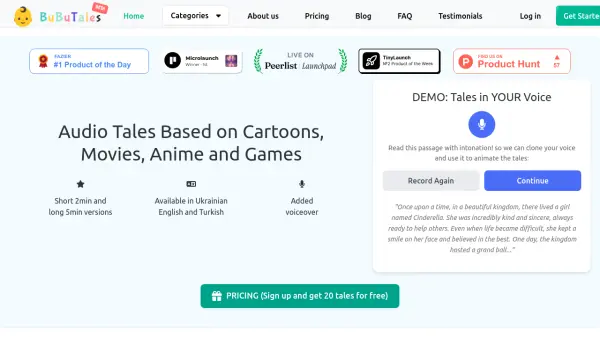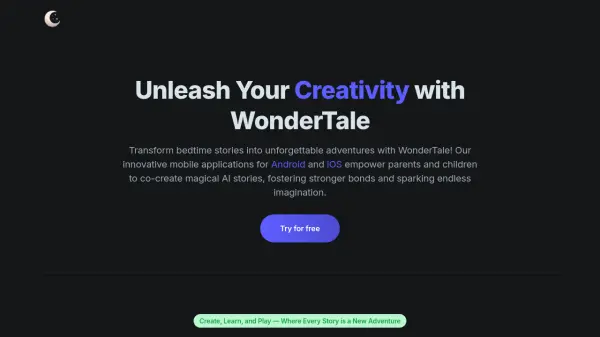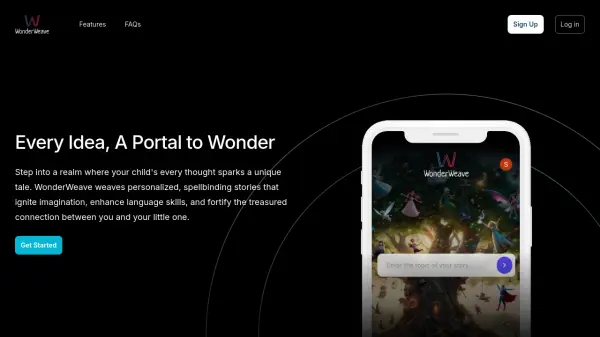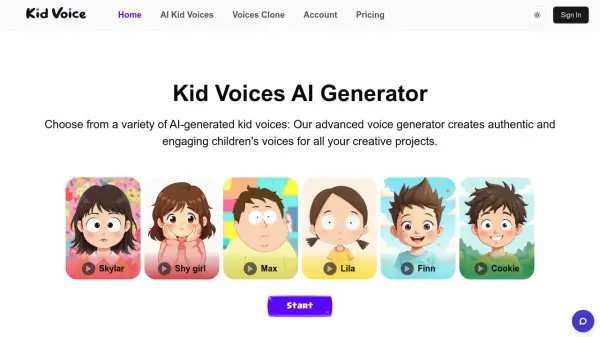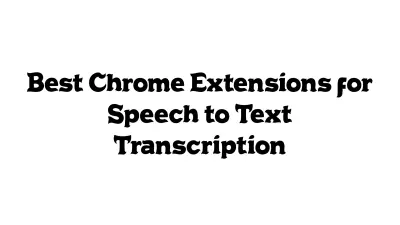What is Sound AiSleep?
Sound AiSleep enables users to generate personalized children's audiobooks featuring their own voice. By recording a brief voice sample directly within the application, the tool employs sophisticated AI technology, in partnership with ElevenLabs, to create a digital voice clone. This cloned voice is subsequently utilized to narrate stories available in the app's extensive library.
The platform boasts a diverse collection of audio stories, encompassing both timeless classics and contemporary favourites. These stories are thoughtfully categorized by themes such as friendship, nature, and sharing, facilitating easy selection. Once an audiobook is created, it can be accessed and played at any time through the app, providing children with the comforting and familiar sound of a parent's or guardian's voice, regardless of their physical presence.
Features
- Voice Cloning: Record a short sample (a few minutes) to create an AI clone of your voice.
- Personalized Audiobooks: Transforms your voice clone into a complete audiobook narration.
- Story Library: Browse a collection of classic and new children's stories.
- Themed Content: Choose books based on themes like sharing, nature, or friendship.
- On-Demand Listening: Play generated audiobooks anytime within the app.
- Secure Technology: Uses AI partner ElevenLabs for voice generation, ensuring privacy.
Use Cases
- Creating personalized bedtime stories for children.
- Allowing parents to narrate stories for their kids remotely.
- Providing comfort to children through a familiar voice.
- Enhancing family bonding through shared storytime experiences.
- Using personalized audiobooks during travel or quiet time.
FAQs
-
How are the voices created?
An AI Voice Generator, partnered with ElevenLabs, uses advanced speech synthesis to convert text into natural-sounding speech by mimicking human intonation and expression based on your voice sample. -
How do I create my voice?
Record yourself reading a two-and-a-half-minute sample story in the app. Ensure the recording is clear with no background noise for better accuracy. -
Can I change my voice sample after creating my voice?
You need to contact customer support at info@soundaisleep.com for instructions on how to delete the existing voice clone and create a new one. -
How does SoundAiSleep ensure the privacy of my voice data?
Voice recordings are used solely by partner ElevenLabs for creating your audiobook and are not shared with third parties. Only you can access your voice clone via your SoundAiSleep account. -
Can I delete my voice and data from SoundAiSleep?
Yes, you can delete your account and all associated data, including your AI voice clone, through the app's account settings or by contacting customer support. This action is permanent.
Related Queries
Helpful for people in the following professions
Sound AiSleep Uptime Monitor
Average Uptime
100%
Average Response Time
149.07 ms
Featured Tools
Join Our Newsletter
Stay updated with the latest AI tools, news, and offers by subscribing to our weekly newsletter.