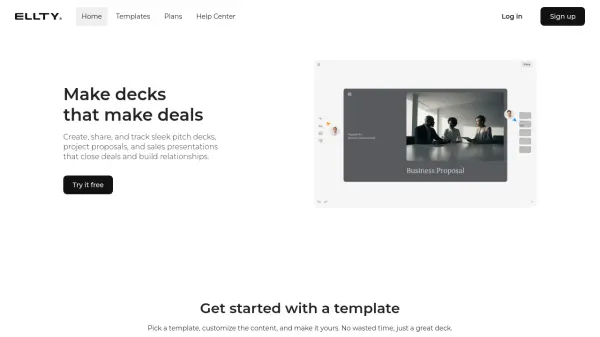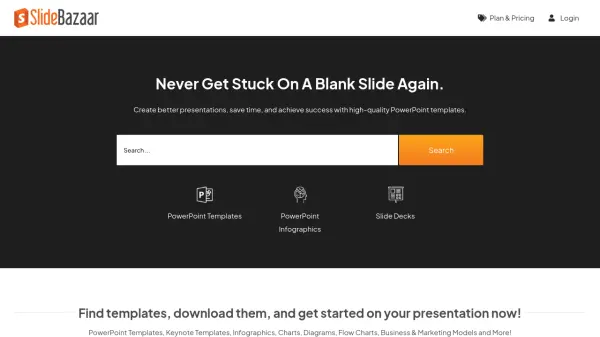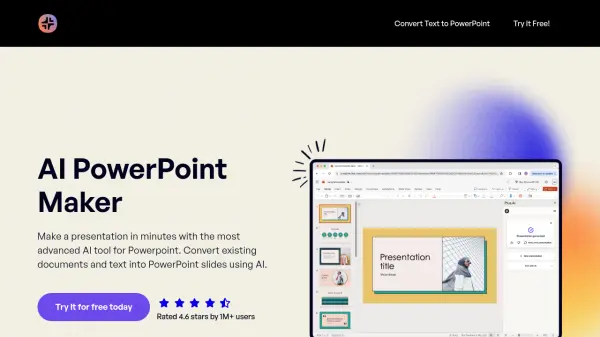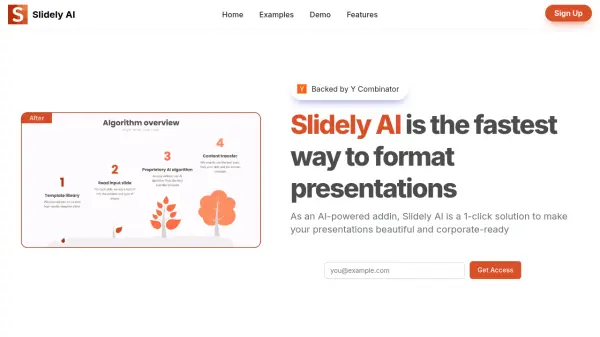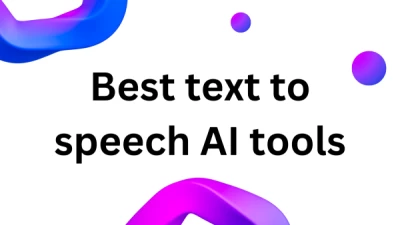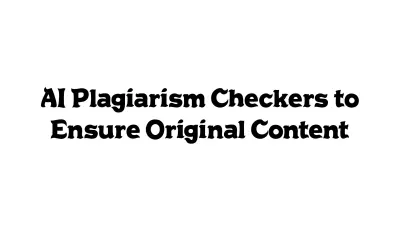What is Shufflrr?
Shufflrr is a comprehensive presentation management platform designed to enhance the way organizations create, share, and track presentations. It offers a centralized slide library, advanced search capabilities, and robust reporting features, empowering teams to build consistent, compliant, and effective presentations.
The platform integrates seamlessly with popular tools like Microsoft PowerPoint, Google Drive, and SharePoint. This allows users to access all their files directly within PowerPoint. Shufflrr ensures brand consistency with features that maintain correct fonts, colors, and logos, while also providing insights into presentation performance through its analytics dashboard.
Features
- Slide Library: Centralized repository for all presentation assets, including slides, images, videos, and documents.
- PowerPoint Add-in: Access and insert files directly within PowerPoint from various sources like Google Drive, OneDrive, and SharePoint.
- Brand Central: Ensures consistent use of fonts, colors, logos, and brand messaging across all presentations.
- Advanced Search: Quickly find specific slides and content within the library using keywords.
- Reporting and Analytics: Track presentation performance, identify effective slides, and optimize content.
- Version Control: Manage slide updates and ensure everyone is using the latest version.
- User Permissions: Control access and sharing rights for different users and teams.
- Integrations: Connects with popular platforms like Salesforce, SharePoint, Google Drive, and Veeva.
- Presentation Builder: Assemble compliant and engaging presentations quickly.
- File Share: Simplify sharing of presentation assets.
Use Cases
- Creating on-brand sales presentations
- Ensuring compliance in regulated industries
- Managing presentations for large enterprises
- Improving presentation effectiveness through data analysis
- Streamlining collaboration on presentations
- Centralizing presentation assets for easy access
- Maintaining brand consistency across presentations
- Optimizing slide usage and content strategy
FAQs
-
What are the benefits of Shufflrr?
Shufflrr simplifies presentation management, ensures brand consistency and compliance, and provides performance insights to optimize presentations.
Related Queries
Helpful for people in the following professions
Shufflrr Uptime Monitor
Average Uptime
99.72%
Average Response Time
1228.17 ms
Featured Tools
Join Our Newsletter
Stay updated with the latest AI tools, news, and offers by subscribing to our weekly newsletter.