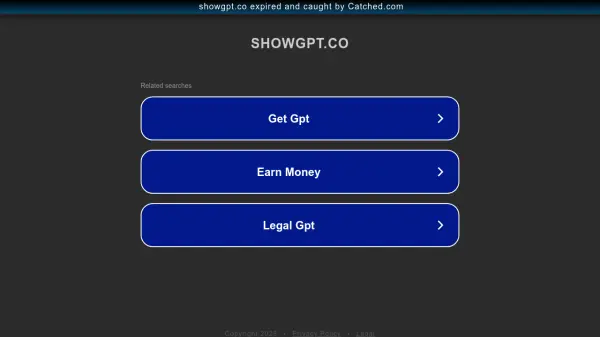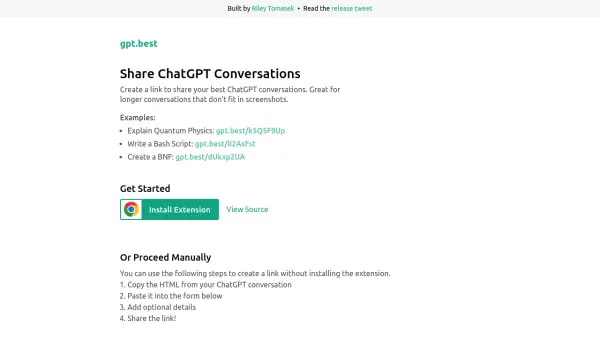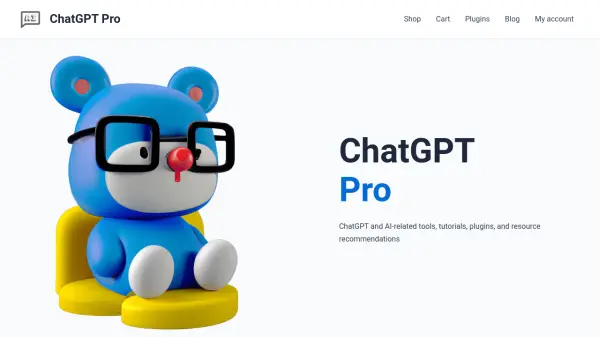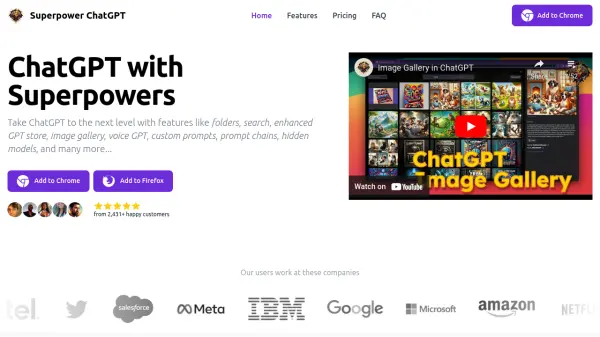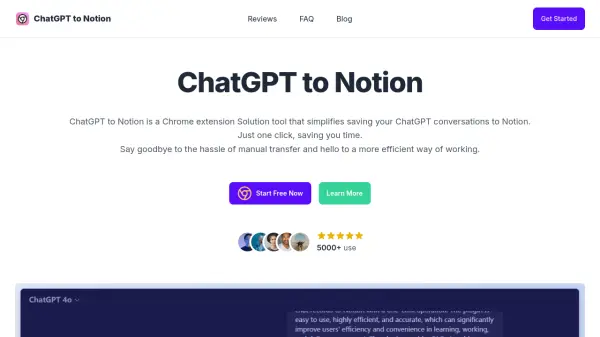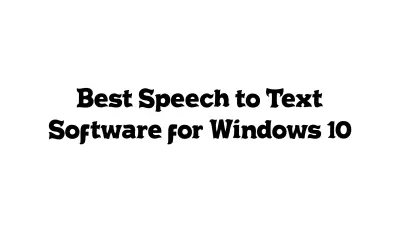What is ShowGPT?
Features
- One-Click Sharing: Integrates a 'Share' button directly into the ChatGPT interface.
- Shareable Links: Generates unique URLs for easy sharing of entire conversations.
- Slide Show Presentation: Converts ChatGPT dialogues into a presentable slide show format.
- PNG Export: Allows saving conversations as PNG image files.
- PDF Export: Enables exporting conversations into PDF documents.
- Chrome Extension: Seamlessly integrates with the Google Chrome browser.
Use Cases
- Sharing AI-generated insights with team members.
- Presenting ChatGPT outputs in meetings or classrooms.
- Archiving significant ChatGPT conversations for documentation.
- Creating educational materials based on AI interactions.
- Collaborating on projects using shared ChatGPT dialogues.
- Saving conversation snippets or full chats for offline use.
Related Queries
Helpful for people in the following professions
Featured Tools
Join Our Newsletter
Stay updated with the latest AI tools, news, and offers by subscribing to our weekly newsletter.