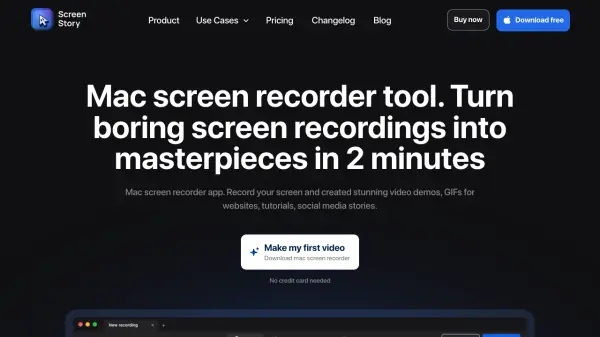Screen Story - Alternatives & Competitors
Turn boring screen recordings into masterpieces in 2 minutes
Screen Story is a Mac screen recorder app that automatically enhances recordings with smooth zooms and cursor movements, enabling users to create professional video demos, tutorials, and GIFs without advanced editing skills.
Ranked by Relevance
-
1
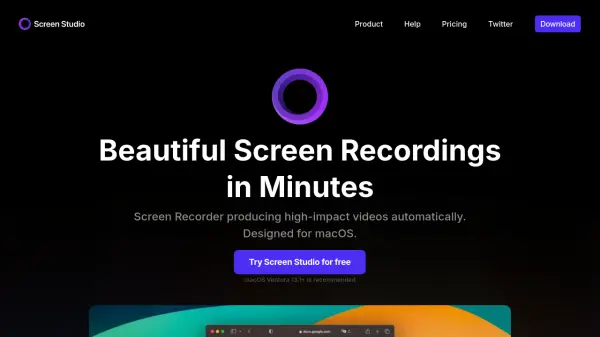 Screen Studio Beautiful Screen Recordings in Minutes
Screen Studio Beautiful Screen Recordings in MinutesScreen Studio is an advanced screen recorder for macOS that automatically enhances videos with smooth zooming, cursor effects, and professional animations.
- Other
- From 9$
-
2
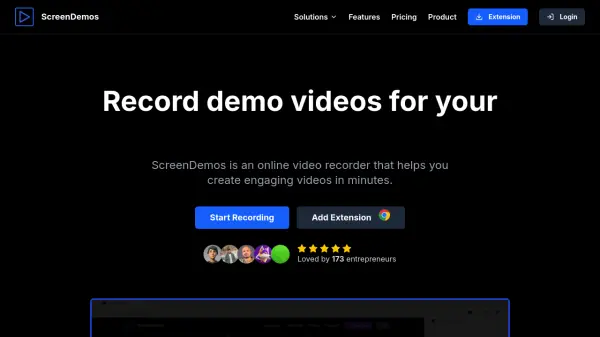 ScreenDemos Effortless Browser-Based Screen Recording with Automatic Enhancements
ScreenDemos Effortless Browser-Based Screen Recording with Automatic EnhancementsScreenDemos is an online screen recorder and browser extension that enables users to create and edit professional demo videos with automated effects, requiring no editing skills.
- Freemium
- From 10$
-
3
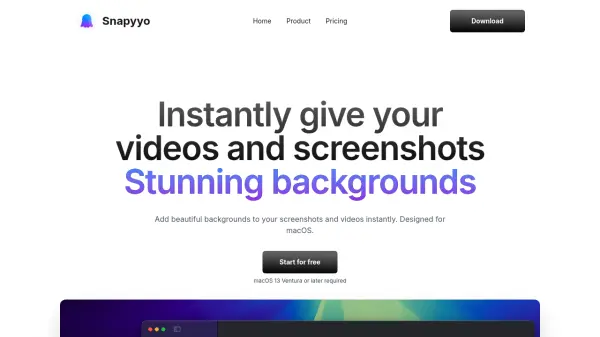 Snapyyo Instantly Enhance Videos and Screenshots with Stunning Backgrounds on macOS
Snapyyo Instantly Enhance Videos and Screenshots with Stunning Backgrounds on macOSSnapyyo uses AI to transform your screenshots and videos by adding beautiful backgrounds instantly on macOS 13 Ventura or later. Elevate your visual content effortlessly with this powerful, one-time purchase tool.
- Pay Once
-
4
 Canvid Create Stunning Screen Recordings. No Editing Skills Needed.
Canvid Create Stunning Screen Recordings. No Editing Skills Needed.Canvid is a professional screen recording software for Windows that offers high-quality capture, AI voice enhancement, and intuitive editing features for creating engaging video content with minimal effort.
- Pay Once
- From 99$
-
5
 FocuSee AI-Powered Screen Recorder for Mac & Windows: Effortless Recording & Editing, Professional Output
FocuSee AI-Powered Screen Recorder for Mac & Windows: Effortless Recording & Editing, Professional OutputFocuSee is an AI-powered screen recorder that transforms recordings into high-quality videos with features like auto-zoom, cursor effects, virtual avatars, and smart editing tools for professional results.
- Freemium
-
6
 Shottr Tiny and fast Mac screenshot tool with annotations, optimized for pixel-perfect results.
Shottr Tiny and fast Mac screenshot tool with annotations, optimized for pixel-perfect results.Shottr is a lightweight screenshot application for macOS, designed for speed and precision, offering features like annotations, scrolling captures, OCR, and cloud uploads.
- Freemium
-
7
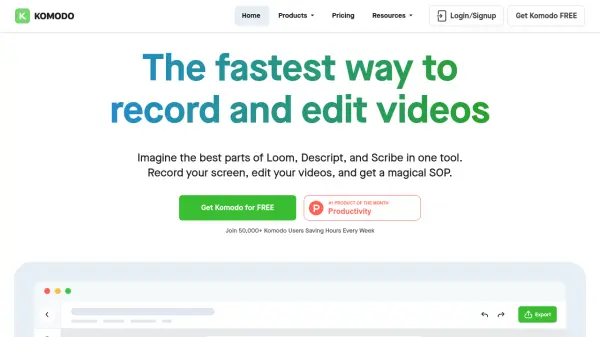 Komodo The fastest way to record and edit videos
Komodo The fastest way to record and edit videosKomodo is a comprehensive screen recording and video editing platform that combines the best features of Loom, Descript, and Scribe. It offers unlimited free screen recording, instant sharing, and automatic SOP generation.
- Freemium
-
8
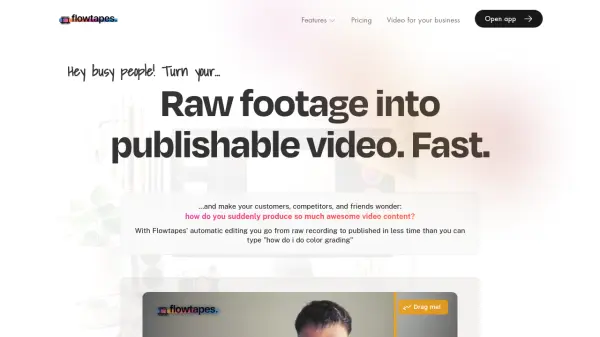 Flowtapes Turn raw footage into publishable video. Fast.
Flowtapes Turn raw footage into publishable video. Fast.Flowtapes is an AI-powered video editing tool that automatically transforms raw recordings into professional-looking videos with features like silence removal, text-based editing, and automated enhancements.
- Usage Based
- From 10$
-
9
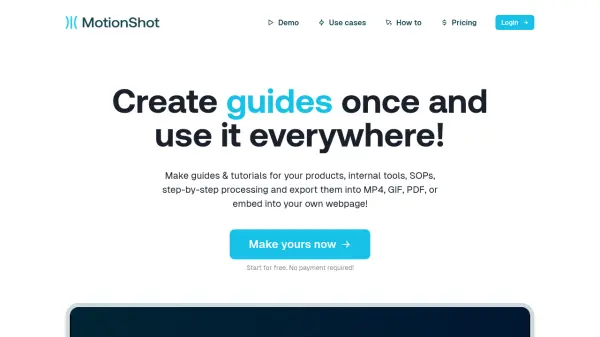 MotionShot Create Interactive Guides and Tutorials, Instantly.
MotionShot Create Interactive Guides and Tutorials, Instantly.MotionShot enables users to create step-by-step guides and tutorials from screenshots, exportable in multiple formats (MP4, GIF, PDF) and embeddable on webpages.
- Freemium
- From 168$
-
10
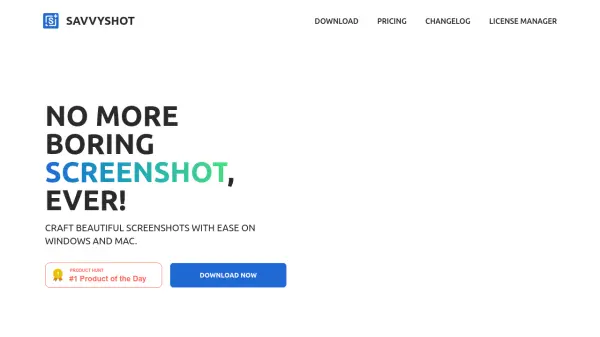 Savvyshot Create Stunning Screenshots Instantly on Windows and Mac
Savvyshot Create Stunning Screenshots Instantly on Windows and MacSavvyshot is an all-in-one screenshot editor for Windows and Mac, offering seamless capture, advanced editing tools, and privacy-focused features for beautiful, share-worthy images.
- Pay Once
-
11
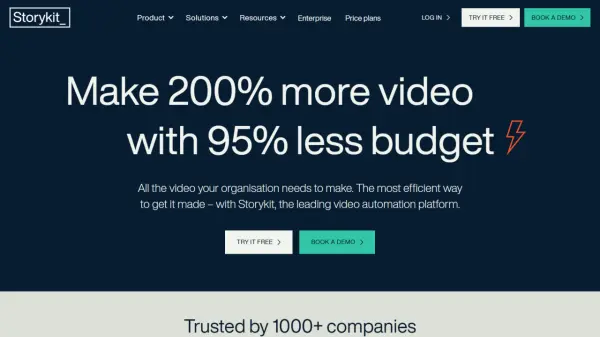 Storykit The Leading Video Automation Platform
Storykit The Leading Video Automation PlatformStorykit is a video automation platform that enables organizations to efficiently create high-quality videos. It offers full customization and transforms various content types into engaging videos, significantly increasing video production while reducing costs.
- Freemium
-
12
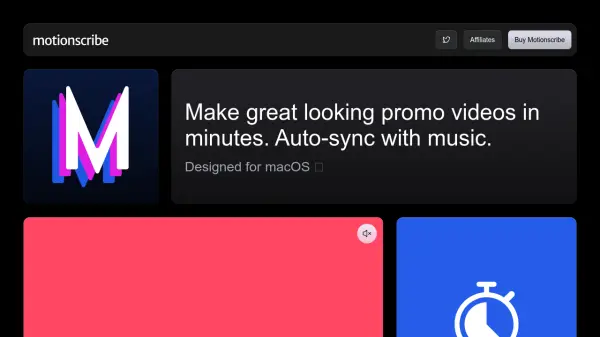 Motionscribe Make Great Looking Promo Videos in Minutes
Motionscribe Make Great Looking Promo Videos in MinutesMotionscribe is a macOS application that allows users to create promotional videos quickly. It auto-syncs content with music using real-time beat detection.
- Pay Once
Featured Tools
Join Our Newsletter
Stay updated with the latest AI tools, news, and offers by subscribing to our weekly newsletter.
Didn't find tool you were looking for?