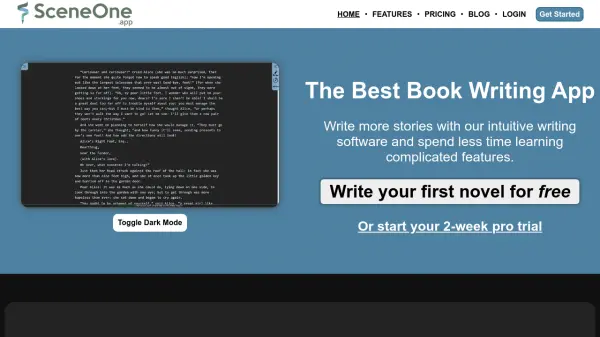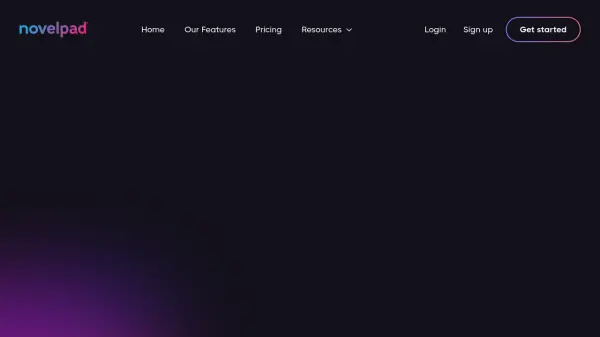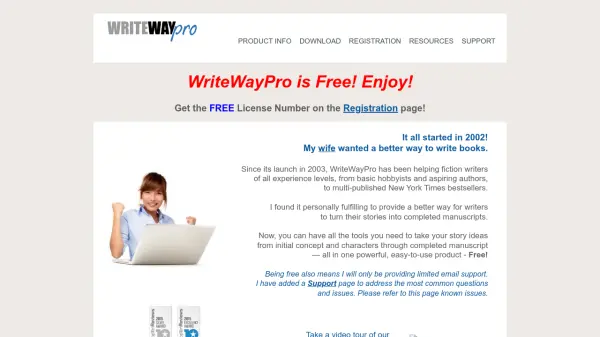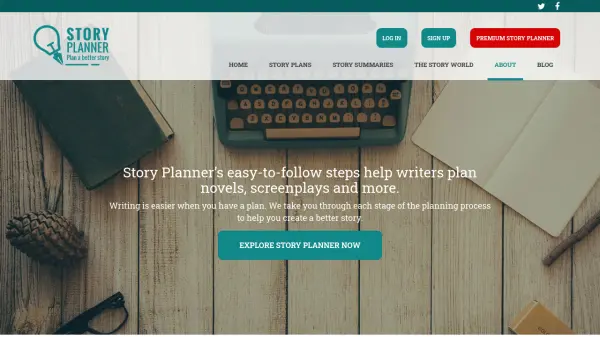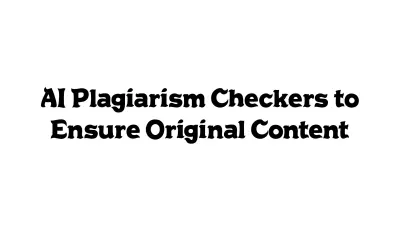What is Scene One?
Scene One delivers a comprehensive cloud-based writing platform that runs seamlessly across all devices and operating systems through web browsers. The platform enables writers to organize their manuscripts efficiently through a flexible system of scenes, snippets, and chapters, with drag-and-drop functionality for easy content management.
The software includes advanced features such as a built-in wiki system for character and location tracking, granular reminder management, and revision tools. Writers can create nested folders, maintain series bibles, and export their work in multiple formats while enjoying automatic cloud saving and cross-device synchronization.
Features
- Cloud Sync: Write and access your work from any device with a web browser
- Manuscript Organization: Flexible scene and chapter management with drag-and-drop functionality
- Wiki System: Track characters, locations, and items with automatic mention tracking
- Revision Tools: Manage reminders and edit notes across scenes and projects
- Export Options: Generate PDF and Word DocX formats of your manuscript
- Beat Sheet Manager: Plan your story using Save the Cat! methodology
Use Cases
- Writing and organizing novel manuscripts
- Creating and maintaining series bibles
- Tracking character appearances and descriptions
- Managing multiple writing projects
- Collaborative writing and story sharing
- Story planning and plot development
FAQs
-
How many words can I write in the free plan?
The free plan allows you to write one story up to 100,000 words, including notes. -
What file formats can I export my manuscript to?
Free users can export to PDF only, while Standard plan users can export to both PDF and Word DocX formats. -
Can I share my projects with other writers?
Yes, project sharing is available for Standard plan subscribers.
Related Queries
Helpful for people in the following professions
Scene One Uptime Monitor
Average Uptime
99.86%
Average Response Time
419.83 ms
Featured Tools
Join Our Newsletter
Stay updated with the latest AI tools, news, and offers by subscribing to our weekly newsletter.