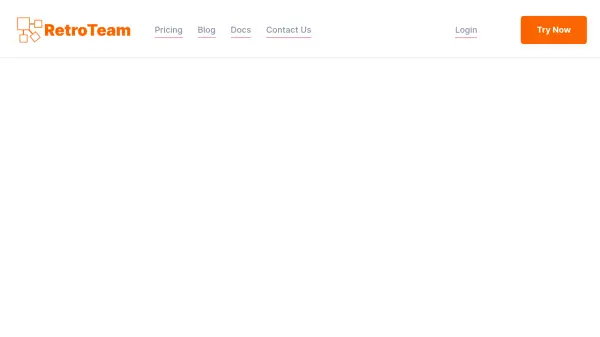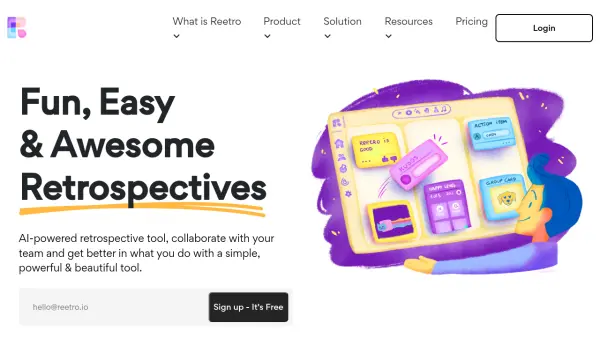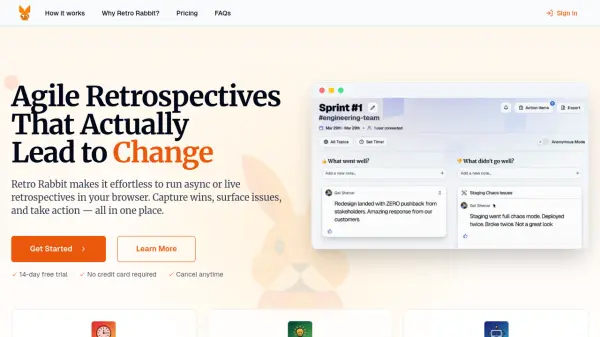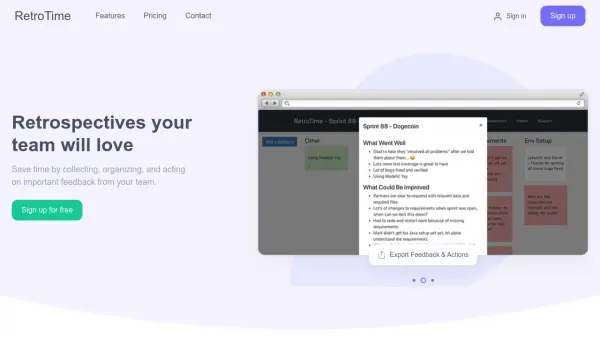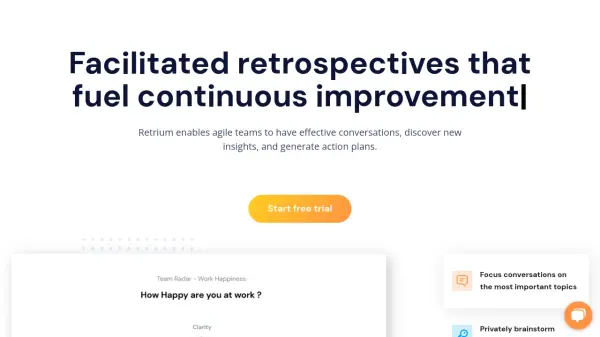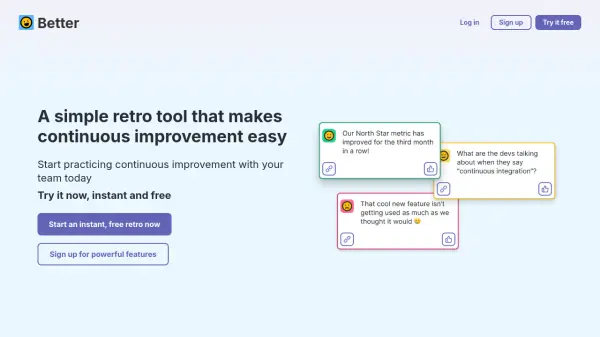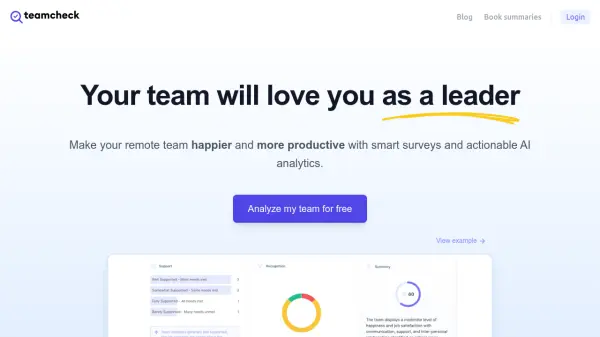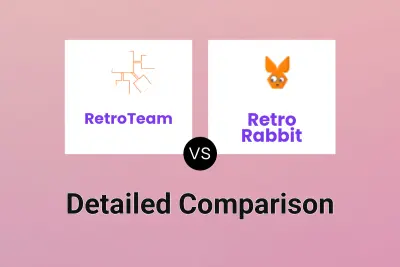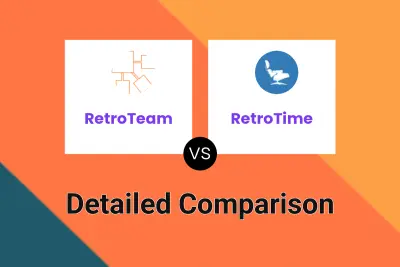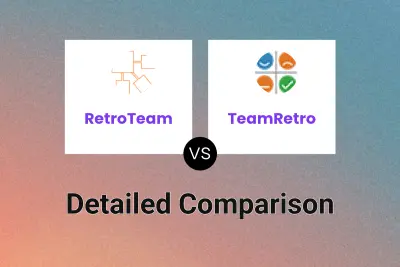What is RetroTeam?
RetroTeam provides a platform for teams to conduct effective retrospectives using Artificial Intelligence. It assists teams in identifying strengths and weaknesses from past projects or sprints by facilitating the gathering and sharing of feedback. The tool employs AI to automatically group related comments, making it easier to pinpoint common themes and areas requiring focus.
Beyond grouping feedback, RetroTeam leverages AI to generate actionable insights and suggest specific action items, streamlining the process of planning improvements. It supports real-time collaboration, enabling team members to participate regardless of their location. The platform offers various retrospective templates like 'Went Well', 'Start Stop Continue', 'Mad Sad Glad', and '4L', along with the option to create custom templates, facilitating data-driven decisions for continuous team growth.
Features
- AI-Powered Grouping: Automatically groups related feedback items to identify common themes.
- AI Action Item Generation: Creates specific action items based on retrospective discussions and voting.
- AI Insights: Provides suggestions for improving team performance and health from team lead and project lead perspectives.
- Real-time Collaboration: Enables teams to reflect and share insights simultaneously, regardless of location.
- Customizable Templates: Offers pre-built retrospective templates (Went Well, Start Stop Continue, Mad Sad Glad, 4L) and allows custom template creation.
- Voting System: Allows team members to vote on the most important items needing attention.
Use Cases
- Conducting sprint retrospectives for agile teams.
- Improving team collaboration and communication.
- Identifying and addressing project challenges and successes.
- Facilitating remote team reflection sessions.
- Driving continuous improvement through data-driven insights.
- Enhancing product development processes based on team feedback.
FAQs
-
Do members need to create accounts to join a retrospective?
No, you don’t need to create an account to participate in a Retrospective initially. However, after 14 days, you will be prompted to create an account or you risk losing your data. -
Can I cancel my subscription anytime?
Yes. You can cancel your subscription anytime and you may receive a prorated refund based on the days left on your subscription if you choose to stop using RetroTeam immediately. -
Will I be charged on a free account?
No. The free account does not require a credit card. -
How does the anonymous user account work?
You can access RetroTeam without signing up. As long as your browser cookies are not cleared, you will retain access. However, after 14 days you will be prompted to create an account to avoid data loss. -
What happens when my AI Credits are depleted for the Premium Version?
You will need to upgrade to the Pro version for more AI Credits or purchase a one-time AI credit pack.
Related Queries
Helpful for people in the following professions
RetroTeam Uptime Monitor
Average Uptime
99.86%
Average Response Time
110.73 ms
Featured Tools
Join Our Newsletter
Stay updated with the latest AI tools, news, and offers by subscribing to our weekly newsletter.