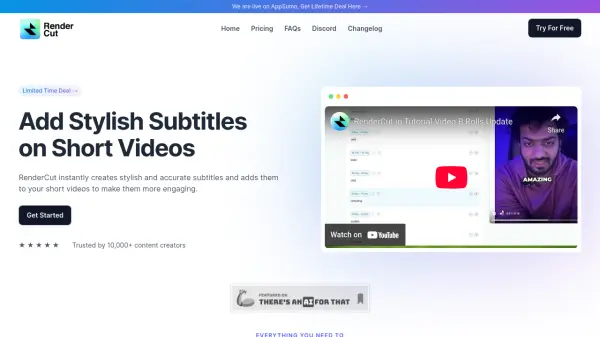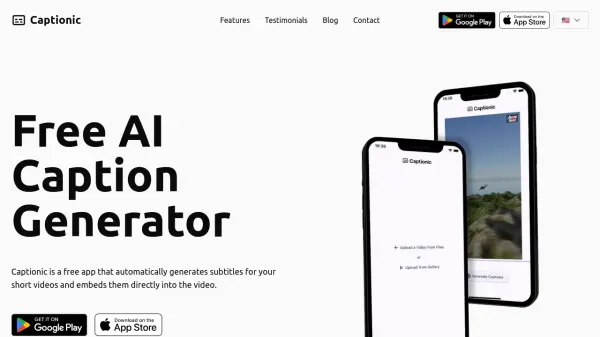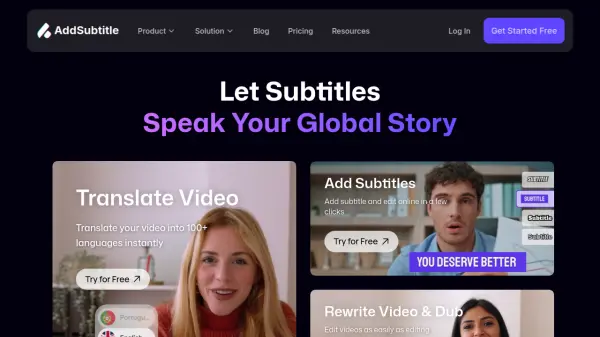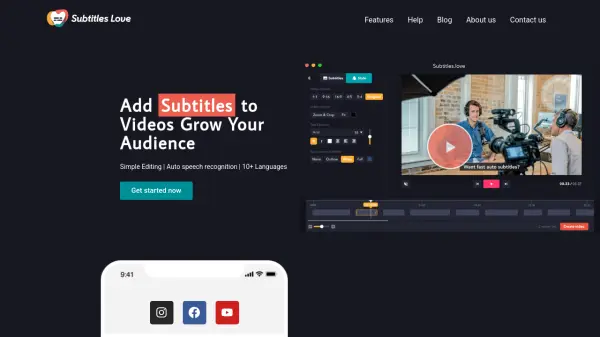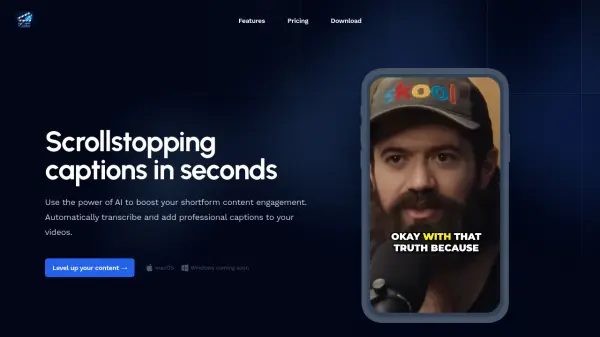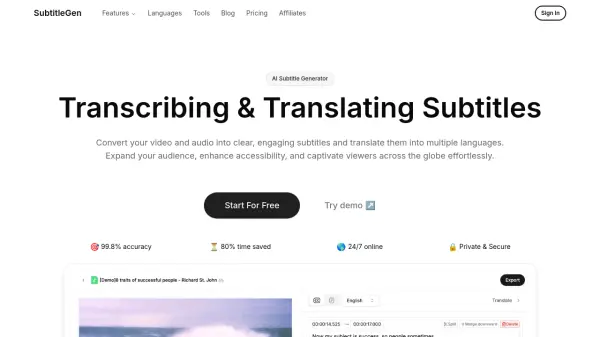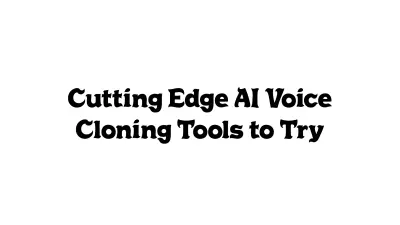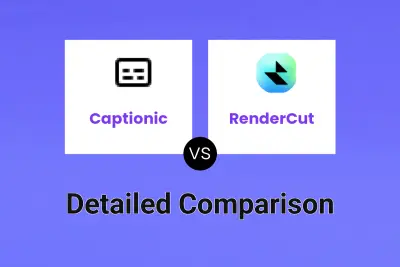What is RenderCut?
RenderCut is a tool designed to automatically generate and add stylish subtitles to short videos. It utilizes AI technology to ensure high accuracy in captioning, syncing subtitles perfectly regardless of the language or accent. This allows content creators, video editors, marketers, and businesses to enhance video engagement and accessibility efficiently.
The platform offers extensive customization options, enabling users to control fonts, sizes, colors, and backgrounds to match their brand or video style. It supports over 40 languages for transcription and subtitle generation, making content suitable for a global audience. By automating the time-consuming task of manual subtitling, RenderCut helps creators focus more on producing compelling content.
Features
- Accurate AI Subtitle Generation: AI technology ensures high accuracy and perfect synchronization of subtitles.
- Extensive Customization: Offers full control over subtitle fonts, sizes, colors, backgrounds, and overall styling.
- Multilingual Support: Generates transcripts and subtitles in over 40 languages.
- Smart Animations: Provides options for animated subtitles to increase engagement.
- Auto B-Rolls: Automatically incorporates relevant B-roll footage into videos.
- Custom Fonts & Templates: Allows users to upload custom fonts and save preferred styling as templates.
- AI Hook Title Generation: Assists in creating catchy titles for videos.
- Emoji Support: Enables the addition of still and animated emojis within the video.
Use Cases
- Enhancing short videos for social media platforms like TikTok, Instagram Reels, and YouTube Shorts.
- Improving video accessibility for audiences with hearing impairments or those watching without sound.
- Styling marketing and promotional videos with branded captions.
- Creating multilingual video content for global audiences.
- Streamlining the video editing workflow by automating subtitle creation.
FAQs
-
How accurate are the automatically generated subtitles?
Our AI-powered technology provides highly accurate subtitles, but there may be occasional errors due to accents, background noise, or complex vocabulary. -
Is RenderCut.io compatible with Mac and PC?
Yes, RenderCut.io is compatible with both Mac and PC, and can be accessed from any web browser. -
How long does it take to generate subtitles for a video?
The time it takes to generate subtitles depends on the length of the video and the complexity of the audio. However, our AI-powered technology enables fast and efficient subtitle generation. -
Can I edit the subtitles manually?
Yes, you can easily edit and adjust the subtitles manually to ensure they are accurate and perfectly timed. -
Is it possible to customize the styling of the subtitles?
Yes, you can choose from a variety of styling options to make your subtitles visually appealing and fit your branding.
Related Queries
Helpful for people in the following professions
RenderCut Uptime Monitor
Average Uptime
99.87%
Average Response Time
100.4 ms
Featured Tools
Join Our Newsletter
Stay updated with the latest AI tools, news, and offers by subscribing to our weekly newsletter.