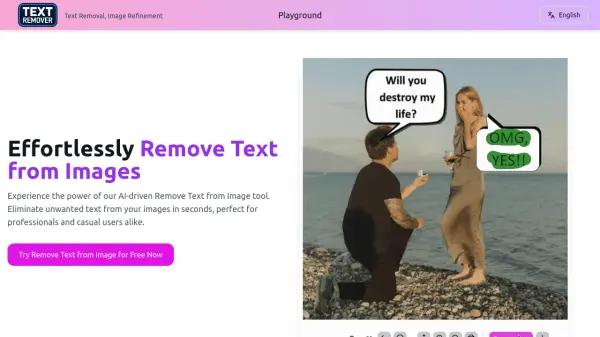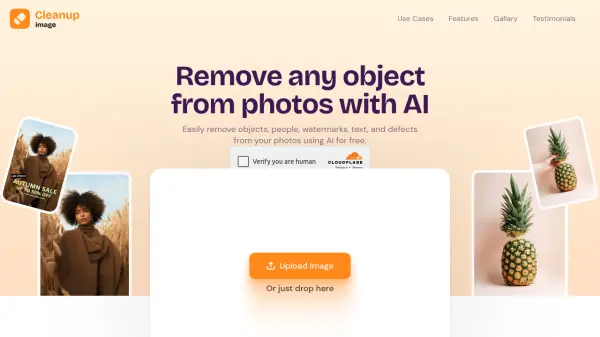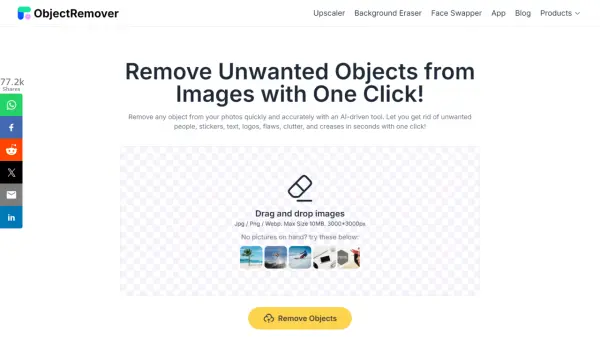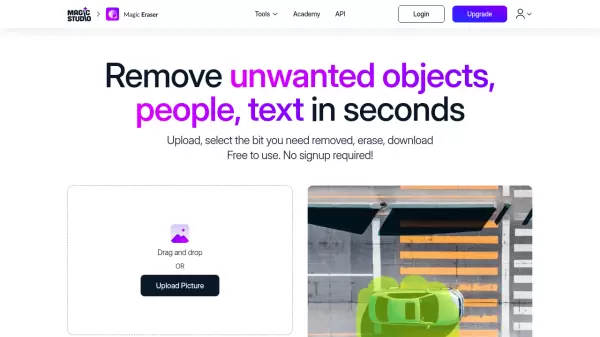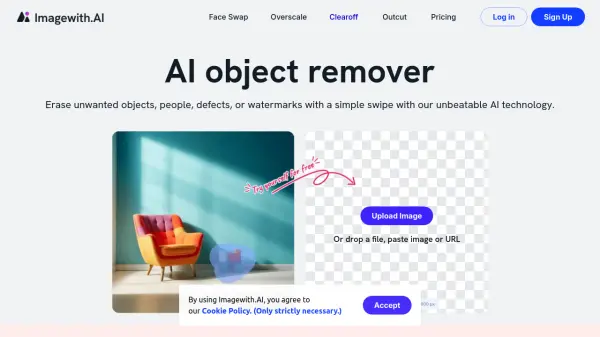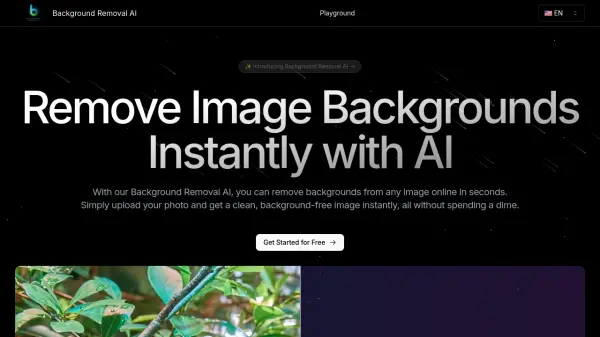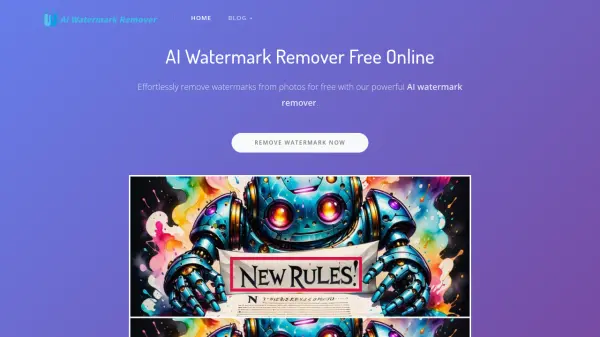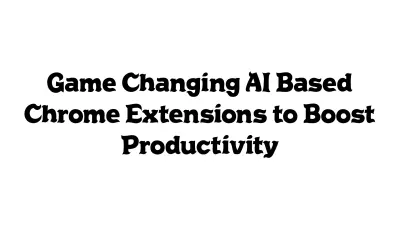What is Remove Text from Image?
Remove Text from Image utilizes advanced Artificial Intelligence to precisely detect and eliminate unwanted text from various image types. Designed for both professionals and casual users, this tool offers a user-friendly interface that simplifies the text removal process, allowing users to achieve clean results quickly without requiring technical expertise.
The platform ensures high accuracy in text removal while meticulously preserving the original image's background integrity, preventing unwanted watermarks or artifacts. It supports multiple image formats and is accessible across both web and mobile devices for convenient use anytime, anywhere. Data privacy is prioritized, with images being securely processed and subsequently deleted from servers post-operation.
Features
- AI-Powered Text Removal: Utilizes advanced algorithms for precise text detection and removal.
- User-Friendly Interface: Simple interface for easy text selection and removal.
- Rapid Processing: Swift text removal saves valuable time.
- High Accuracy: Ensures precise removal while maintaining image integrity.
- Clean Results: Removes text without leaving watermarks or artifacts.
- Versatile Application: Works effectively on photos, screenshots, and various image types.
- Multi-Platform Support: Accessible on both web and mobile devices.
- Batch Processing: Allows removing text from multiple images simultaneously.
- Multiple Format Support: Supports JPG, PNG, and WebP image formats.
- Data Protection: Ensures image security and privacy during processing.
Use Cases
- Cleaning up photographs by removing distracting text overlays.
- Preparing marketing materials by deleting unwanted text elements.
- Editing screenshots for clear presentations or documentation.
- Refining images for professional social media posts.
- Restoring older images by removing added text annotations.
- Removing watermarks or captions from images (where permissible).
FAQs
-
How does the Remove Text from Image process work?
The tool's AI analyzes the image and intelligently removes the selected text while preserving the background, ensuring a seamless text removal experience. -
Can I remove text from multiple images at once?
Yes, the tool allows batch processing, enabling users to remove text from multiple images efficiently. -
What image formats are supported for text removal?
The tool supports various formats including JPG, PNG, and Webp for text removal. -
Is my data safe when using the Remove Text from Image tool?
Yes, user privacy is prioritized. All images are securely processed and deleted from the servers after text removal is complete. -
Can I use the Remove Text from Image tool on mobile devices?
Absolutely! The tool is fully responsive and works seamlessly on mobile devices for on-the-go text removal.
Related Queries
Helpful for people in the following professions
Featured Tools
Join Our Newsletter
Stay updated with the latest AI tools, news, and offers by subscribing to our weekly newsletter.