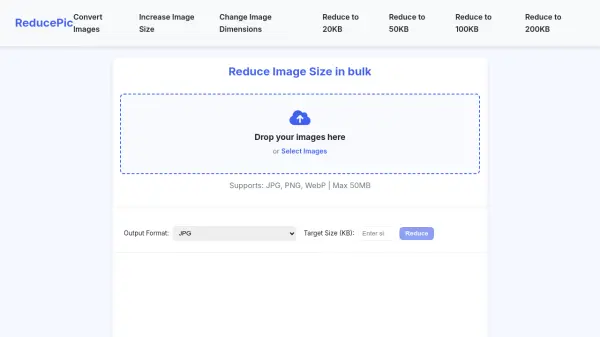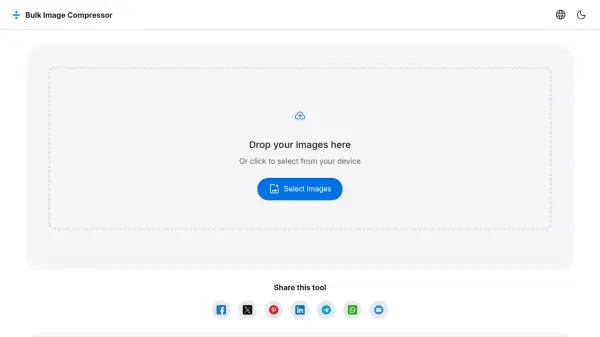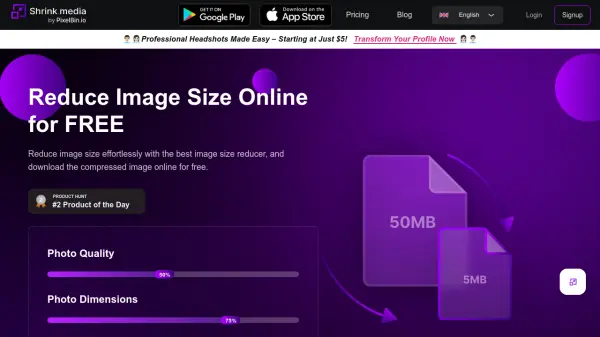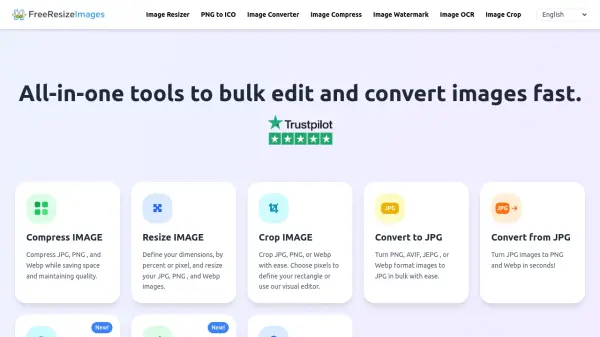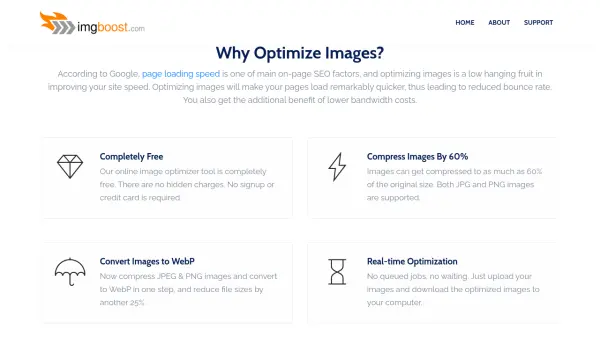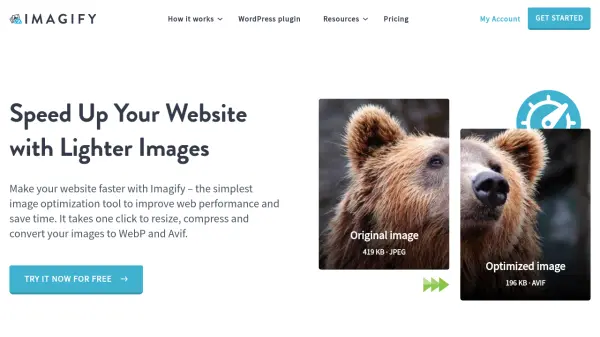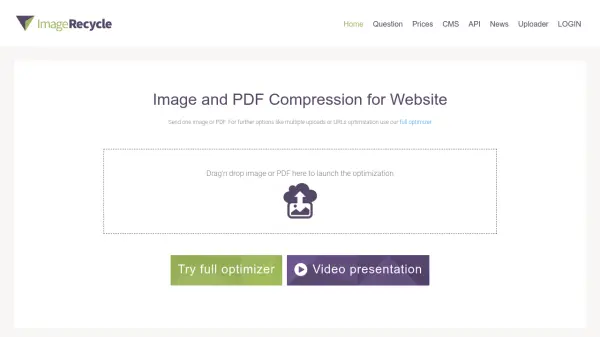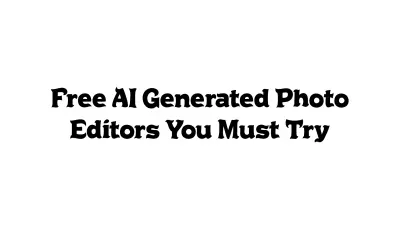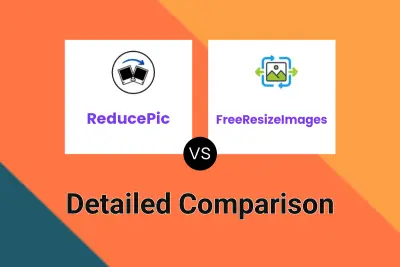What is ReducePic?
ReducePic offers a fast, secure solution for reducing image file sizes without compromising on visual quality. Users can upload JPG, PNG, WebP, and GIF files in bulk, set precise target sizes, and instantly compress and download optimized images. All processing occurs directly within the browser, ensuring the highest level of privacy and data security for users’ images.
In addition to image size reduction, the platform enables file format conversion, bulk uploads, and real-time previews before download. With support for files up to 50MB and adaptive algorithms that preserve sharpness and clarity, ReducePic is ideal for digital professionals seeking efficient image optimization for website speed, SEO, and storage management.
Features
- Instant Compression: Fast reduction of image size without noticeable quality loss.
- Custom Target Size: Specify exact file size in kilobytes for precise optimization.
- Format Conversion: Convert images to JPG, PNG, WebP, or GIF while compressing.
- Bulk Upload & Processing: Upload and compress multiple images simultaneously.
- In-Browser Processing: All actions occur locally in the browser for data privacy.
- Preview Before Download: Compare original and reduced images prior to saving.
Use Cases
- Optimizing images for faster website loading and improved SEO.
- Reducing file size for email attachments and form submissions.
- Preparing images for social media platforms to save bandwidth.
- Compressing large batches of photos for storage space management.
- Converting and resizing images for digital documentation and presentations.
FAQs
-
What image formats are supported?
ReducePic supports JPG, PNG, WebP, GIF, and BMP image formats for compression and conversion. -
Is there a size limit for uploads?
Each image can be up to 50MB, making ReducePic suitable for high-resolution files. -
Does compression affect image quality?
ReducePic uses adaptive algorithms to minimize file size while maintaining sharpness and clarity, so quality loss is typically imperceptible. -
Are my images secure during processing?
All image processing takes place locally in your browser, ensuring complete privacy and security.
Related Queries
Helpful for people in the following professions
ReducePic Uptime Monitor
Average Uptime
100%
Average Response Time
166.53 ms
Featured Tools
Join Our Newsletter
Stay updated with the latest AI tools, news, and offers by subscribing to our weekly newsletter.