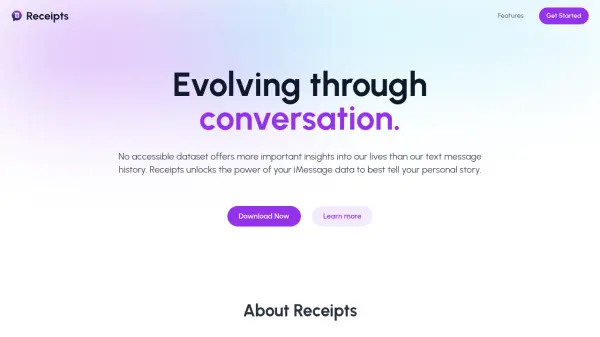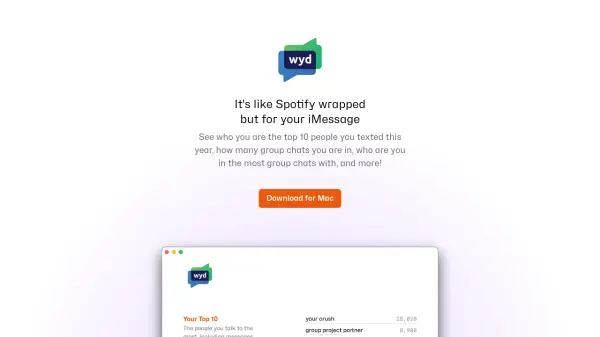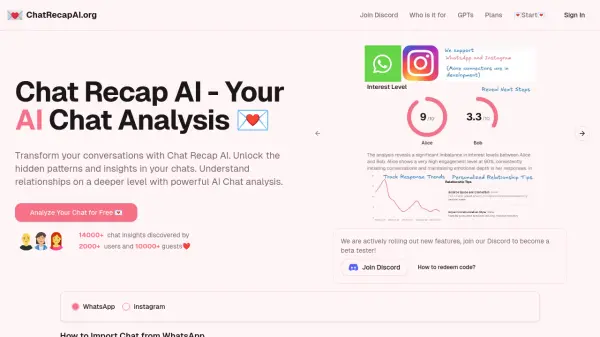What is Receipts?
Receipts offers a unique way to explore your iMessage history on MacOS. The application analyzes text message data to reveal insights about personal relationships and communication patterns. It provides holistic summary statistics, along with the ability to delve into specific online relationships and groups. It leverages AI to allow you to learn from the conversations.
All data is stored locally on the user's device, ensuring privacy. The AI features use ChatGPT on the backend, but data sent via API calls is not stored on their servers, as per their privacy policy. If the AI features are not used, data is not sent anywhere.
Features
- Summary Statistics: Explore holistic summary statistics from your texts.
- Relationship Insights: Uncover details about specific online relationships and groups.
- AI-Powered Interaction Simulation: Leverage AI to learn from your conversations and simulate interactions with others.
- Data Privacy: All data is stored locally on your device, apart from what is used for the AI features.
Use Cases
- Analyzing personal communication patterns
- Gaining insights into online relationships
- Understanding group dynamics within iMessage conversations
- Simulating interactions with contacts
FAQs
-
How do I know my data is safe?
We take your data privacy and security very seriously. All your data is stored locally on your device, apart from what is used for the AI features that use ChatGPT on the backend. Their privacy policy states that any data sent via API calls (i.e. what we do with Receipts), is not stored on their servers. Furthermore, if you do not use these features, the data is not sent anywhere even for storage. We encourage you to reach out to us at thereceiptsapp@gmail.com if you have concerns. -
How can I get in touch with the developers?
Please reach out to us via email at thereceiptsapp@gmail.com if you have suggestions, concerns, or issues we can address. -
How do I get more messages onto my computer if I do not see all of them?
If you have more contacts on your iPhone than on your mac, you can sync them using the following steps: Open the Messages app on your Mac. Press "Messages" in the bar at the very top of the screen. Press "Settings" in the drop down. In the iMessage tab, press 'Sync Now' to add saved messages onto your Mac.
Featured Tools
Join Our Newsletter
Stay updated with the latest AI tools, news, and offers by subscribing to our weekly newsletter.