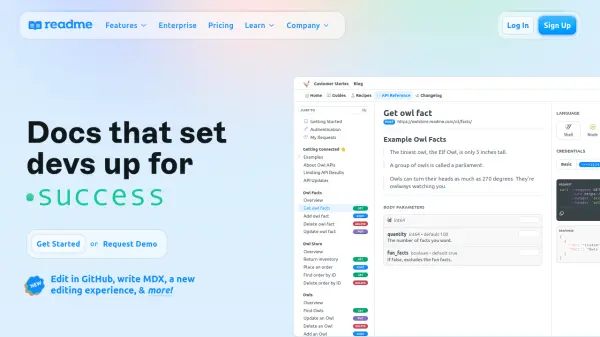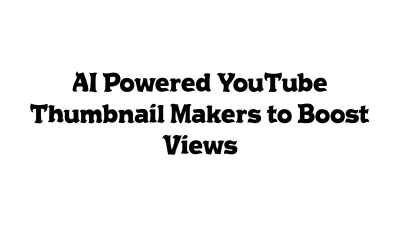What is ReadMe?
ReadMe provides a comprehensive platform for creating interactive and engaging developer documentation. It enables teams, including technical writers and engineers, to collaborate seamlessly on producing high-quality API references, guides, and changelogs. The service aims to make documentation easy to navigate and use for developers, facilitating quicker understanding and integration of APIs.
ReadMe offers features designed to enhance the developer experience, such as interactive API explorers where users can make requests directly within the documentation. It supports generating code snippets in various languages, provides detailed metrics on documentation usage, and allows for customization through themes and custom components. Additionally, it incorporates an AI chatbot, Owlbot, trained on the documentation to answer user questions instantly.
Features
- Interactive API Documentation: Allows users to make API calls directly from the docs.
- Owlbot AI Chatbot: GPT-4 powered chatbot trained on documentation for instant answers.
- OAS/Swagger Support: Import API specifications via CLI, GitHub Action, or file upload.
- Code Snippet Generation: Auto-generates code examples in 20+ languages.
- Versioning: Manage and maintain multiple versions of documentation.
- Customizable Themes & Domains: Control the appearance and use a custom domain.
- Documentation Metrics: Track page views, search queries, API usage, and user feedback.
- Collaboration Tools: Supports WYSIWYG and Git-backed editing for team workflows.
- Developer Dashboard Add-on: Provides real-time insights into API usage and user activity.
- Changelog & Discussion Forums: Keep users informed and build a community around the docs.
- AI-Powered Search: Helps users find information quickly within the documentation.
- Reusable Content: Write content once and use it across multiple pages.
Use Cases
- Creating public API documentation for external developers.
- Building internal developer hubs for engineering teams.
- Improving developer onboarding with interactive guides and API explorers.
- Providing instant support through an AI-powered documentation chatbot.
- Monitoring API usage patterns and identifying user friction points.
- Collaborating on documentation updates across technical writers and engineers.
- Maintaining consistent and up-to-date API references.
FAQs
-
What is a ReadMe project?
A ReadMe project represents a distinct developer hub with its own content (like Guides, API Reference) published to a unique domain. Features are typically managed on a per-project basis. -
How are API logs used for Metrics pricing?
Metrics pricing is based on the volume of API logs sent to ReadMe monthly, providing insights into API usage. All plans include 24 hours of history; longer retention requires purchasing additional log capacity. -
How long is the free trial?
ReadMe offers a 14-day free trial to test the product. -
What plan features are available during the free trial?
The free trial provides access to Business plan features. To keep using these features after the trial, you must purchase the Business plan. -
How do I launch my developer hub?
To publish your hub externally, you need to select a pricing plan. The Free plan supports only an API Reference; other content requires a paid plan (Startup or higher).
Helpful for people in the following professions
ReadMe Uptime Monitor
Average Uptime
99.72%
Average Response Time
344.13 ms
Featured Tools
Join Our Newsletter
Stay updated with the latest AI tools, news, and offers by subscribing to our weekly newsletter.